Links on the main page or thread do not work - rc2 cannot be downloaded
rc1 and rc2 is removed, don´t know why
There is an issue when using DVB. I hope it will be resolved soon.
OK
I will stay on rc2 because I don´t use DVB
Hi, since upgrading my N2+ to 19.4 rc1, it freezes everytime I stop a video. Then there’s just a black screen and no response until I unplug it from power. The log doesn’t say much
2022-01-17 12:54:24.463 T:4750 INFO : VideoPlayer: waiting for threads to exit
2022-01-17 12:54:24.463 T:4750 INFO : VideoPlayer: finished waiting
2022-01-17 12:54:24.635 T:4758 INFO : CAESinkALSA::Initialize - Attempting to open device “surround71:CARD=AMLAUGESOUND,DEV=0”
2022-01-17 12:54:24.641 T:4758 INFO : CAESinkALSA::Initialize - Opened device “surround71:CARD=AMLAUGESOUND,DEV=0”
2022-01-17 12:54:24.643 T:4758 INFO : CAESinkALSA::InitializeHW - Your hardware does not support AE_FMT_FLOAT, trying other formats
2022-01-17 12:54:24.643 T:4758 INFO : CAESinkALSA::InitializeHW - Using data format AE_FMT_S24NE4
Is this a known bug?
No, post whole kodi debug log.
Also sometimes some strange addon cause this issue. Like emby addon.
So try to repeat the issue with fresh/clean install on USB stick/SD card.
The DVB modules were not loaded in my case after upgrading to rc2 but after re-selecting them in Kodi and rebooting they work normally.
Yes, have seen this issue in the past.
You are using internal or external tuner?
And welcome 
It’s an external USB tuner (XBOX) - not a big issue to re-enable on an update. 
I’ll have a look at a possible cause with a next update.
Thank you. 
@Djon When it freezes, are you able to collect dmesg ? Does it print something like below over and over again?
[94826.127648@2]- audio_ddr_mngr: frddrs[0] registered by device ff660000.audiobus:tdm@1
[94826.131422@2]- tdm playback mute: 1, lane_cnt = 8
[94826.135310@2]- audio_ddr_mngr: frddrs[0] released by device ff660000.audiobus:tdm@1
[94826.144226@1]- audio_ddr_mngr: frddrs[0] registered by device ff660000.audiobus:tdm@1
[94826.151659@1]- tdm playback mute: 1, lane_cnt = 8
[94826.155317@1]- audio_ddr_mngr: frddrs[0] released by device ff660000.audiobus:tdm@1
[94826.164189@0]- audio_ddr_mngr: frddrs[1] registered by device ff660000.audiobus:i2s2hdmi
[94826.171494@0]- tdm playback mute: 1, lane_cnt = 4
[94826.175629@0]- audio_ddr_mngr: frddrs[1] released by device ff660000.audiobus:i2s2hdmi
[94826.185402@3]- audio_ddr_mngr: frddrs[1] registered by device ff660000.audiobus:i2s2hdmi
[94826.192371@3]- tdm playback mute: 1, lane_cnt = 4
[94826.196458@2]- audio_ddr_mngr: frddrs[1] released by device ff660000.audiobus:i2s2hdmi
[94826.206136@2]- audio_ddr_mngr: frddrs[1] registered by device ff660000.audiobus:i2s2hdmi
[94826.212830@2]- tdm playback mute: 1, lane_cnt = 4
[94826.216835@2]- audio_ddr_mngr: frddrs[1] released by device ff660000.audiobus:i2s2hdmi
[94826.251441@2]- audio_ddr_mngr: frddrs[0] registered by device ff660000.audiobus:tdm@1
[94826.255441@2]- tdm playback mute: 1, lane_cnt = 8
[94826.258692@2]- audio_ddr_mngr: frddrs[0] released by device ff660000.audiobus:tdm@1
[94826.268121@2]- audio_ddr_mngr: frddrs[1] registered by device ff660000.audiobus:i2s2hdmi
[94826.275942@2]- tdm playback mute: 1, lane_cnt = 4
[94826.279031@2]- audio_ddr_mngr: frddrs[1] released by device ff660000.audiobus:i2s2hdmi
[94826.288640@2]- audio_ddr_mngr: frddrs[1] registered by device ff660000.audiobus:spdif@0
[94826.295833@2]- spdif_a keep clk continuous
[94826.299036@2]- audio_ddr_mngr: frddrs[1] released by device ff660000.audiobus:spdif@0
[94826.307686@0]- audio_ddr_mngr: frddrs[1] registered by device ff660000.audiobus:spdif@1
[94826.315898@0]- spdif_b keep clk continuous
[94826.318732@0]- audio_ddr_mngr: frddrs[1] released by device ff660000.audiobus:spdif@1
[94826.336072@3]- audio_dsp: buf=0
[94826.336124@3]- audio_dsp: IEC958_mode_raw=0
[94826.346373@1]- audio_ddr_mngr: frddrs[1] registered by device ff660000.audiobus:i2s2hdmi
[94826.352188@1]- set mclk:11289600, mpll:22579200, get mclk:11289593, mpll:22579186
[94826.356395@1]- asoc aml_dai_set_tdm_fmt, 0x4001, 000000005d527d6e, id(2), clksel(2)
[94826.364205@1]- aml_tdm_set_fmt(), fmt not change
[94826.368632@1]- dump_pcm_setting(000000005d527d6e)
[94826.373271@1]- pcm_mode(1)
[94826.375982@1]- sysclk(11289600)
[94826.379222@1]- sysclk_bclk_ratio(4)
[94826.382779@1]- bclk(2822400)
[94826.385715@1]- bclk_lrclk_ratio(64)
[94826.389312@1]- lrclk(44100)
[94826.392100@1]- tx_mask(0x3)
[94826.395163@1]- rx_mask(0x3)
[94826.397867@1]- slots(2)
[94826.400335@1]- slot_width(32)
[94826.403405@1]- lane_mask_in(0x0)
[94826.406693@1]- lane_mask_out(0xf)
[94826.410072@1]- lane_oe_mask_in(0x0)
[94826.413632@1]- lane_oe_mask_out(0x0)
[94826.417264@1]- lane_lb_mask_in(0x0)
[94826.420795@1]- set mclk:11289600, mpll:22579200, get mclk:11289593, mpll:22579186
[94826.428517@1]- aml_tdm_set_clkdiv, div 4, clksel(2)
[94826.433160@1]- aml_set_bclk_ratio, select I2S mode
[94826.437925@1]- aml_tdm_hw_setting_init(), enable mclk for tdm-2
[94826.443961@1]- aml_tdm_prepare(), reset fddr
[94826.448346@1]- tdm playback mute: 0, lane_cnt = 4
[94826.452961@1]- aml_tdm_prepare(), reset fddr
[94826.457322@1]- tdm playback mute: 0, lane_cnt = 4
[94826.462832@1]- aml_tdm_hw_setting_free(), disable mclk for tdm-2
[94826.467503@1]- tdm playback mute: 1, lane_cnt = 4
[94826.472264@1]- audio_ddr_mngr: frddrs[1] released by device ff660000.audiobus:i2s2hdmi
same problem and errors in log. odroid N2 with clean install
Then there are 2 different issues. Because Djon wrote in other thread
@loznic89 Do you have HDMI multichannel selected as audio output? A workaround that so far worked for me: change output device to “ALSA: Default”.
At the same time, I cannot confirm if “HDMI multi ch” caused the issue as I was not able to reproduce it.
hi kszaq, yes default come “multich” i am trying with alsa default and audio its ok too.
but 1080p content is not played. i am using tvheadend client and kodi library. only working 2160p video content.
A post was merged into an existing topic: Nightly builds (NEW)
I am very new to CoreElec and have a Beelink King GT with an SD Boot carrying 9.2.8 is there any way i can change this to 19.4 Matrix? Apologies if this is the incorrect thread to use
wiki Its better to make a fresh install and redeploy all your addons. You could try to upgrade also directly but could be painful if you have some addons who weren’t ported to pyton3 (perform a full backup of CE and Kodi settings and try to restore them on the new installation of CE-19.rc1).
Currently Running Coreelec 19.4-Matrix_rc1 from SD Card on Tanix Tx3-Mini 2g(905W)
I have tried to upgrade to rc2 and several nightlies using the new kernel 4.9.269 and everytime I get a
“Could not mount LABEL=COREELEC” on boot.
I downgrade back to any old kernel(kernal.img and system files) and it immediately boots perfectly.
Can you run this commands in SSH console on rc1 where system boots? It should fix the boot label. After that reboot and then update to rc2.
minix_u22xj_max: # megadl https://mega.nz/file/fEx2nTpa#ar4WSezpJvxQXGy-fwbV8jQ4M5z3M09K-IdFGGVKRos
Downloaded fatlabel_rc2
minix_u22xj_max: # chmod 755 fatlabel_rc2
minix_u22xj_max: # ls -l /dev/disk/by-label/COREELEC
lrwxrwxrwx 1 root root 15 Jan 21 07:53 /dev/disk/by-label/COREELEC -> ../../mmcblk1p1
minix_u22xj_max: # ./fatlabel_rc2 /dev/disk/by-label/COREELEC COREELEC
minix_u22xj_max: # ./fatlabel_rc2 /dev/disk/by-label/COREELEC
COREELEC
Just to be clear: You only replace kerrnel.img and SYSTEM file and it boots?
Correct.
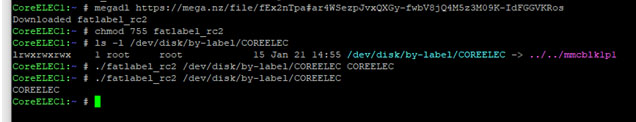
I ran the commands, rebooted in RC1, updated to RC2 and still will not boot:(exact same error on boot)
"### Starting debugging shell for boot step: mount_flash… type exit to quit ***
***Error in mount_flash: mount_common: Could not mount LABEL=COREELEC ***
I am now back on RC1 (copied kernal.img and system)
Also I have never tried to flash internal and have the internal OS still with the original Tanix TX3 mini image.