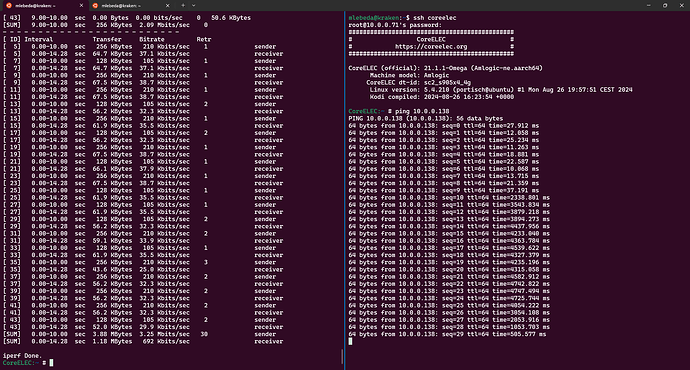No log, no problem…
https://wiki.coreelec.org/coreelec:ce_support
Log url is https://paste.coreelec.org/WittyWonders
No problem here, make full log:
https://wiki.coreelec.org/coreelec:ce_support
Share a small sample to reproduce the issue.
Maybe frac rate is not set correct.
I doubt a sample will help, because I have this with all 23.976 and 29.97 fps files. Even the youtube addon has this issue. Its also on both my tv’s. An LG C8 oled and an old samsung lcd tv. I also made pictures of the issue. First picture is CoreELEC 21.1, second picture CoreELEC 20.5
sample.mkv (2.9 MB)
Yes, I can confirm this is faulty.
Nobody did see it since 2 months in nightly…
Will need to see how we handle it as 21.1 release is already active.
Thanks for looking into this, and for confirming. Maybe you could release a hotfix version?
Same for me with 21.1 and 21.1.1: sc2_s905x4_4g
What do you think will change when non, really zero information is given?
No log, no device, no WiFi chip description, no iperf tests, no problem,…
Sorry, I thought the log was posted before, but it was for another issue. I have done clean install of CE 21.1.1-Omega
Log: https://paste.coreelec.org/RisksPierre
Used iperf command “iperf3 -c a110.speedtest.wobcom.de -p 5201 -P 20” and on the right side is ping to the GW (10.0.0.138):
If you want more, I can run more commands. Just send what you want.
Hello guys. I have a problem with DoVi local playback. Now when I try to play a DoVi movie from mine HDD, it plays in the cyan/green colour - Its like the device cannot play/handle the metadata. But when I stream the same video from server, it plays correctly.
I made Hard reset of CoreELEC and tried again, but with the same result.
Any Help? Thank you for Your time.
https://paste.coreelec.org/SolariumCrabtree
By the way, Kodi seems to crash when the video is started the first time. The second time then works. Crash log here: https://paste.coreelec.org/ArtistBrooks
21.1 and 21.1.1 Wifi has a problem, very slow around 1Mbs max. v21 is working.
And CoreELEC-Amlogic-no.aarch64-22.0-Piers_nightly_20240822-Generic.img has slow wifi? And builds after that the same?
I tried CoreELEC-Amlogic-ne.aarch64-22.0-Piers_nightly_20240827-Generic.img, but same problem wifi is very slow. 0.67Mbs
I asked for other image version.
Tried those images on s905x4 and WIFI is without problems:
CoreELEC-Amlogic-no.aarch64-22.0-Piers_nightly_20240826-Generic.img.gz - OK
CoreELEC-Amlogic-no.aarch64-22.0-Piers_nightly_20240827-Generic.img.gz - OK
edit: Where to download CoreELEC-Amlogic-no.aarch64-22.0-Piers_nightly_20240822-Generic.img? I see only last 2 builds.
edit2: If you want test WIFI on more builds, send me link to image. I have spare SD card ATM.
Now I’m confused. You guys are changing versions like underpants. Stick with one and provide information what works and what not. if last image works why do you have to report that…
You have asked to test NO builds if it is working or not so i tested NO. For NE i have sent before debug log for CE 21.1.1-Omega with slow WIFI. If you want, send me url to image, which you want to test and I can do it.
I didn’t ask you anything. My question was meant to hillyu.