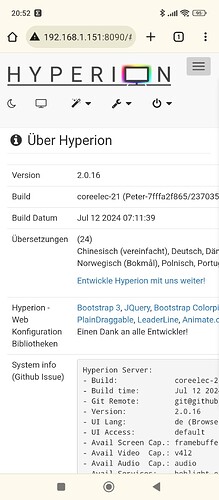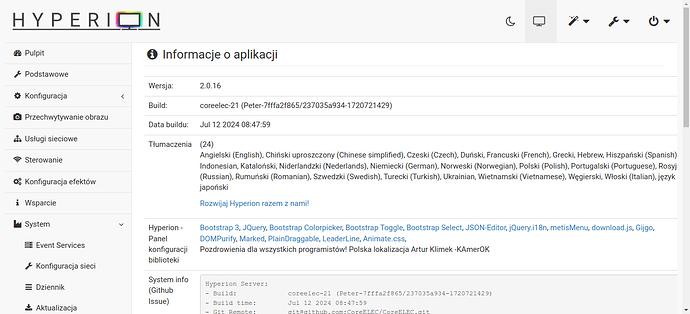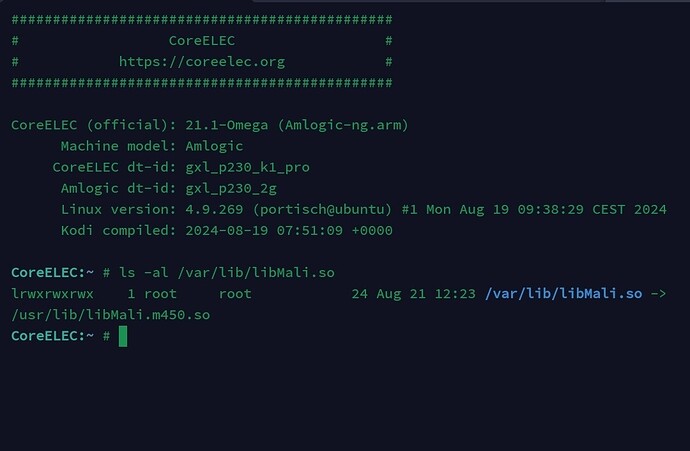Reset to Android 7.1 minimum and try again from uSD or USB.
Hyperion.ng works here without issues.
Yiu use DHCP? IP did maybe change…
I use static IP. However, if I run the command hyperiond.start via the ssh console - then everything starts and works but in terminal shows: "No carrier". After restart box - not working…
Strange…
As part of the tests, I replaced the platform.sh file with the one from the previous version of Hyperion:
#!/bin/sh
case "$1" in
start)
[ -d "/sys/module/amvdec_h265" ] && echo 3 > /sys/module/amvdec_h265/parameters/double_write_mode
[ -d "/sys/module/amvdec_vp9" ] && echo 3 > /sys/module/amvdec_vp9/parameters/double_write_mode
[ -d "/sys/module/amvdec_av1" ] && echo 3 > /sys/module/amvdec_av1/parameters/double_write_mode
;;
stop)
[ -d "/sys/module/amvdec_h265" ] && echo 0 > /sys/module/amvdec_h265/parameters/double_write_mode
[ -d "/sys/module/amvdec_vp9" ] && echo 0 > /sys/module/amvdec_vp9/parameters/double_write_mode
[ -d "/sys/module/amvdec_av1" ] && echo 0 > /sys/module/amvdec_av1/parameters/double_write_mode
;;
esac
- and then it started normally. So something is wrong with this file in my configuration…
CoreELEC (official): 21.1-Omega (Amlogic-ng.arm)
Machine model: Beelink
CoreELEC dt-id: g12b_s922x_beelink_gt_king_rev_a
Amlogic dt-id: g12b_w400_a
Linux version: 4.9.269 (portisch@ubuntu) #1 Mon Aug 19 09:38:29 CEST 2024
Kodi compiled: 2024-08-19 09:51:09 +0200
Script was updated for S5, will fix it tomorrow.
As always, successful cooperation! Thanks a lot!
Can you make a log journalctl | paste with the new script? And also enable Kodi debug and share the log?
On mecool ki pro box (S905D) updating from 21.0 to 21.1 (both stable) results in kodi not able to boot it hangs on CoreELEC boot screen.
I Reset to Android 7.1 and try again from uSD
same results
https://paste.coreelec.org/MufasaFrown
Please share also kodi.log.
Kernel log looks normal.
There was no changes in GXL since a long time.
Does last nightly work?
@Portisch Same problem for me. I also use an X96 mini box (S905W). The current nightly (August 20th) doesn’t work with it either (kodi not able to boot it hangs on CoreELEC boot screen)
No log, no problem…
https://wiki.coreelec.org/coreelec:ce_support
Just a FYI. Updated my no name S905x³ box yesterday evening. Update went through without any problems. I came from the second most latest nightly, iirc 2024-08-17.
Hi there,
Nice to see new wifichips are now supported.
Is there any recommended usb adapter with one of these chipsets?
* Added Wifi module support for AP6275P
* Added Wifi module support for RTL8852BE
* Added Wifi module support for RTL8761BU
Thanks!
mecool ki pro s905d
before update
dmesg log from coreelec Omega 21.0
https://paste.coreelec.org/ThoroughCharge
kodi log
https://paste.coreelec.org/DanglePlumb
after update to coreelec Omega 21.1
dmesg log
https://paste.coreelec.org/DolingDaily
Read again above…
kodi1.log (31.7 KB)
Please run on 21.1 SSH: ls -al /var/lib/libMali.so
I have the same problem with kipro.
Latest nightly the same:
CoreELEC (official): 21.1-Omega_nightly_20240820 (Amlogic-ng.arm)
Machine model: Amlogic
CoreELEC dt-id: gxl_p230_k1_pro
Amlogic dt-id: gxl_p230_2g
Linux version: 4.9.269 (docker@e675a7e9ad66) #1 Tue Aug 20 06:27:41 IDT 2024
Kodi compiled: 2024-08-20 06:13:42 +0200