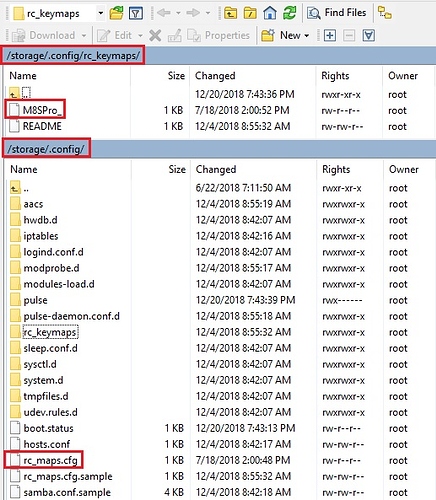DS-1
10 November 2018 17:11
55
Hi guys! I have a TX5 PRO with this remote:
In the earlier releases of Corelec, the three bands button showed the channel list on the left side of the screen.
Now the home button and the three bands button instead show the bar with the left time and with the stop/pause/channel list/settings.
Is it possible to have again that function from the three bar button?
Thanks!
my self made and working keytable for MECOOL KI PRO
mecool.zip
I tried to download your file so I could add it, to the repo, but AVG reported a threat.
Thanks but where to copy those files?
First post in this thread
d-vine
8 December 2018 13:57
60
elite.zip (958 Bytes)
I made these file for my Harmony Elite on MINIX U-9H
d-vine:
MINIX U-9H
Renamed to Harmony Elite (MINIX U-9H) & uploaded to dropbox
Thanks
Hi d-vine
I try it but didn’t work for me.
d-vine
9 December 2018 08:56
63
should be like this
Go to directory (from root) /etc/rc_keymaps
Put the files rc_maps.cfg and elite into this directory ( so both in rc_keymap)
Logon with Putty
CoreELEC:~ # systemctl stop kodi
CoreELEC:~ # systemctl stop eventlircd
CoreELEC:~ # r-keytable -a /storage/.config/rc_maps.cfg -s rc0
Old keytable cleared
Wrote 27 keycode(s) to driver
CoreELEC:~ # systemctl start eventlircd
CoreELEC:~ # systemctl start kodi
Links:
IR remote controls can be configured in 1 of 2 ways in CoreELEC, both are detailed in this guide below.
meson-ir
meson-ir allows you to use almost any IR remote controller to control your device.
CoreELEC uses meson-ir by default and our builds come with a limited selection of IR remote configurations for devices built in.
If your remote does not work then you will need to follow the below instructions to create a config and get it working.
Firstly you must SSH into your device and then Kod…
Thanks, uploaded to dropbox
MINIX forum
thanks d-vine it works.
d-vine
10 December 2018 06:36
66
Read these post
IR remote controls can be configured in 1 of 2 ways in CoreELEC, both are detailed in this guide below.
meson-ir
meson-ir allows you to use almost any IR remote controller to control your device.
CoreELEC uses meson-ir by default and our builds come with a limited selection of IR remote configurations for devices built in.
If your remote does not work then you will need to follow the below instructions to create a config and get it working.
Firstly you must SSH into your device and then Kod…
with putty ir-keytable -t
you can press a button on romote and see the code.
On MINIX forum I have example
ffimon
19 December 2018 01:50
67
Hi I have reposted the beelink_W95 as I had a moment when I posted the origonal and forgot to add the second file.beelink_W95.zip (1003 Bytes)
mfizz
19 December 2018 09:54
68
does anyone know how to remove all the remote files and revert back to an original state without having to do a fresh install?
ffimon
19 December 2018 17:03
69
If you mean you have installed a file and now the built in ones are not working I just removed rc_maps.cfg you can remove the files you added from rc_keymaps folder.
Mecool m8s pro L box, i have tried a few of the remote configs and i can’t get any to work. i don’t think i am dong it wrong can someone advise. downloaded the m8s.zip, km8pro.zip, mecool k1 pro.zip, and M8SPro+ i extracted the 2 files and placed in the folders then rebooted.
Thank you
1 Like
cancel this, i fixed this by doing thie cmd below
in putty: echo “meson-ir * mecool” > /storage/.config/rc_maps.cfg
Thank you!
1 Like
Sir,I have a remote files .config of KI Plus box.
download link :
done, but renamed to KI plus to avoid confusion with other files
Thank you so much.
I’m not sure that an Index is really needed. There are only about 20 files.
Everyone should be able to access the folder
Shared with Dropbox