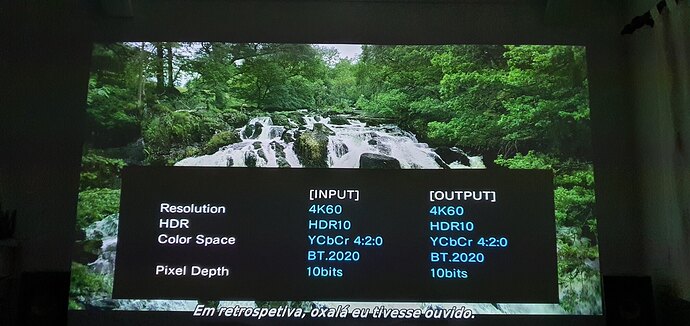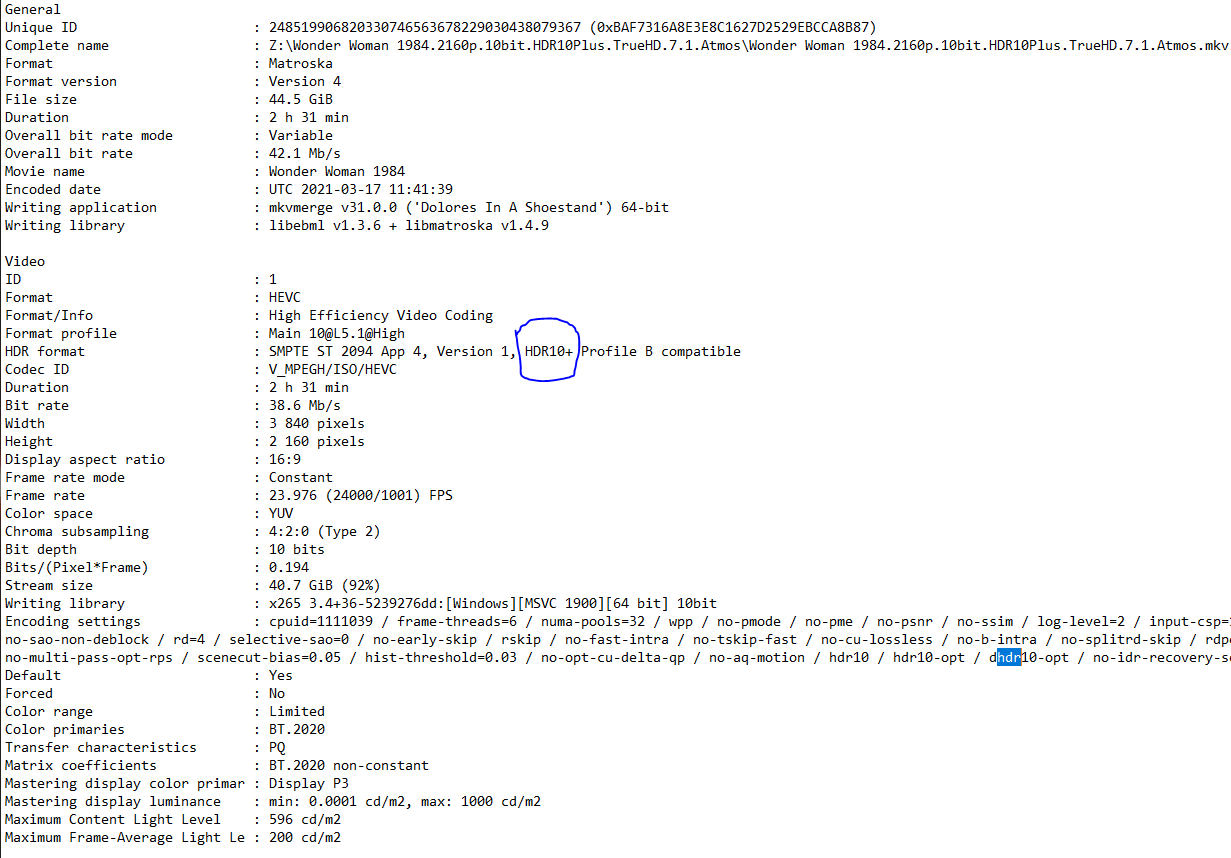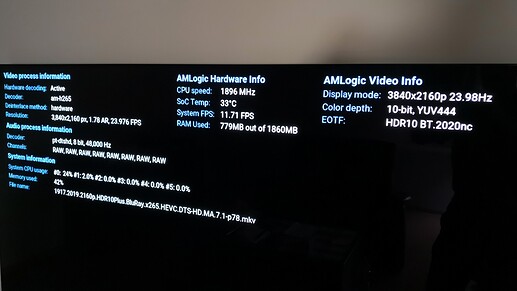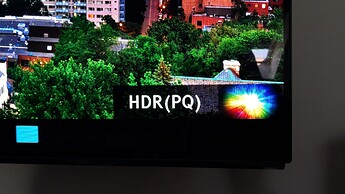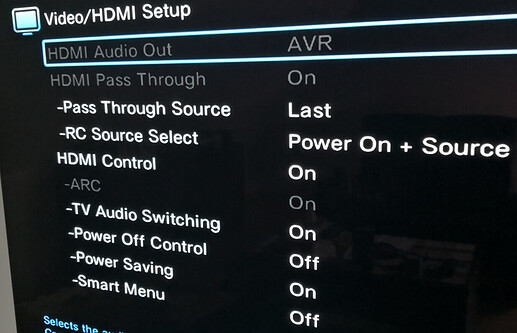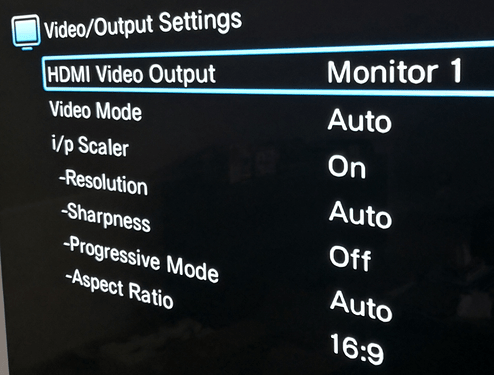We need a sample of the video. You have to make sure it’s really HDR10+. Android “likes” to turn everything into HDR.
And please run a test connecting you X96 air directly to the tv, with a video that you’re certain to be HDR10+.
In CoreElec HDR10 4:2:0 10bits @60fps
Never runs @HDR10+ in CE
…and it runs @24fps 10/12 bits, in a full diferent YCbCR
@60fps plays HDR10 4:2:0 10bits
Sorry, it was to must posts
hope this will help.
The movie is certainly 24fps. Android is changing that. The HDR10+ works certainly in CE. Please cut a tiny piece of it (30secs) with mkvtools and post it here.
And please could you connect directly to your tv and see if HDR10+ pops?
Just posted pictures from the movie as you saw it.
Never runs in HDR10+
Please ssh into the device and while running the video please run the command dispinfo. Post here the link you’ll get.
PS - can you also post your tv brand and model?
Panasonic TX65FZ800 (HDR10+ compatable)
HDR10+ content:
dispinfo result: http://ix.io/3qq3
streaming via DLNA or playing via attached USB:
Video info in CoreELEC:
MediaInfo:
Format : HEVC
Format/Info : High Efficiency Video Coding
Commercial name : HEVC
Format profile : Main 10@L5.1@High
HDR format : SMPTE ST 2094 App 4
HDR format : SMPTE ST 2094 App 4, Version 1, HDR10+ Profile B compatible
HDR_Format_Commercial : HDR10+
HDR_Format_Version : 1
HDR_Format_Compatibility : HDR10+ Profile B / HDR10
Internet media type : video/H265
Codec ID : V_MPEGH/ISO/HEVC
HDR content:
dispinfo result: http://ix.io/3qqi
streaming via DLNA or playing via attached USB:
Video in CoreELEC:
Mediainfo:
Format : HEVC
Format/Info : High Efficiency Video Coding
Commercial name : HEVC
Format profile : Main 10@L5.1@High
HDR format : SMPTE ST 2086
HDR format : SMPTE ST 2086, HDR10 compatible
HDR_Format_Commercial : HDR10
HDR_Format_Compatibility : HDR10
Internet media type : video/H265
Codec ID : 36
Odroid-N2 running latest CoreELEC directly connected to TV via HDMI.
It seems CoreELEC doesn’t output HDR10+ but is “downgrading” to HDR10 - snippet from HDR10+ dispinfo:
------------ /sys/devices/virtual/amhdmitx/amhdmitx0/hdr_cap ------------
HDR10Plus Supported: 0
Have you changed something in the HDR2SDR OR SDR2HDR options in CoreELEC tab in system settings? Those have to be default. Now your tv isn’t recognized as HDR10+ capable. Mine is detected and HDR10+ works. So it can be some setting.
One thing to try is a fresh install in a uSD card and without changing anything trying to play the video.
Do you have any other HDR10+ capable sources? Such as a 4k bluray player?
My suspicion is that your TV does not support HDR10+ over HDMI. Or at the very least does not report that it supports it via edid.
I see that HDR10+ was added to the FZ800 with a firmware update, so it’s quite likely that it only supports it via its smart platform, but not over HDMI.
Also, please run dmesg | paste and post the url to it.
@Vasco & @TheCoolest : I will follow your suggestions tomorrow as today I do not find a free time. Thanks for now…
@Vasco & @TheCoolest: I’m sorry I lied on my report 
I do not have a direct connection of my N2 to TV but via HDMI splitter.
When I have connected N2 directly to TV then HDR10+ content is correctly seen as HDR10+
I’m so disappointed with that splitter… don’t even know if there are splitters on the market that can properly pass HDR10+ instead of reducing the content to HDR?
Why do you even need a splitter? Your TV has 4 HDMI 2.0 inputs.
HD Audio formats: Dolby TrueHD, DTS-HD Master Audio, etc. goes through Denon AVR.
As this is the old model it doesn’t support 4K video.
This is why the splitter is needed.
I see. Well, I don’t think I can help with getting a better splitter, I was just wondering why you needed one in the first place.
Yeah… I have now found Denon AVR 2700H that support HDR10+ so maybe this is a time for upgrade?
All the best…
I can confirm I use ODroid N2 → Denon AVR X2700H → Panasonic GZ1000 OLED and HDR 10+ works great…
Now I have almost the same config: Odroid-N2 → Denon AVR-X2700H → Panasonic TX-65FZ800
TV is HDR10+ compatible.
But I have a problem: no video output - only black screen, sound is OK.
In Kodi I have a GUI set to 3840x2160p → black screen for all type of content: SD, HD, 4K.
In Kodi I have a GUI set to 1920x1080p → black screen for 4K content, OK for SD and HD
Settings: “Blank other display”, “Disable GUI scaling” are not enabled.
Whitelist is empty.
I have even tried the option “Reset above settings to default” - the same results.
In AVR I have the following settings:
Unfortunately I have no other 4K source to verify if my Denon is not bypassing 4K video.
How can I verify/fix this issue?
Turn on the 4:2:2 chroma option in CE settings.
Thanks, now it “works”, I mean: all type of content are displayed properly but strange result now: when I press stop button it stopping the video but instead returning to Kodi GUI again I see black screen only 
Then when I use Yatse I can start watching another movie (even with different resolution than the previous selected movie) and it is visible correctly.