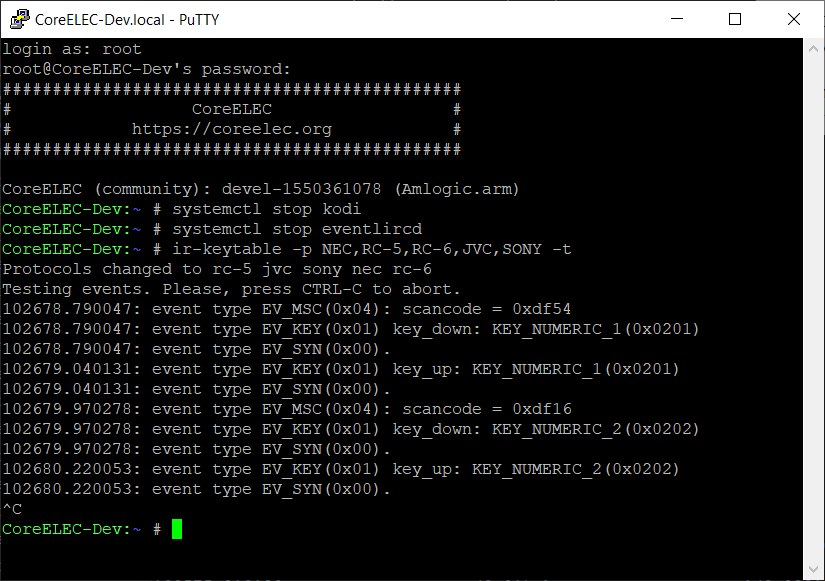You don’t even have to type the commands, you can highlight the whole line of the command in the instructions, right-click it, click “copy”, then right-click in the Putty window to paste, then press enter to execute the command. This also prevents typos.
Great - thanks for that. I guess i’ve stopped kodi and eventlircd. I copied and and pasted the next line in the instructions into Putty but got “no such file or directory…”
I’m afraid I haven’t come across that. I’m sure someone more familiar with ir-keytable will be able to help you
I guess i need to install ir-keytable on the device somehow? Is that the idea?
I think it means that your remote receiver was not recognised. Maybe using the wrong DTB? I’m not sure. I’m sure an expert will come along to help you shortly.
No, you’re probably not typing something correctly.
Here’s an example of what you should see in Putty:
You can select the commands from the forum post, copy it. Right click on Putty window to paste it as-is. Then press enter
Maybe it’s easier for you to control Kodi from an Kodi remote app from your mobilephone. You can download it in the playstore/Applestore.
Thanks again for the replies. My mobile is less smart even than i am so no go there!
Here’s what i get when i SHH in Putty!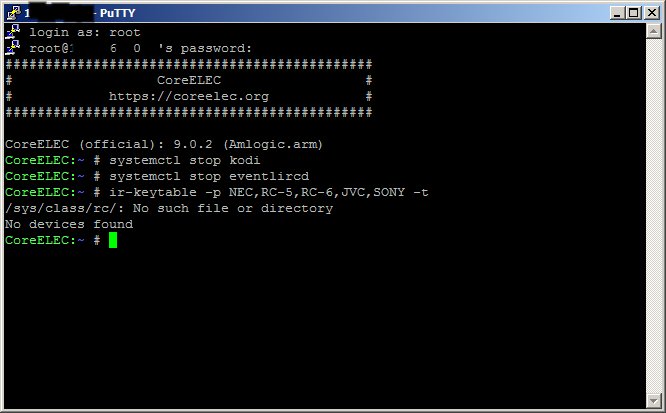
You have remote.conf?
Ah yes. He needs to delete remote.conf files.
And reboot
You need to delete the remote.conf files. Execute the following commands, the box will reboot.
mount -o remount,rw /flash
rm /flash/remote.conf
rm /storage/.config/remote.conf
reboot
Then try the ir-keytable guide again.
Went as far as reboot quite happily but then i got a PuTTy fatal error: “Remote side unexpectedly closed network connection”
Because you rebooted. All normal. After it boots ssh again
Right - getting there (i think). I’ve created a map file in notepad. I’ve called it MAGICSEEIRON (with no file extension).
I’ve also created a text file in notepad called rc_maps.cfg with the contents: meson-ir * MAGICSEEIRON
Assuming that is correct (?) do i use PuTTy to copy them into /storage/.config/rc_keymaps/ and /storage/.config/ respectively?
How?
Make sure that when you save the files in notepad++, you go to Edit --> EOL --> select Unix (LF), then save.
Edit: Saving files in Windows’ Notepad program may not work, because line ending symbols are different between Windows and Linux. I recommend using Notepad++, because it supports all 3 formats, and lets you modify the line endings on existing files.
You can simply copy the files from Windows explorer, into the “Configfiles” directory. (it’s mapped to /storage/.config) You can create directories as needed.
You can also use WinSCP, or maybe coreftp or any other such program, but using the shared folders CE exposes is probably the easiest and quickest way to do it.
Thanks. I get the first bit. I dropped the files into notepad++ and converted them. But i’m afraid i simply don’t understand the rest.
So, I used CoreFTP to drag the MAGICSEEIRON file into the /storage/.config/rc_keymaps folder and then dragged rc_maps.cfg into the /storage/.config folder.
Is that the same as what you said?
That should be ok, yes.
Well, i rebooted into CE and there’s no change at all. The remote is still totally unresponsive. A bit disappointing after so much help here and so many hours of effort 
Here’s the map file i put in /storage/.config/rc_keymaps in case i cocked up something.
MAGICSEEIRON (476 Bytes)
Any other ideas?
You need to activate it in rc_maps.cfg otherwise it will not work.