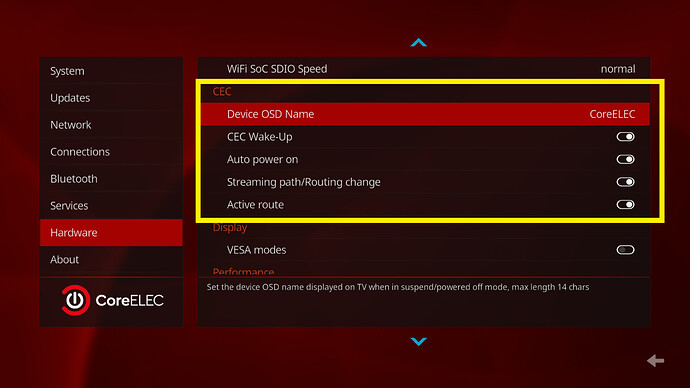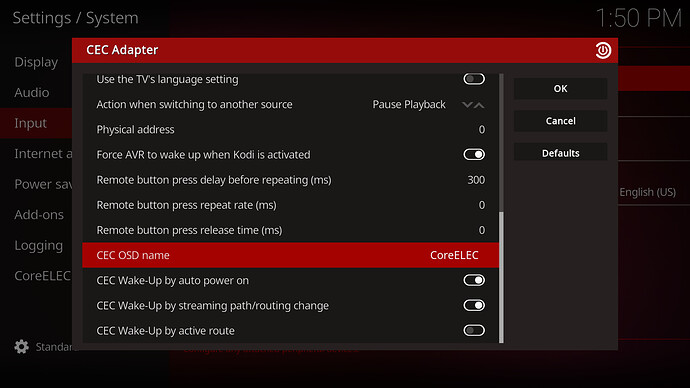CEC
The settings only apply if the underlying hardware does support it!
These settings do only apply to the wake up features by CEC. For other CEC settings in Kodi please use the libCEC options in the Input section of Kodi settings.
Please remember that there are various CEC implementations available like Simplink, Viera Link,… So any single option may act different or does not work at all on different hardware!
Since 20210218 the CEC settings in CoreELEC-19 are available under peripheral CEC settings:
Device OSD Name
- Define the CEC OSD name getting shown when in power off/suspend mode. The string is limited to 14 chars.
CEC Wake-Up
- Enable/disable the resume from power off/suspend at all.
Auto power on
- Enable/disable the resume from power off/suspend when user key is pressed or text view command.
Streaming path/Routing change
- Enable/disable the resume from power off/suspend when the streaming path or the routing is changed to the device.
Active Route
- Enable/disable the resume from power off/suspend when the device become active route.