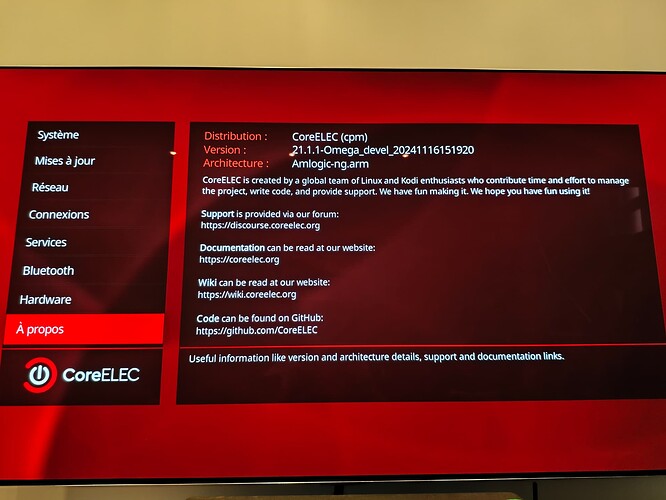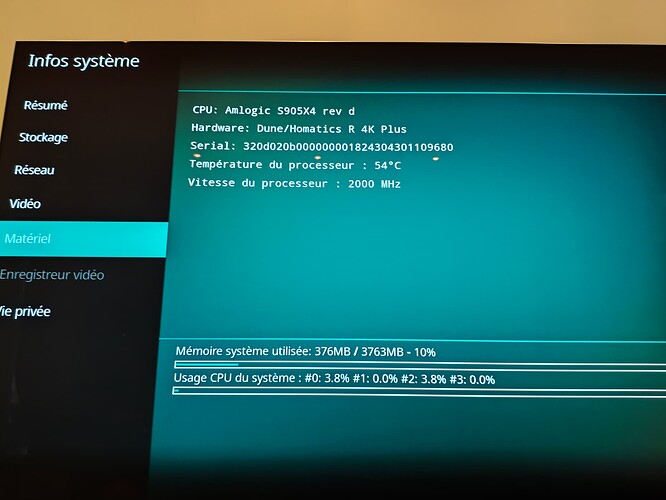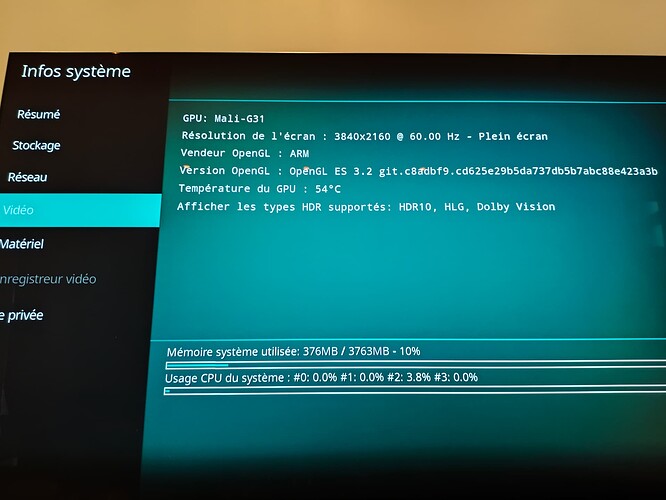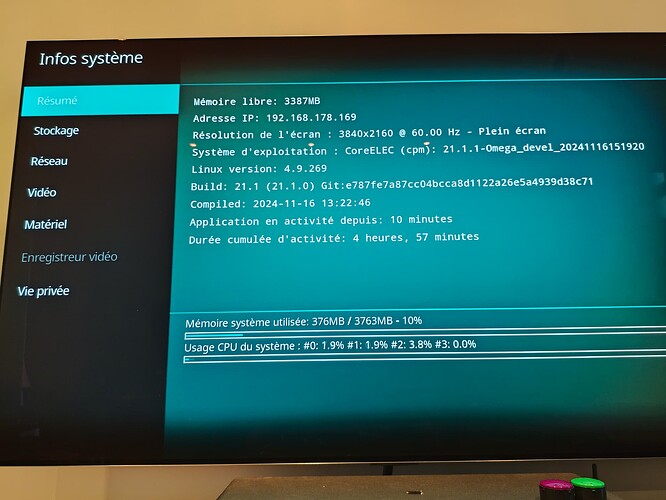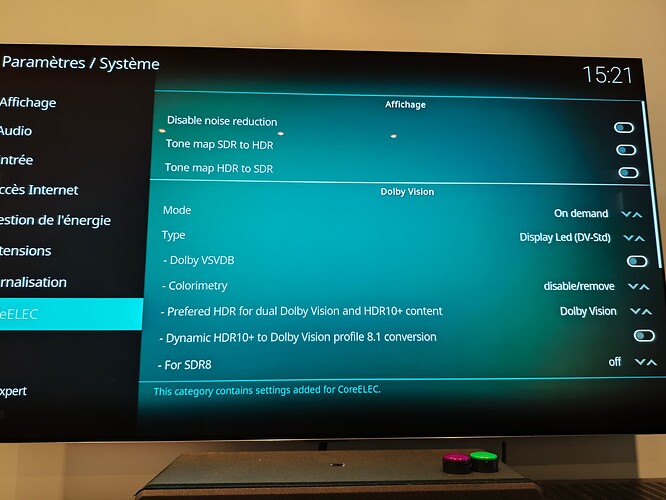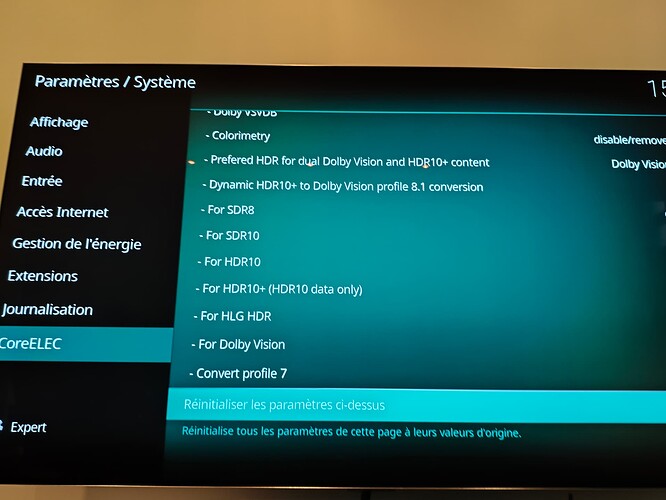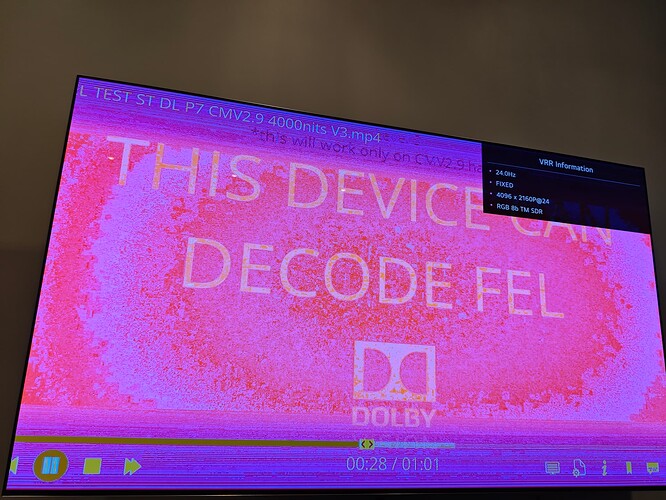Ok, thanks a lot. And will the “auto-update” feature currently enabled in “official” CoreElec remain activated for future CPM builds?
Or will the future updates have to be done manually?
Thank you
CPM builds need to be manually updated, it’s a custom build. Auto-update is only for official CE builds.
Hello,
I tried version A8 a few days ago, but it didn’t work very well in my case.
Dolby Vision was enabled by default in the Kodi/CoreElec menus, and the Fel test files launched with a pink image.
I reinstalled the latest official nightly on top, and now there are no problems playing Dolby Vision and SDR active on menu.
I wanted to install the CPM version to have a more complete info menu ![]()
I didn’t quite understand the specific menu for Dolby Vision I suppose ![]()
My TV: LG G3 65"
My box: Homatics R 4k Plus
AVR : Denon x3600h and audio 5.1.2.
System installed on a Transcend esd310c 256GB SSD USB.
Thanks for your help.
Did you reboot after installing the CPM update ? The pink colors can be associated with that. I had the same issue when moving from stable 21.1.1 to CPM A9. The reboot fixed it.
You might have not set the Type correctly (Display-led in your case)
About the settings within CoreElec (KODI) / Settings / System concering the Mode / Type of Dolby Vision and it’s subsequent selectable there ![]()
Any explanation for each option, please? It’s quite confusing compared to the “original” CoreElec release. Aiming for an optimal and correct setup. Nothing else ![]()
Why would it make sense to convert SDR to DV ?
Thank you
It’s just part of the VS10 engine capabilities, so its made available as an option. No need to enable it if you don’t like the results. There’s no ‘optimal’ or ‘correct’ setup, it’s based on what you want and like. Personally I love the HDR->DV upscale, but leave SDR->DV off as whites look a bit oversaturated. It’s all just preference though, enable what you think looks good.
Can always go back to CE nightly. Just download the latest one, drop into Update folder and reboot. CE is quite flexible with upgrades/downgrades and testing out builds.
I’d disagree. I’d say both optimal and correct is how the director intended it. Which means SDR as SDR and HDR as HDR
Yeah, you can disagree.
But when you have old projector, or plasma tv without hdr then this is the way ![]()
Lol some of you take movies way too seriously. I’ve seen some movies 5x times, does it really matter if the 6x rewatch is in DV vs HDR?
Not everything is even meant to be critically watched - let me tell my niece that she needs to watch Kung Fu Panda ‘as the director intended’ vs in VS10 DV. Honestly who cares. In other cases, HDR/DV didn’t even exist when the director was alive. Maybe you should watch all of those films in SDR and 35mm ‘as the director intended’.
Sometimes I feel like people troll the cpm build thread just to show off their purity halo; the whole purpose of the cpm build is chroma upscale/downscaling. If you don’t agree with that, why even post here?
Besides, when studios generate the DV metadata, they do so from the HDR base layer in DaVinci Resolve. And in some cases, they take that generated DV metadata as is, no further trims especially on TV content. It has been shown that VS10’s HDR->DV upscale is a decent approximation of the actual DV metadata. There is nothing thematically incorrect about using HDR->DV upscaling because in effect that’s what the studios are doing anyway.
Finally it just looks better. All of the Planet Earth series are a good demonstration of that. The VS10 HDR-DV upscale is more fun to watch than the base HDR ![]()
I didn’t see an added benefit from hdr10 to dv on my set based on the short comparison I did (planet heart II incl., so please can you share examples with timestamp, where it was beneficial for you)
For sdr to dv tested with histogram/plus/99 really messes up most content I have tried.
Histogram/plus is only for hdr10+ to DV conversion.
Thanks. Which one should be used for hdr10 to dv?
Thanks for explaining. By optimal setup i actually meant - not doing more harm than good to played back content ![]()
I don’t find SDR to DV useful at all, in any thinkable scenario. Yes, HDR to DV is useful / potentially beneficial, but converting SDR to DV, not really.
Later edit :
I will test and see for myself if its worth. Results are being actually praised on many AV forums about the prowess of VS10 engine.
That’s just my two cents, not being critical against the VS10 itself.
Those presets are only applicable to hdr10+. Hdr10 to DV uses AMlogic vs10 engine.
A10 build is out:
Change log:
Just upgraded from A9 to A10, all looks good on my end.
Thank you for your feedback.
I did a new test today by installing version A10 of CPM, and even after a reboot, the result is the same; some files, including the FEL test or an MKV in DV, do not play well and the image is distorted and pinkish ![]()
I no longer have the Dolby Vision menus displayed, so that’s something good ^^
Otherwise, no issues with the latest nightly version of CoreElec by default.
Something must be escaping me, I will try to get you screenshots of my settings ![]()
That would be helpful to see a screenshot of your CPM build related settings.
This is a general advice. Try with gui set to 1080p@50 or 60hz. Start with a simple setup and let CoreELEC do the change in resolution. I’ve seen many trying the gui at 4k and 60 Hz for no real reason and breaking their setups. Start simple. Build from that.