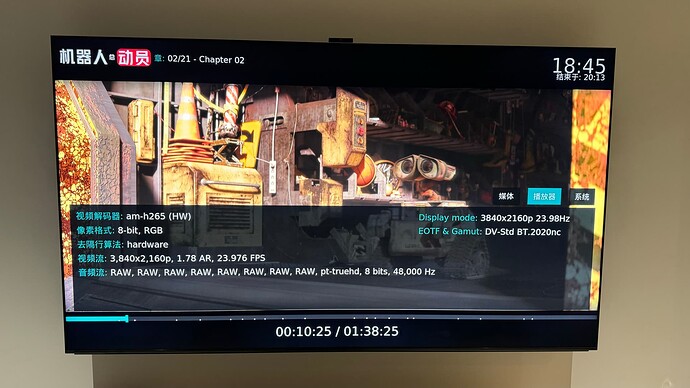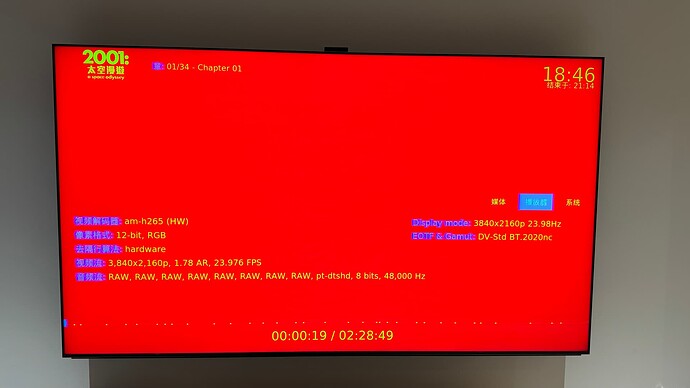sorry, i dont know how to use .tar install coreelec
thanks @Kaan - I have checked the following:
\RPU RESPONSE TEST\LLDV bug Chroma Weight test\Chroma Weight extreme values 0-4095 DV P8 cmv2.9.mp4
This responds changing with the weights.
\RPU RESPONSE TEST\LLDV bug Chroma Weight test\Chroma Weight extreme values 0-4095 DV P8 cmv4.0.mp4
This responds in exactly the same way, changing with the weights
Both show:
- 4095 :: Luminous yellow with a darker yellow/turning green patch on the right
- No-Trims :: Medium dark yellow
- 0 :: Dark/Murky green with yellow speckles
Chroma Weighting I would guess should be backward compatible.
Most frustratingly for me both Cinema and Cinema Home respond in similar ways, blowing a hole in my previous theory about Cinema Home and Chroma.
Yet my MakeMKV mkv’s made from the original sm 2019 disc both the p7 and p8 tracks show completely different in Cinema vs Cinema Home, and align with Vincent’s video of tv-led vs player-led.
Edit: Forgot to add.
Only seeing changes when using video priority switching to graphics priority (using parameter update below), no changes on either file / any mode on the TV:
echo 0x20000D > /sys/module/amdolby_vision/parameters/dolby_vision_flags
i can’t update from 20.5 ng-dv to 21 ![]()
i’ll try install 21 beta3 then update…
done try, use your test build , not have dv, only hdr10
copy the dovi.ko, the color crush same like before
Here is an interesting one:
From RESET_9999
https://forum.makemkv.com/forum/viewtopic.php?p=146858#p146858
Saying that the positive offset lifts in the RPU are being ignored in tv-led (LG C8 and LG C2)
So picked one of the files I guess may show this:
\RPU RESPONSE TEST\Offset positive Lift Test\Offset positive Lift L2 P5 DV test incorrect L5 REAL SCENE Aquaman 2018.mp4
in graphis priority this relatively moves from bright → dark → bright
in video priority this relatively moves from dark → dark → bright
I am not fully understanding what the incorrect in the file name means here, but am thinking this is putting the results into the tv-led camp for video priority.
Anyone else here can shed some light?
Kind of ironic that lldv (player led) would be better in this situation.
Thanks for testing. cmv2.9 shows no difference here for some reason while 4 do, which leads me to believe there is some kind of bug on this Philips TV, which wouldn’t surprise me in the slightest.
Edit: Forgot to add.
Only seeing changes when using video priority switching to graphics priority (using parameter update below), no changes on either file / any mode on the TV:
echo 0x20000D > /sys/module/amdolby_vision/parameters/dolby_vision_flags
In graphics priority I see no changes at all, unlike you.
Bu strangely now I see changes in “rpu\CMV 4.0 TEST files\CMV4.0 TEST Weird.Science (real scene).mp4”
Also, bright is darker on graphics priority mode.
The results I’m getting is too random I feel and I feel like the blame is on the Tv.
So the second one is a different media?
Please share a short sample of it.
yes, 1st is no issues, few remux P7 movies color is right,tv-led 8bit RGB,
2nd is almost remux p7 like this color, 12bit RGB
the sample you mean paste?
No, a cut from the media. Like about 100mb.
https://www.alipan.com/s/wJiAsuT9fxw
sorry, i’m from china, can’t use mega, can you download form alipan?
That’s the same as me ![]() - no changes at all my side for those files in graphics mode.
- no changes at all my side for those files in graphics mode.
No, I can’t read it so I don’t find the download button at all.
I have tried on my Ugoos am6b+ with CE ng dv 20.4 updated with your img.
Tested these files
and almost all worked in cm4.0
Tested the same files on the homatics box r 4k plus with the latest CE 21 and cm4.0 did not work.
So maybe will be possible to have cm4.0 support also for the homatics box?
Thanks for your and CE team work.
Using “Translate to English” (option in Chrome) I only get QR code for downloading to a mobile device.
Than please share it after download for EU.
Could not, it wants me to install some Alibaba Cloud app, which I’M not comfortable doing. There is no direct download option…
It’s a cutout from this file:
2001.A.Space.Odyssey.1968.PROPER.2160p.BluRay.REMUX.HEVC.DTS-HD.MA.5.1-FGT (1)-001.mkv
I’ll try another later…
No calibrated, but settings have been optimized, ie: Warm 45. Black level 49. Auto adjust contrast off. TruMotion (Motion Interp off).