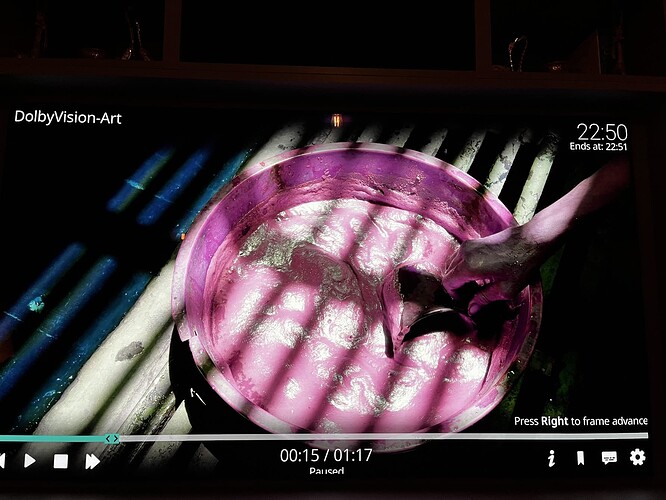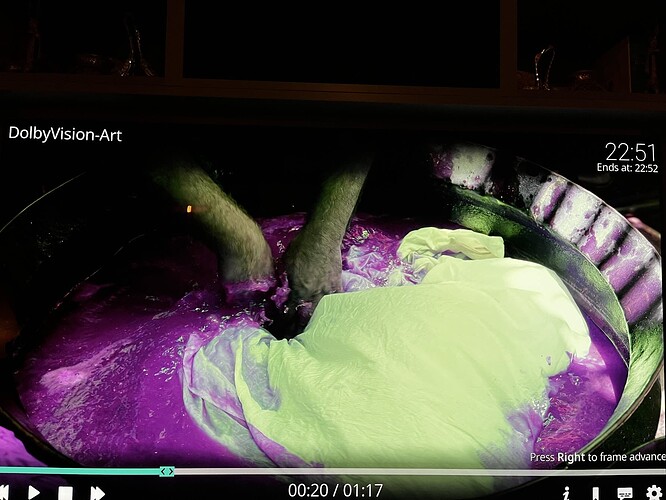Our nightly builds are here: https://relkai.coreelec.org/
omega verion too, or just 20.5 nightly?
Both nightlies.
Also now that there’s been considerable leaps forward with DoVi, does this mean that S905X4 devices might also benefit from the findings in the near future? I take it that these changes will not affect -ne builds as of now.
That’s our plan.
does it mean no need to seperately downlaod dovi.ko and put under /storage ?
You will need to do that. We’re not going to distribute it.
Looks like P7 FEL is also working on the other S922 SOC family device, Gen 2 Fire Cube:
https://xdaforums.com/t/usb-bootable-os-coreelec-20-5-for-firetv-2nd-gen-cube-raven.4616307/page-2
Not sure on specifics, but it seems they used the new dovi.ko file, the updated 20.5-ng build with the dolby vision updates, and a modified kernel.
This might be a nice alternative to the Am6b+ in a pinch. I’m guessing audio codec support will be the same as well.
I think this is only the 3rd device with P7 FEL playback?
Sorry, can you clarify this? So there is no ng-DV, it’s just ng now, correct? But we need to download another dovi.ko file? If so, where do we get this?
Cheers!
Got the file, thanks! Just confirming, which nightly file is the latest one. Not sure if dumb question but not sure which file to download here:
It does work with fire cube 2nd gen. Had one laying around. Got it working. Only thing with the cube that’s pita is its single micro USB port. Had to get w usb hub with Ethernet. Works good tho.
You may use ce-20 or ce-21. In ce-21 we’re experiencing some problems with FEL but still need confirmation. If it’s a new flash use the generic img if it’s an update use the .tar
For CE-21, there’s a bunch of options:
generica
lafrete
lepotato, etc etc
Which one is the correct choice? Apologies, I’m new to this.
You have you answer above, generic
Apologies, you did explain it. Thank you sir.
With the nightly, will we need to manually force DoVi Video Priority with echo 0x0D > /sys/module/amdolby_vision/parameters/dolby_vision_flags or is that done automatically as part of the @cpm changes? Any other parameters need changes (ex dolby_vision_wait_delay)?
Finally things started working for me (well, a lot better than b4) ![]()
Very well done all!!
I’m seeing a wried sthing though. I was trying out this one:
with dovi.ko picture on the TV seem correct:
https://paste.coreelec.org/fhQlUJ
but without dovi.ko, things seem falling apart:
https://paste.coreelec.org/GMTKnQ
shouldn’t it be fall back to HDR?
Is it just me seriously unlucky with color or something still missing?
Unless I am misunderstanding, if you don’t use that dovi file, then dolby vision support is disabled. So what you’re seeing is what happens when you play a DV profile 5 without Dv support. Or at least that is what it looks like.
Agree P5 DV is just DV no HDR to fall back on. So it will look purple and green on a non DV device.
P8.1 and P7 have and HDR layer to fall back on.
You can check the DV profile with mediainfo on a PC.
If you want to turn off DV you can do that in CE settings