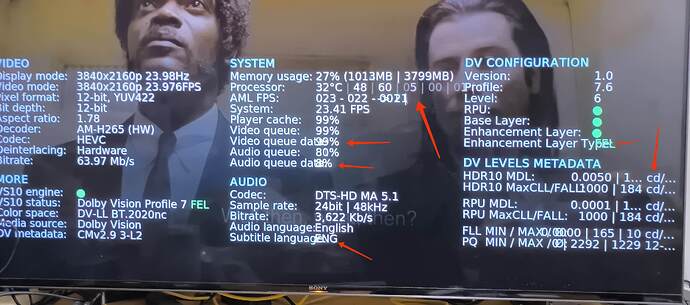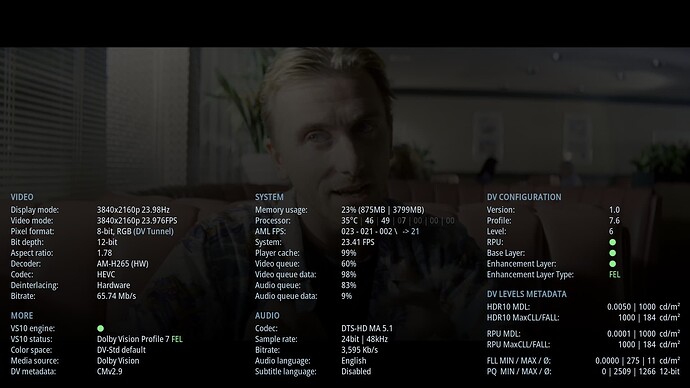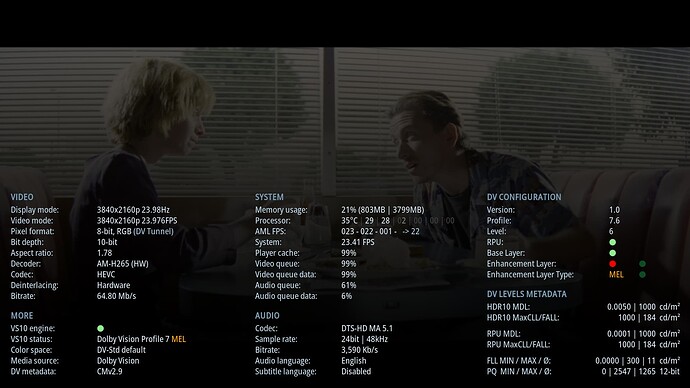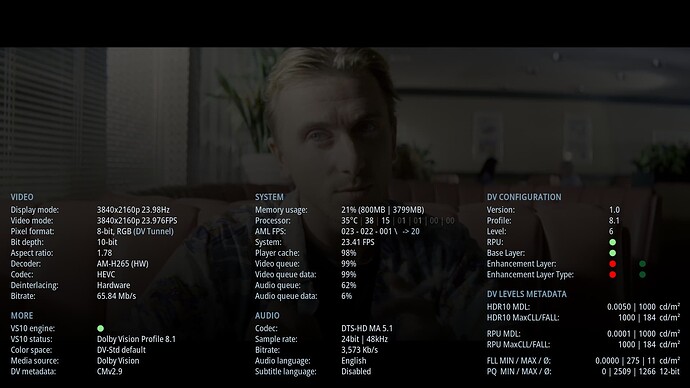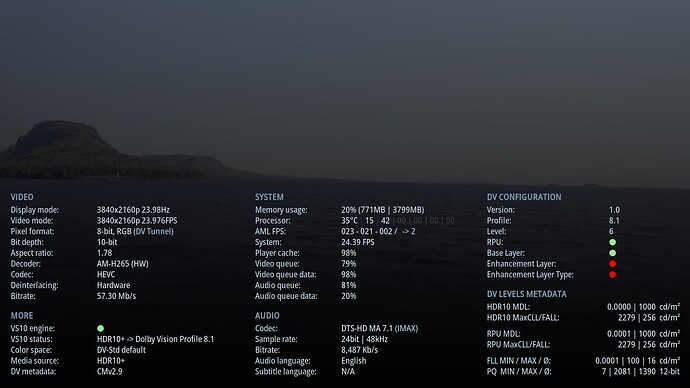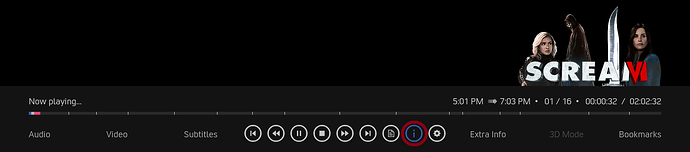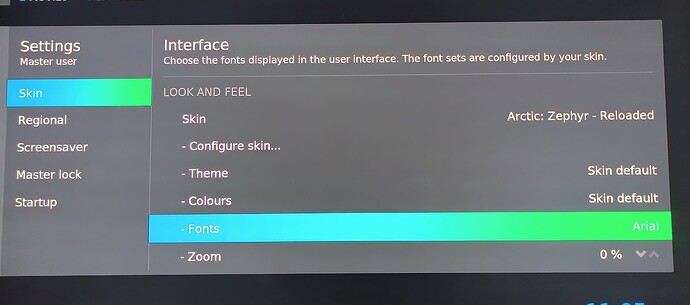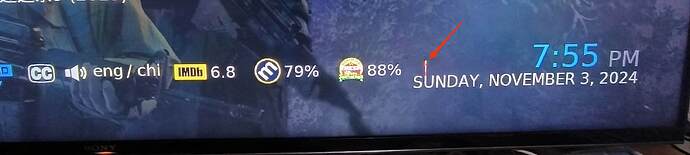arial font, with overlap
I guess it’s by design, it was tailored for a specific font and size.
I don’t have this effect - everything is fine with version 14
it looks like he uses a different font (arial) which is wider than it was designed for and that causes issues (not unexpected though)
Yes, as soon as you change the skin font from the default so something else (I prefer the AZ Standard one), the layout doesn’t look as nice anymore.
Something does seem a bit wrong with the A7 release. I just started an MKV DV P7 FEL movie and the screen stayed black and there was no audio. But according to YATSE (remote control app), the movie was playing. So I stopped and started it again and then it was fine. Never saw this before with the cpm builds.
Use a Condensed Font or try to reduce the font size.
@jamal2367 , Thank you for all of the help. In regards to:
wireguard-linux-compat
You also have to adjust the SHA256 in the package.mk too for it.
In which package.mk I have to adjust this and how do I get the SHA256 for wireguard-linux-compat (change your ps1 script) ?
Thank you again
You can use the hash that shows up in the error (it will show actual hash vs expected hash), or download the file and generate the hash yourself which is what the script does.
Ok, thanks, so you just put the new value on the same package.mk for the Linux (not the xmbc)?
Here is the diff from when I built it a few days ago:
diff --git a/packages/network/wireguard-linux-compat/package.mk b/packages/network/wireguard-linux-compat/package.mk
index 34062eccd2…2509d1d123 100644
— a/packages/network/wireguard-linux-compat/package.mk
+++ b/packages/network/wireguard-linux-compat/package.mk
@@ -4,7 +4,7 @@
PKG_NAME=“wireguard-linux-compat”
PKG_VERSION=“v1.0.20220627”
-PKG_SHA256=“894f0e0792aa3cc74e93958c175f16ab7155b0049cec940a9000bf7971380f98”
+PKG_SHA256=“963a6038c798c837e1c0341eca98e3037a34a699666c3b7fe63a56e35f231b5e”
PKG_LICENSE=“GPLv2”
PKG_SITE=“https://www.wireguard.com”
PKG_URL=“https://git.zx2c4.com/wireguard-linux-compat/snapshot/wireguard-linux-compat-$PKG_VERSION.tar.xz”
Ok, got it thank you.
Not sure if am missing something but why not do it from the beginning of the build instead of waiting to fail during the build to get the hash?
Doing it from the beginning makes more sense, especially if you know it’s needed. I was pointing out that if you ran into a hash failure the information is there to fix it.
Personally I’d hash a trusted source myself anyway rather than trust the error.
Ok, thank you, really appreciate your help.
Arctic Zephyr: Reloaded for CPM A7 build and up.
Can be installed over the current one, then reboot.
Changes from 14 → 15:
- Text moved further down.
- Text on the left and right side of the screen now has the same spacing.
- Polish language added.
- German translation updated.
Screenshots:
Note:
The translation into your language can be done in
/Addons/skin.arctic.zephyr.mod/language/resource.language.XX_XX/strings.po
msgctxt #32000 - #32056
The msgstr "" entries must be translated, saved and then restarted.
Download:
Enjoy! ![]()
great work as always! Thanks!
When you user another font, the values displayed wrong maybe. Try use narrowed font, or stay in the default.
Its skin design, the skinners cannot made to match to all possible font.
Are you tryed the original skin?
When there is a bug too, then its not a mod issue.