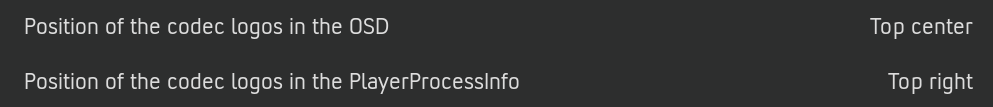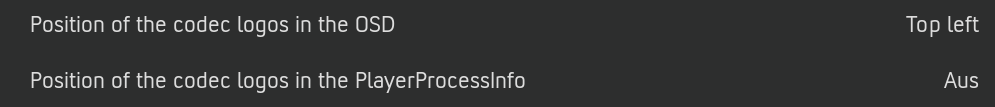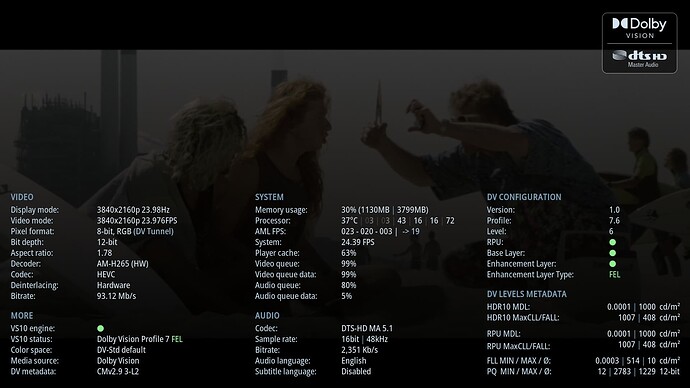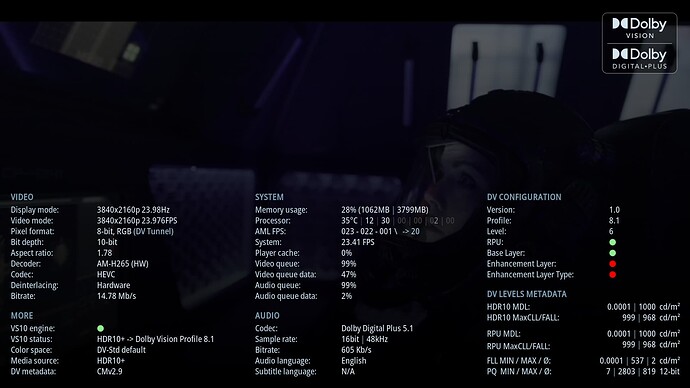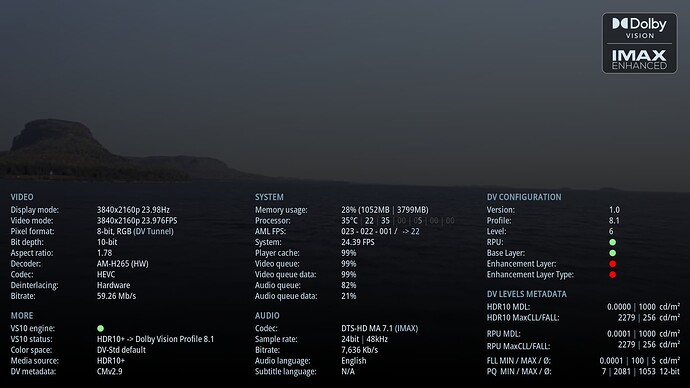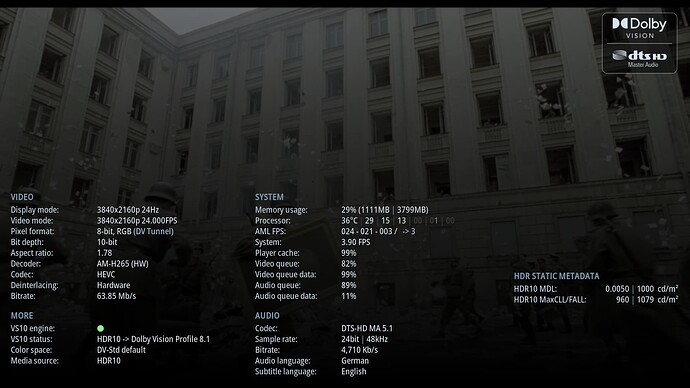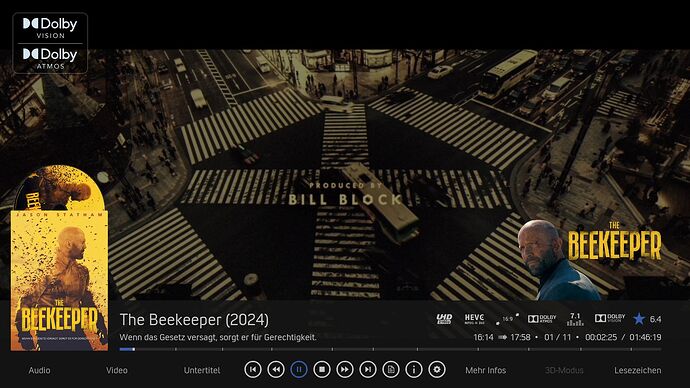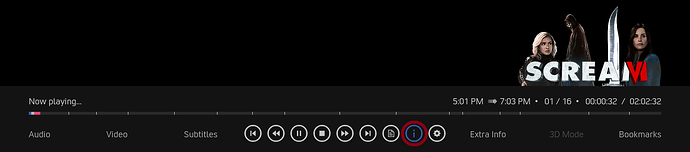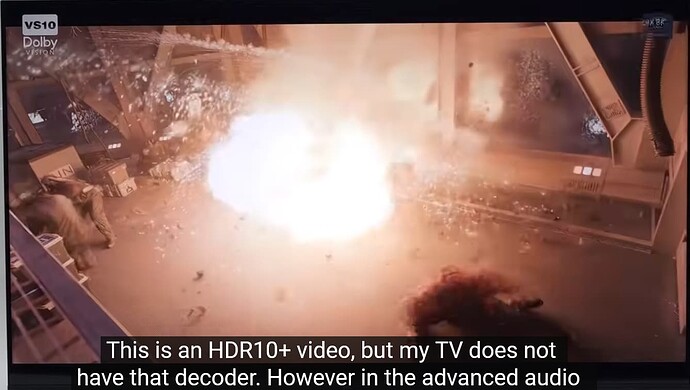Thank you, will use the install from zip then.
I’ve given it some thought and I’m doing it a little differently than previously announced.
It remains with one zip file as before.
You can now set the position of the logos in the video OSD to either top left, top center, top right or completely off.
The same applies to the PlayerProcessInfo.
Preview:
Arctic Zephyr: Reloaded for CPM A9 build and up.
Can be installed over the current one, then reboot.
Changes from 18.0 → 19.0:
- Added two setting to move or turn off the codec logos in the Video-OSD and PlayerProcessInfo. (More info below!)
- Fix OSD Clock position.
- The title in the Video-OSD no longer overlaps with the MediaFlags.
- Chinese language is now displayed correctly in PlayerProcessInfo.
- Chinese language added.
- Polish language updated.
- German language is now fully translated.
- Some fixes.
Screenshots:
Info:
Details
If you want to move or switch off the codec logos in the Video-OSD, you can do so here:
Settings -> Skin -> Video / Music OSD -> Position of the codec logos in the OSD
Values: Off, Top left, Top center, Top right
Standard: Off
If you want to move or switch off the codec logos in the PlayerProcessInfo, you can do so here:
Settings -> Skin -> Video / Music OSD -> Position of the codec logos in the PlayerProcessInfo
Values: Off, Top left, Top center, Top right
Standard: Off
If the codec icons are to be displayed at the beginning of the video, this must be done:
Settings -> Skin -> Video / Music OSD -> Show detailed info when video starts (in seconds)
Values: Off, 3, 5, 7, 10
Standard: Off
The translation into your language can be done in
/Addons/skin.arctic.zephyr.mod/language/resource.language.XX_XX/strings.po
msgctxt #32000 - #32061
The msgstr "" entries must be translated, saved and then restarted.
Download:
Enjoy! ![]()
Insane work Jamal, wp ![]()
I hope you enjoy it ![]()
I don’t use AZR.
I’ve been following your work from afar, and it’s really impressive.
I don’t use this skin either. I installed it just to see what PlayerProcessInfo and Video-OSD looks like. It’s really impressive. You will make us very happy if you someday make these introductions in Arctic Fuse 1-2 as well.
I remember seeing some instructions on adding the new playerinfo to other skins?
If anyone is already using Release 19, I recommend downloading and installing it again.
A few things have been fixed, but they were not worth a new release.
The changelog has of course also been expanded.
Thanks! ![]()
Don’t support UHD menus? The remote control cannot control the operation
Edit:Further testing found that it was not related to the skin
Started using Fuze2 as well from AH2 as it has all the improvements needed and it’s still maintained by the dev.
Who knows, maybe we get a nice surprise for Christmas and get some up to date Player Processor Info.
Currently the A4 - last one updated for Fuze works well but as soon as you update it you lose some of the functionality on the skin - nothing major, just the wiki doesn’t show anymore detailed info on the movie/TV shows.
Couldn’t figure out on why overwriting the skin you lose the wiki info…
CPM just released A10
Yes, and there is now a option to prefer HDR10+ above DV.
With my Samsung tv i’m very happy with that. Great job, again!
many thanks! awesome!!
what kind of icon set do you use for the video osd? the white ones I have look different (not so good)
thanks!!
It’s all self-made, every single logo.
Even the font is a replica with attention to character spacing, size etc.
This requires skill in Inkscape and working with SVG.
You won’t find a single logo on the whole internet that matches my logos.
Take a look at Dolby Digital, Dolby Digital Plus, DTS, DTS HD etc., for example, and you will quickly see that there are only pictures on the Internet with the old font.
Dolby Atmos, for example, has a new font and I have used it for all the others. Old became new. The same applies to DTS etc.
You are doing really nice and useful things. Because of you and your development, I installed arctic.zephyr.mod.cpm skin. Your developments are impressive. Try the new Arctic Fuse 2 skin to agree that it is much better than arctic.zephyr. And help develop that skin too.
The skin looks fantastic.
Would it be possible for you to recreate the ‘VS10’ logo from Dolby? This logo flashes on Zidoo or Dune players when the engine is engaged. I found from a YT video what it looks like:
@frodo19
Will you be looking into bringing A10 changes into skin.estuary.modv2cpm?
Assuming the cpm estuary is showing logos now, based on the change log.
Thanks
Good news!
Will be implemented in the next release.
This setting is then no longer necessary:
Settings -> Skin -> Video / Music OSD -> Show detailed info when video starts (in seconds)
I plan to update later all my modded skins, but next week I’m not at home, maybe later… probably those will be the last mods from me, since this is the last cpm build.
Stay tuned…