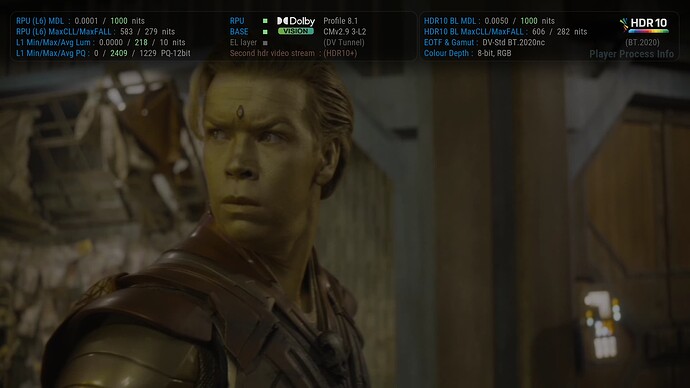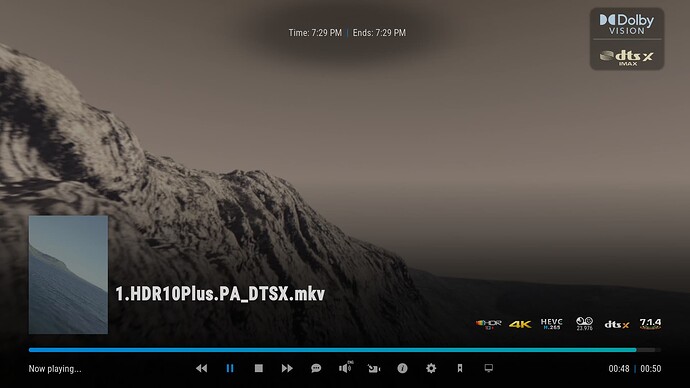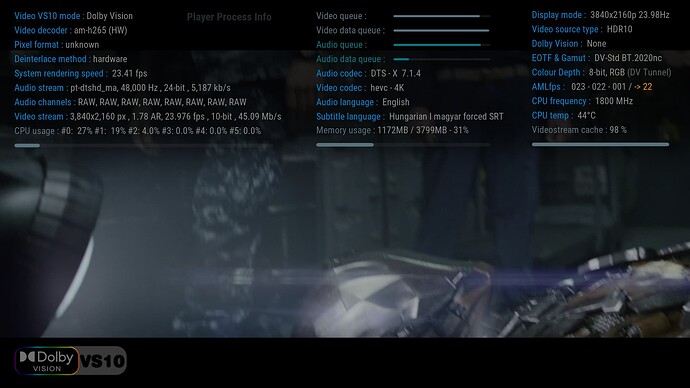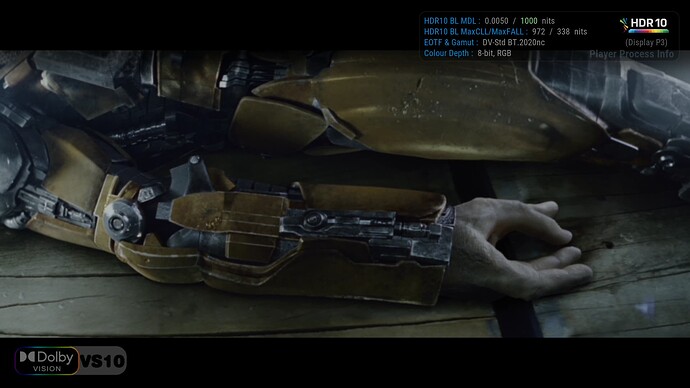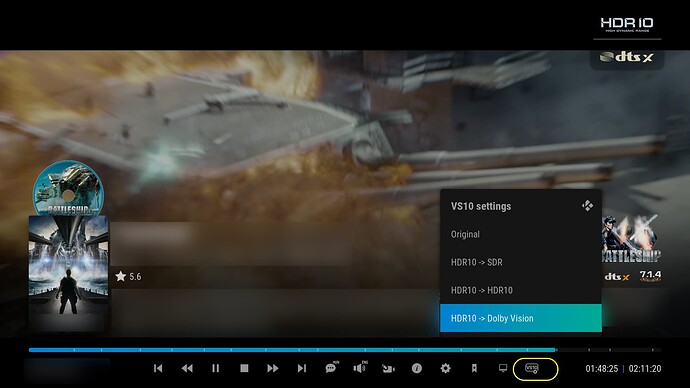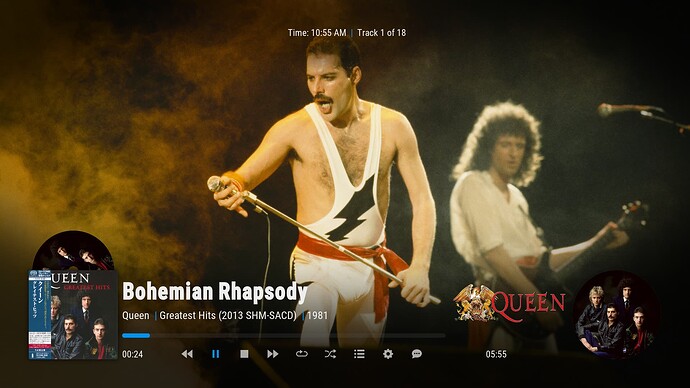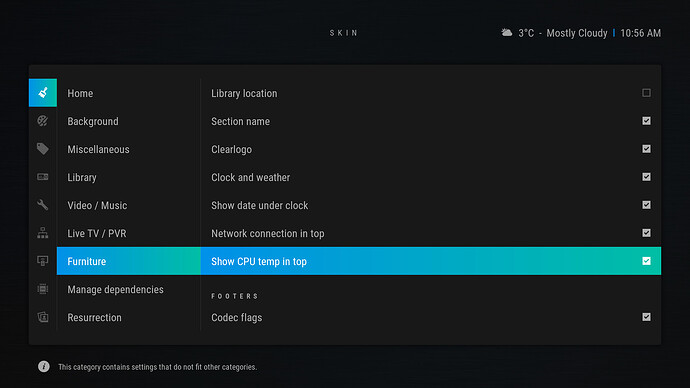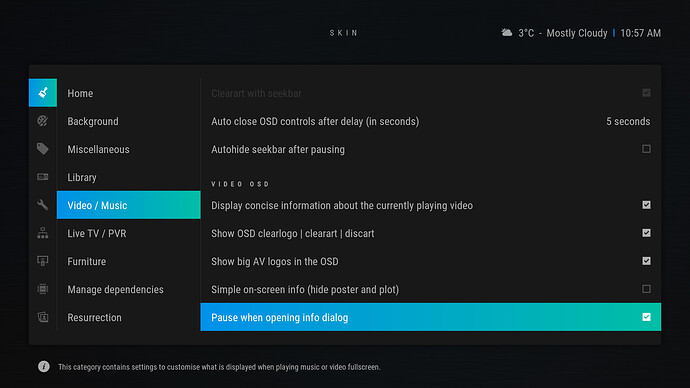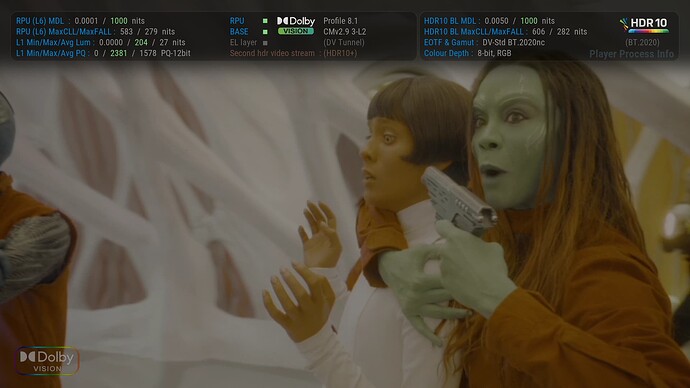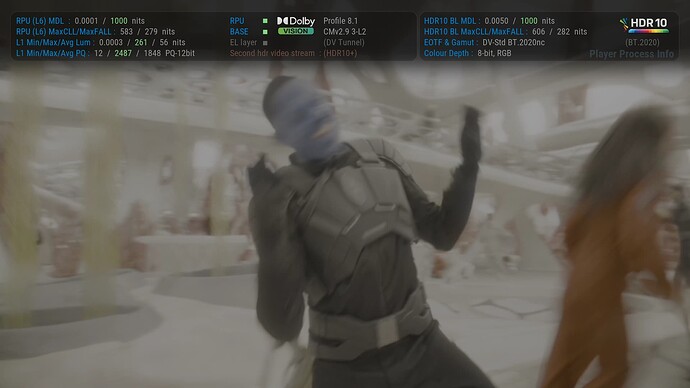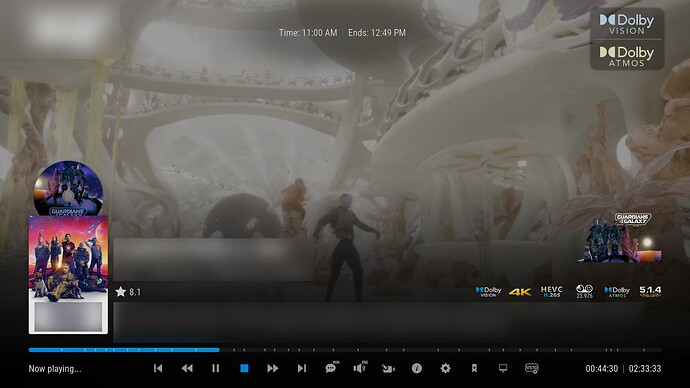I stayed tuned, but did not see any update from “skin.estuary.modv2cpm.A8” to .A10, or did I miss it somehow?
No you didn’t. No new version so far.
Sorry, in this week Im not at home.
But will coming…
So you are still able to self-compile a cpm build?
For me it doesn’t work anymore.
EDIT
Never mind I was being really stupid and was editing the wrong package.mk files all the time ![]()
The arctic zephyr 2 resurrection mod skin
Player process info mod, and some other mod for the @cpm A11 build
See in the pictures.
So, in movie OSD, the right TV button open the playerprocessinfo, (or when you mapped, then with your remote mapped button)…
When the playerprocessinfo open, you see lot of info, then left or right button open the dv/hdr values screen.
Left/right to back the ppinfo, or down button to close.
The narrow dv info just show whe DV or HDR the source.
Added some extra setting, like the osd menubutton to choose direct the vs10 mode. fake cd-art when no cd art in music. CPU temp in home, connection in home. More weather day displaying. Big HDR logos include vs10 when the video start. Big av codec logos in the osd, thanks to @jamal2367 , use his sources as the base, for modded icons.
Save to your hdd, enjoy. ![]()
Original source find here
Do you have a setting for positioning DV/DA logos in top right corner, because in that place LG TVs place their DV/DA logos, so they overlap. For LG TV better is positioning would bi in the top middle or top left.
Those just when the osd open.
In movie begin, the hdr logo show the left bottom.
OK understood. Hope you find the time to make the update for estuary.modv2cpm, which is my favorite.
Yes. Mostly done…
And the confluence too…
Thanks but I’ve tried too many times to install AZ2R and it keeps failing. It says it needs an updated version of tmdb helper. I get that then that fails saying that it needs a dependancy that isn’t even listed in it’s dependancy list.
With the latest version there is no Cyrillic.
With 20.0 there was Cyrillic, now there is none.
You have installed the repo?
Try first that
from here. .
I upgraded from your AZ2R version A6 to A11 and now when I open Movies from the main menu the screen stays blank. When I go back to A6, the movies show up again.
Also, I noticed that the background color is now some kind of dark blue instead of the dark grey it was before. Is that on purpose?
EDIT
@frodo19 I also tried a fresh install and it looks like only the initial List view is working for movies. As soon as I try to change to a different view, the screen stays blank.
Yeah I’ve had the repo installed for months since I’ve previously spent hours trying to sort these issues and I tried again today. But I’ve sorted it now. It’s a Kodi setting change to allow installation of files from “unofficial” repos.
Change the fontset in the settings
Have you tryed reset the skin settings?
Then go back to estuary and delete the> user data> addon data, skinhorcuts, skin variables, skin helper folder.
Maybe thats help.
Reset of skin settings did not help.
I will try the other steps and see how that goes.
Hey, experiencing the same issue in arctic zephyr 2 resurrection mod that wasn’t present in A6 and is also not present in the AZ2:R v1.0.29 from DenDyGH.
Have also completely uninstalled the modded skin and started from scratch, tried different versions of dependencied (from jurial repo) and sadly the viewtype bug is still there.
Yep I had the same issue and went back to AZ Reloaded.
I will upload the newest version soon. Trying to figure the issue.