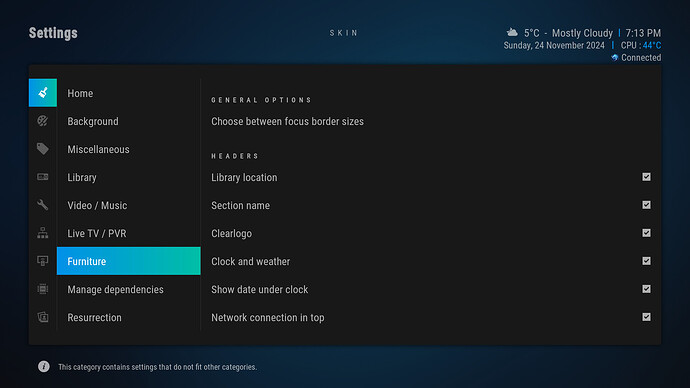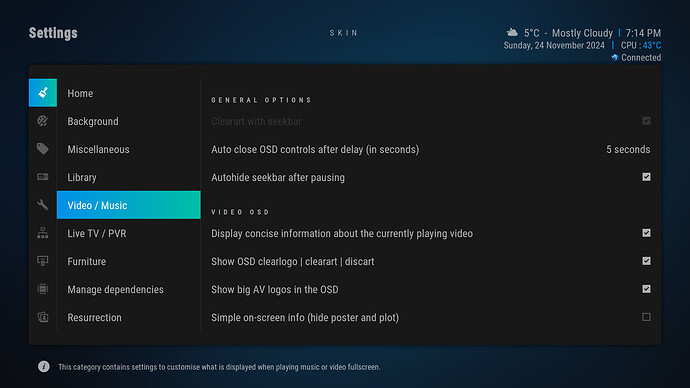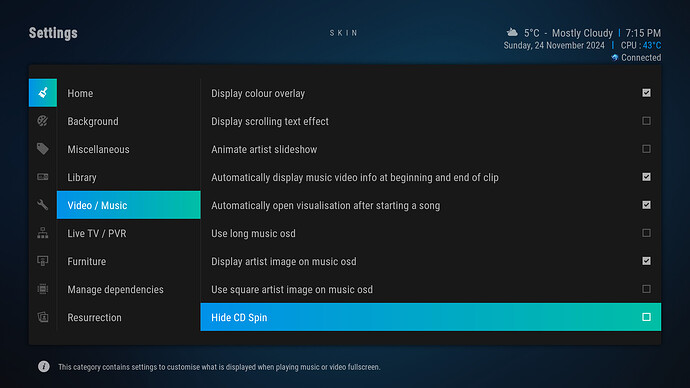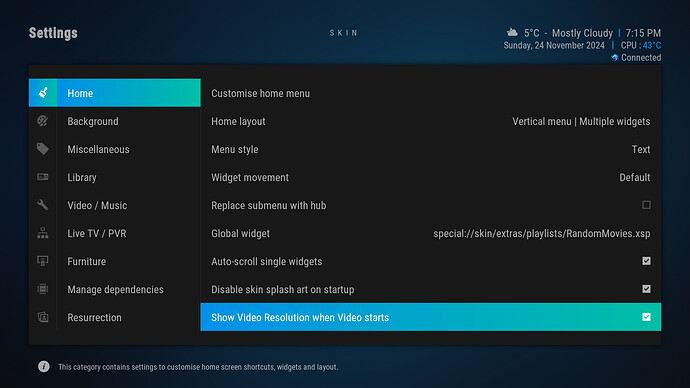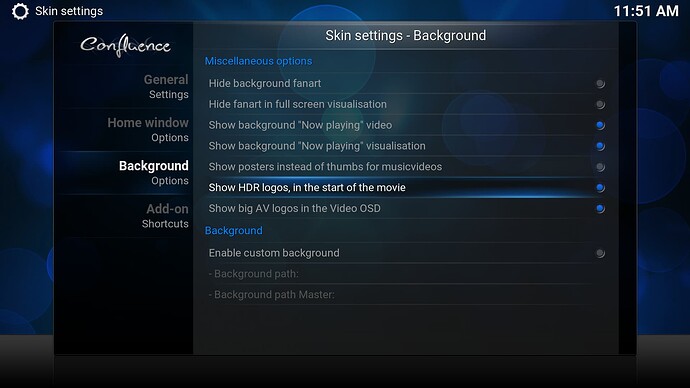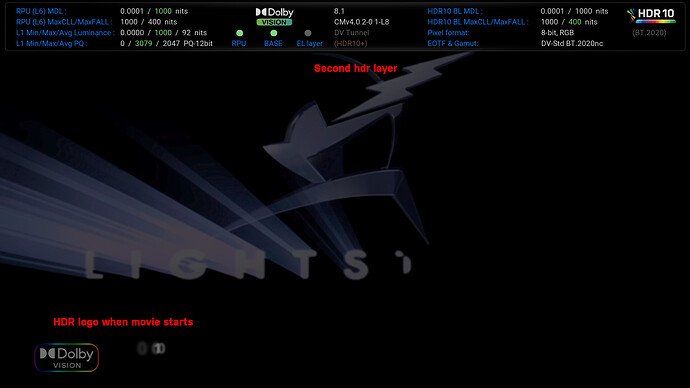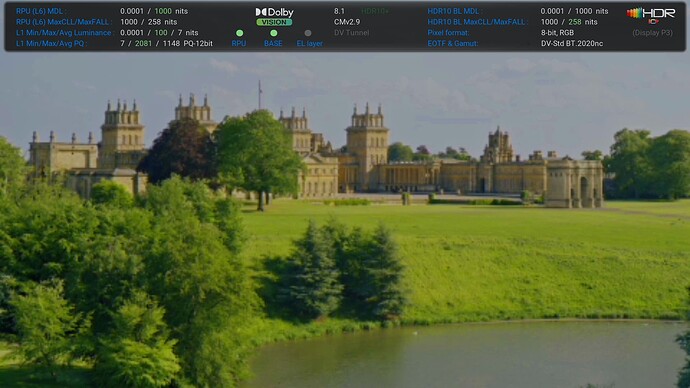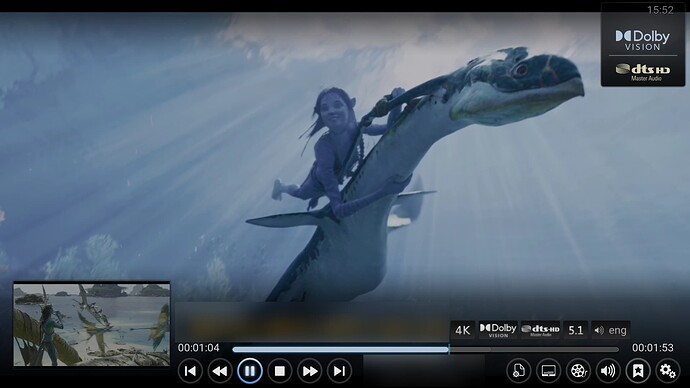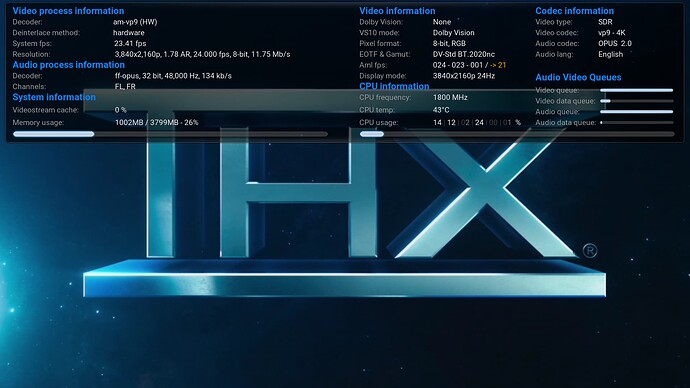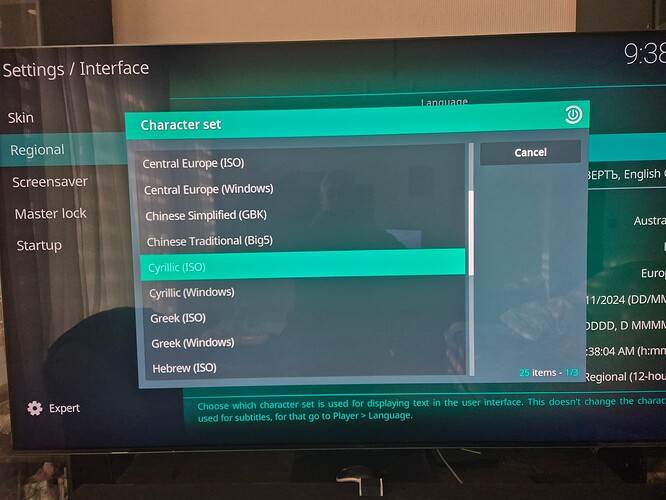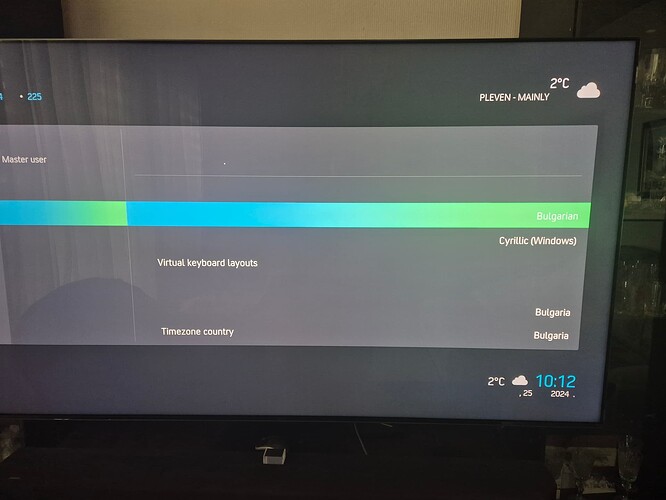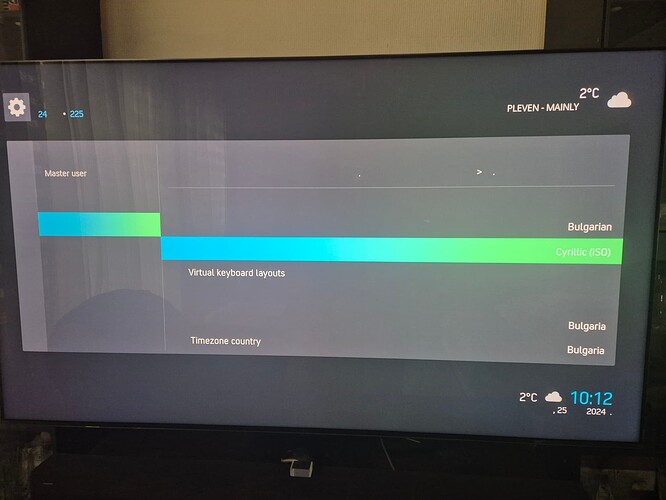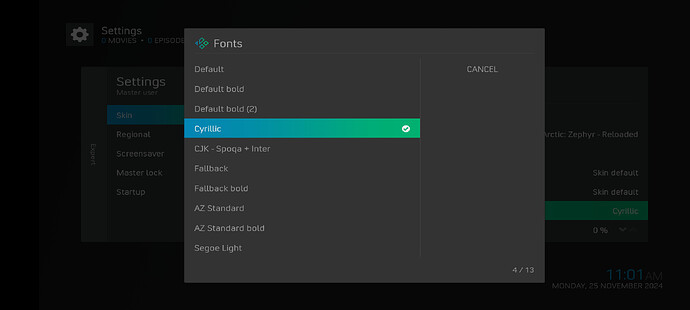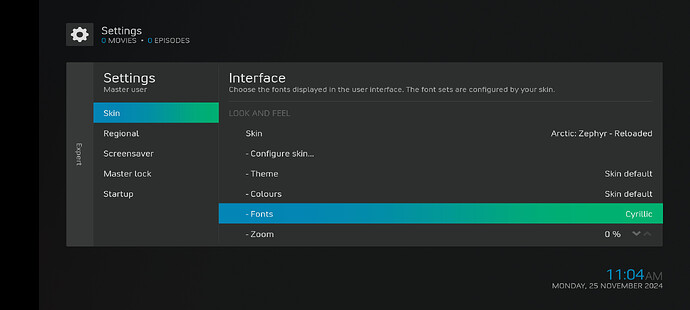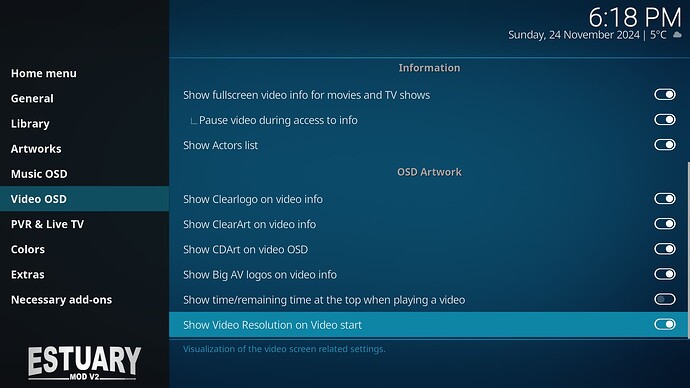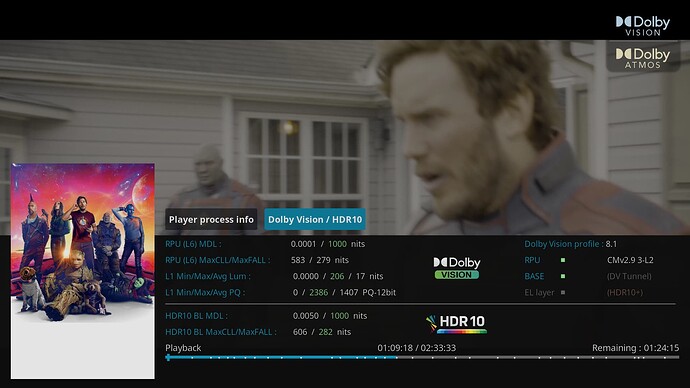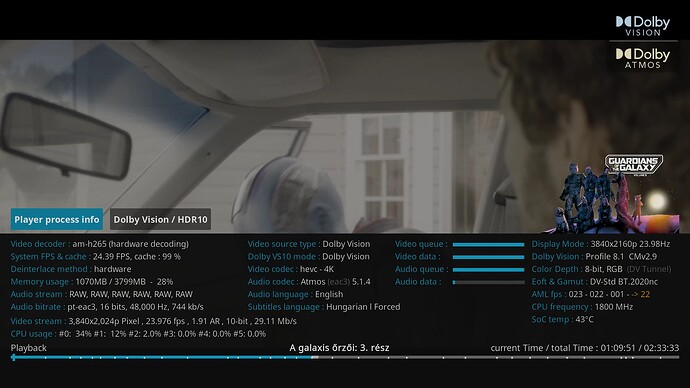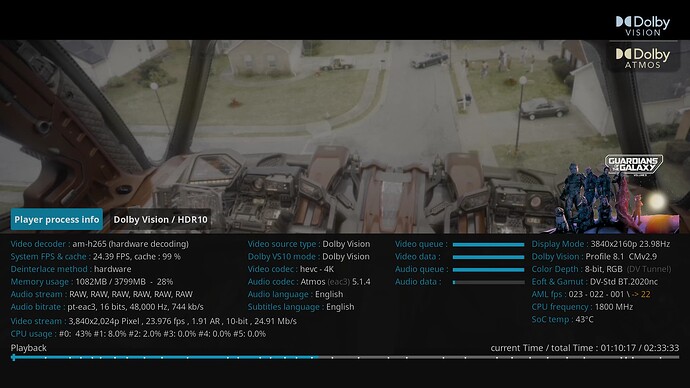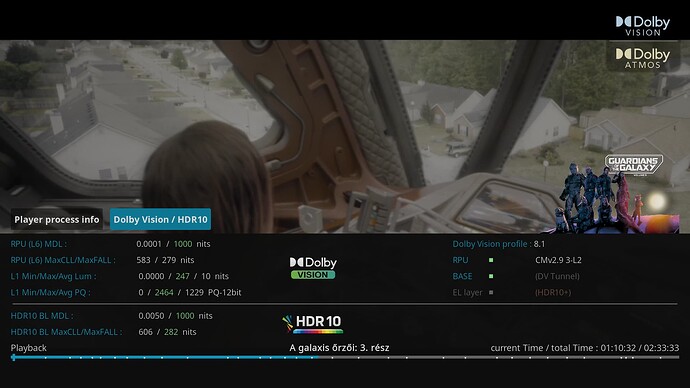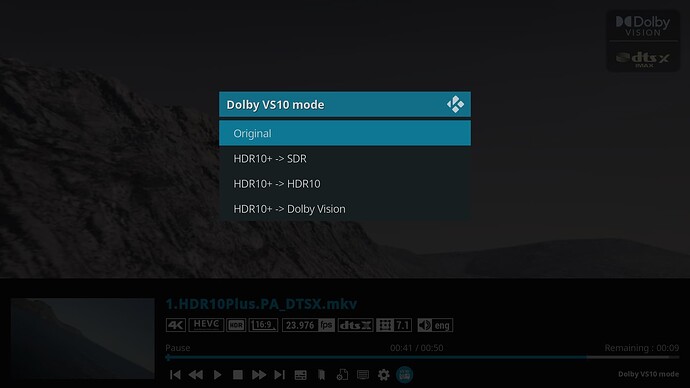Thats amazing news! AH2 too??
It’s not the fonts that are the problem. I tried to revert to 20.0 Final but the Cyrillic alphabet was lost there too. Something has gone wrong with me, but I can’t figure out what?
Did you change the fontset to Cyrillic in the settings?
For me it’s working fine.
Yes, I changed them. The problem is different, apparently only with me.
Brilliant work as always, will you do Confluence skin soon? Thanks.
Thanks for fixing Resurection. I like it, but it’s pretty different to Reloaded. Also less configurable. But it’s nice to have the choice ![]()
Hi, here is the Confluence skin ,
Modded for the @cpm A11build
See in the pictures.
The setting button open the vs10 setting, when relevant.
Big AV logos in video osd, big HDR logos when the movie start, see the skin settings.
Save to your hdd, enjoy. ![]()
I installed version 19 and now there is Cyrillic. After installing version 20 and 21 there is no Cyrillic. I changed the fonts but in the last two versions there is no Cyrillic
Did you try to change font in fonts settings? It’s no longer present as default font but as completely a new font also called Cyrilic.
I think you have to change the font setting of the skin in it’s settings when it’s activated. You’re showing now a defaultish skin…
Yes, that’s clear. I’m changing the skin arctic.zephyr.mod.cpm. I just uploaded this picture so I don’t have to transfer the skins again.
Thank you.
Thanks @frodo19 ![]()
Hi, here is the estuary mod-v2 modded skin
Modded for the @cpm A11 build
See in the pictures…
Added the vs10 button to osd, little improved some part of the skin.
Need install the kodinerds repo first, and install the estuary modv2 omega, for the skin dependencies.
Then install this mod skin, or unpack and copy to your addon folder…
Original skin for screenshots: here
There is two type of playerprocessinfo, when you use small osd, or not.
Added a direct button, to the video OSD, to toggle the small/full OSD mode.
Save to your hdd, enjoy. ![]()
Looks extremely clean. Any plans to incorporate that cool VS10 logo you were working on?
@frodo19
Any chance for you to mod The Unfussy skin as a one off? Not updated since Matrix but still works and install after changeing to higher addon=“xbmc.gui” version=“x.x.x”/>
For me its the best pvr skin out there . Sad to see it die.
I’m happy as is now but would really like to have cpm playerprocess info added. No need for the logos if thats a to big ask
It’s builded on.
When vs10 on, the vs10 logo display in the movie start…