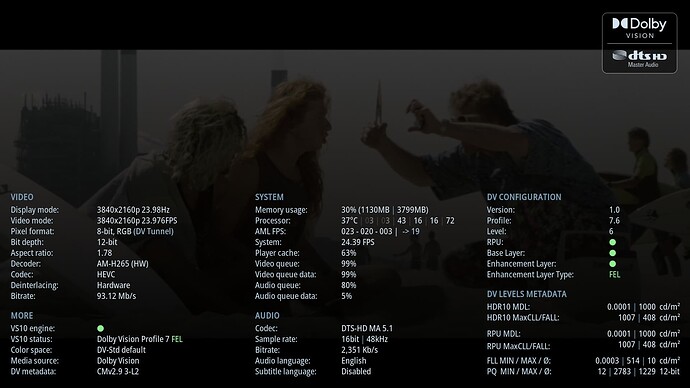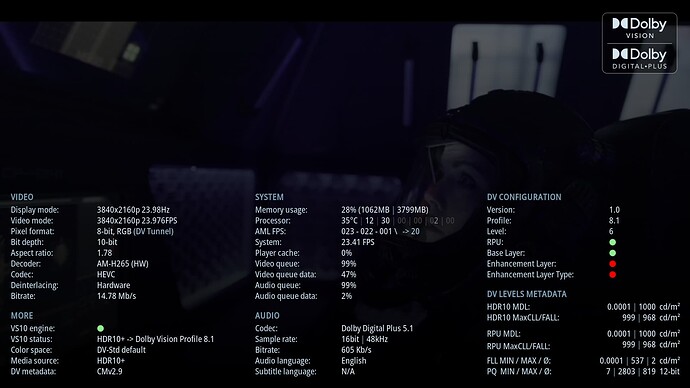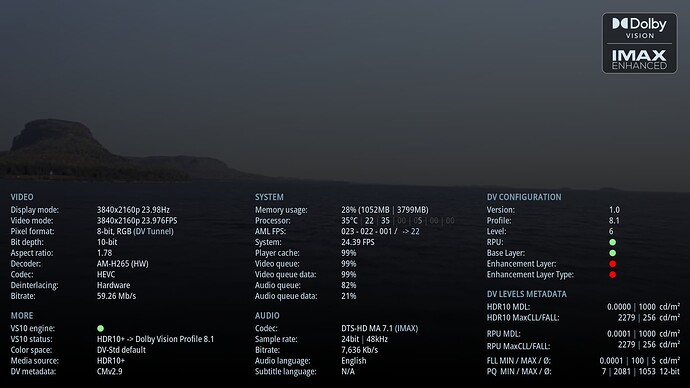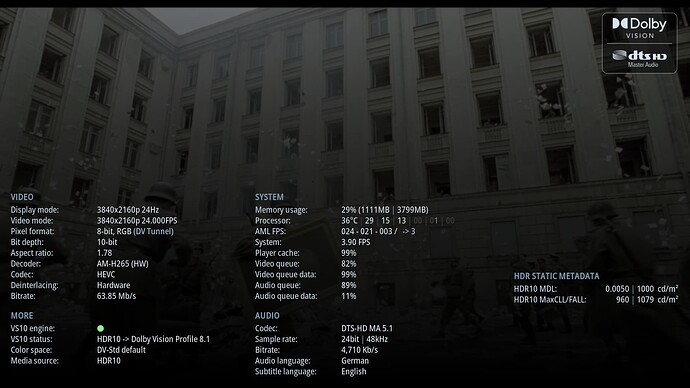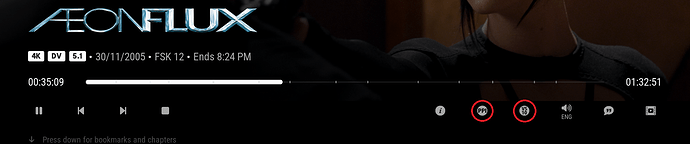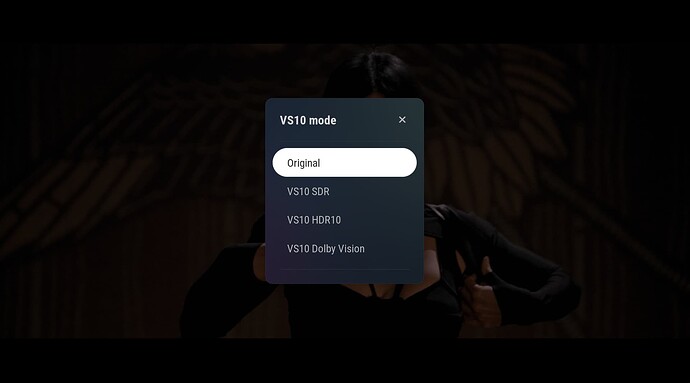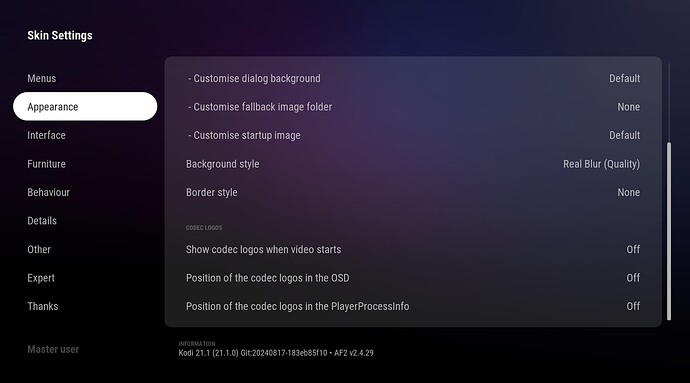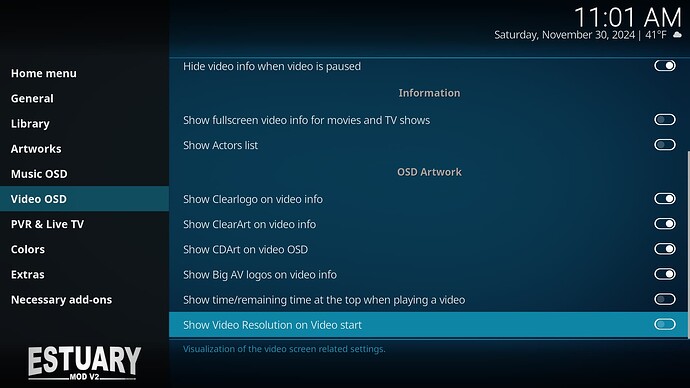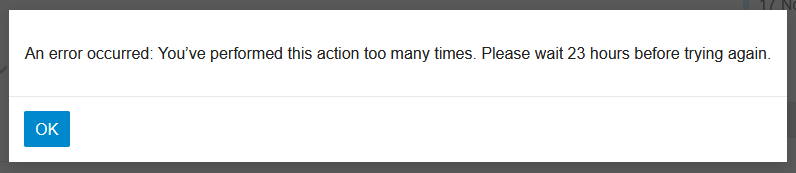Absolute legend!
Arctic Fuse 2 for CPM A11 Build and up.
Can be installed over the current one, then reboot.
Changes from 1.0 Final:
- Changes from Arctic Zephyr Reloaded ported to this skin.
Screenshots:
Important:
Please note that this version is the final version and there will be no further updates in the future.
Download:
Enjoy! ![]()
Do we really need all this images? Maybe old posts with them should be just deleted.
It’s a different skin every time and the last three pictures are always different.
I’ll go through the thread and remove all my posts except the most recent ones.
Edit:
The first four images are always from the same upload. I don’t always upload them again, only the last three are always new.
Yes, open new thread and update first post!
Images here will be deleted in future.
You already have images on github which means here are duplicated and not needed.
Ok all right.
Will do.
I’ll open a new thread where everything is in one post.
First I’ll delete all my posts here.
Deleting not possible anymore @Portisch
You guys are so awesome. Thank you very very much.
Huge thanks to you, cpm and coreelec team. So much appreciated.
You skin modders here are as fast as team coreelec and cpm are
I installed arctic zephyr reloaded cpm and i am very happy.
I succesfully changed the 3d mode button to bookmarks in OSD. If anyone is interested tell me to upload my includes_OSD.xml.
No. ![]()
The last one is that.
Thank you! I see the VS10 badge now. I mistakenly thought it was the ‘Big AV logos’ setting.
The VS10 badge looks really fantastic. My only feedback on it is what I offered above, to show it off more and potentially replace the standard Dolby Vision logo on the top right with this new badge when VS10 is active.
The 2nd is potentially moving all the AV badges horizontally aligned to the center of the screen to prevent overlaying it over the TV’s own ‘Dolby Vision’ logo.
But even if you decide to leave it, the skin looks fantastic already.
You don’t need to delete everything, just make a new own thread and keep post #1 up to date.
Unable to see the logos on bottom left. Tried all possible settings in the skin. Pls show clearly what setting should be enabled. Thank you
Show resolution on video start
Thank you. It works.
Done ![]()
Hey @jamal2367 great work with the new skins! Just wondering if you were still going to take a look at the Nimbus skin? Thanks again
Don’t want to move to another position, cos its not related to video start,
when the tvs show that “own ‘Dolby Vision’ logo”…
Maybe will be like this, when I have time…
That looks great