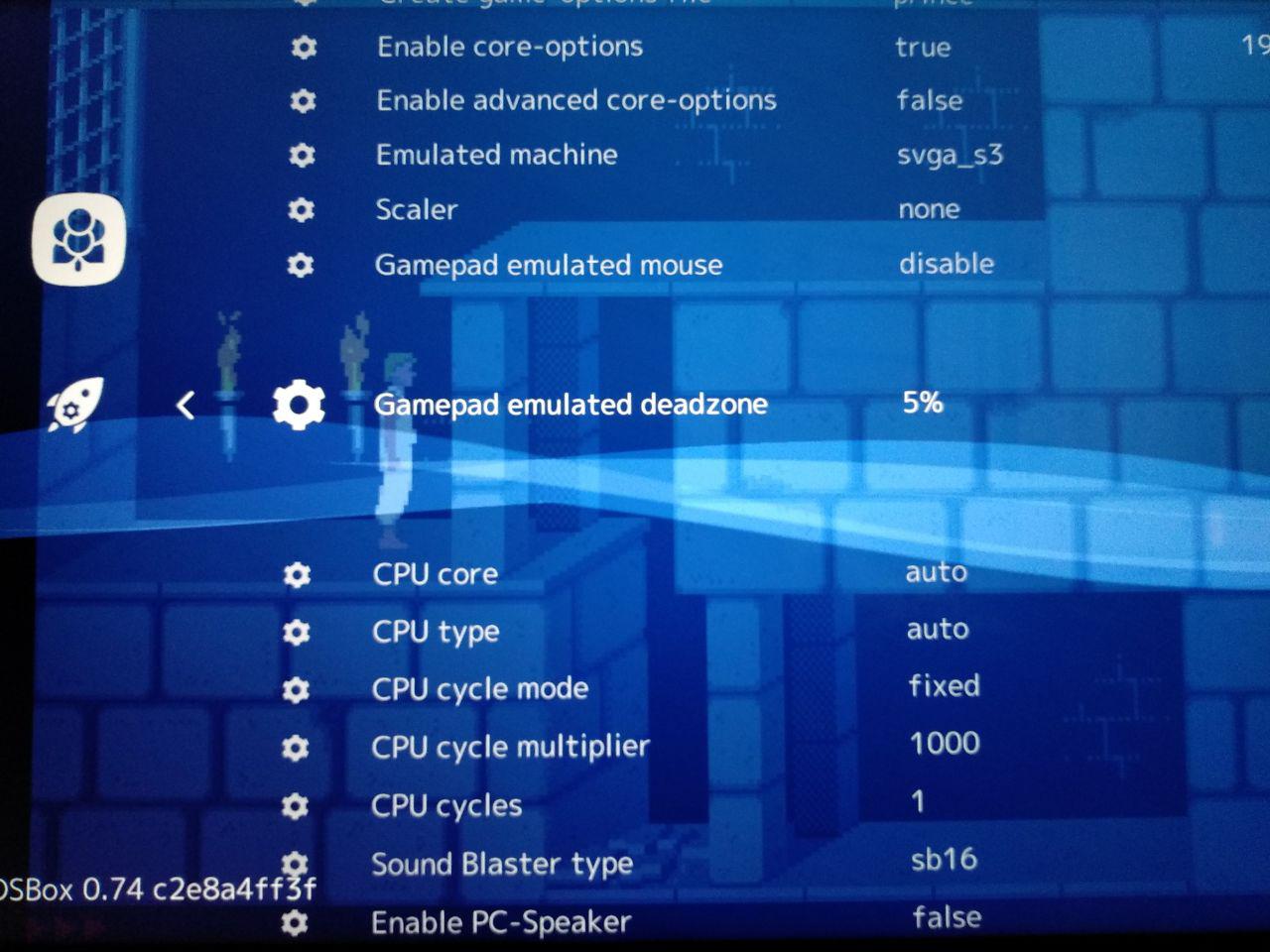I guess it depends on the game.
Prince of Persia dont work well
I am running Prince of Persia 1.3 on the Libretro DOSBOX withouth any problems.
This is why logs are important as I have no idea how you are loading the game, what are you using and how are you setting it up ?
I do not know why the game v1.3 works well now. This is my configuration:
With other games like Pinball fantasies, Prehistorik 2 game works slow and I have to change CPU cycles to 5, It is normal? Thanks!
Id like to add dosbox, but I put games on .zip and uncompressed but doesn’t work, what is the way to use this emulator?? Thanks.
Maybe CoreRETRO
I was thinking more like CoreSTATION or CoreStation (or Corestation), but maybe he would like to change the front end on the future for something like Pegasus
@shanti
Mate Im enjoying your build a lot on my Mecool s912, thanks a lot.
How are we going to handle WiFi connections with the new version that is Kodi-less?, up until now I’ve connected to my WiFi with Kodi and then restart on EmulationStation until the end of time
hey SumavisionQ5 whats up??? cant waite for your build
Please don’t ask for ETA he will release it when he can.
Wifi will be handled as its handled in Retropie, Lakka and other Kodi-less builds, with a script that you can run from Emulationstation, everything will be done (or that’s my idea) through Emulationstation unfortunately for somethings (like WiFi key) you will need to have a Keyboard.
<path>/storage/roms/pc</path>
<extension>.com .COM .sh .SH .bat .BAT .exe .EXE</extension>
Uncompress your game in a subfolder under /storage/roms/pc
emulationstation will find those extensions and you can start it from there.
I’ve tried both Ami and ST games, and so far got most running with the recent version.
For Amiga games I had to create .UAE launch files to get things working (and required some tweaks many times for correct zoom size) and performance seems ok.
ST is finally working in the latest releases (early versions always core dumped on me) but I somehow sometimes don’t get full speed in emulation, but that might be a local issue.
Just make sure you have the correct tos.img revision (1.02 US) in the bios path.
Below is an example of my .uae file for Turrican.
kickstart_rom_file=/storage/roms/amiga/kick.rom
chipmem_size=1
bogomem_size=2
use_gui=no
nr_floppies=1
cpu_type=68000
cpu_speed=real
cpu_compatible=true
ntsc=false
chipset=ocs
immediate_blits=false
gfx_linemode=double
gfx_framerate=1
sound_output=normal
sound_frequency=44100
sound_channels=mixed
sound_interpol=none
show_leds=false
floppy_speed=100
gfx_center_vertical=false
gfx_center_horizontal=false
gfx_color_mode=16
joyport0=joy0
floppy0=/storage/roms/amiga/Turrican.adfstupid question incomimg…
just been playing around with this, playing a snes rom. how do i get back to the game selection scrren if i wanna play another rom?
Matt
@shanti Can you add neocd_libretro to your build? This core use external libraries for flac/ogg/vorbis, so it is not added into the libretro-super to generate compiled file automatically.
In fact this is a better Neo Geo CD core than fbalpha. It is worthwhile for your adding to EmuELEC.
Press the hotkey combination for the menu. Most times, unless otherwise changed, start+select together work. It could also be the PS3/XBOX button if you have one of those style controllers.
Have I to change the *.adf of the end of line to load any other amiga games, or not??
I pay!!! for play to Sensible soccer in 65"
Thanks.
I haven’t tested it, but it will be available in the next version https://github.com/shantigilbert/CoreELEC/commit/07cf43c83e6025f1d2c340118c4c466be79bab99
Yeah, just change the last line to point to your Sensi.ADF file 
I create a UAE file per ADF, so I have double entries in the list. (turrican.uae next to turrican.adf etc etc). There might be a better way, but this way I can tweak per game/demo.
And make sure you kick.rom is in the right location, or modify the uae text to the path where you have stored your kick.rom bios. (kickstart 1.3 for A500)
Doesn’t work for me, but Im sure that is for the kick.rom I use the kickstart 3.1 rename to kick.rom and doesn’t work.
[removed: Please don’t ask for ROMS]
Thanks…