Thanks for this, sounds like it’s right up my alley.
Now that i understand this a little better: cool!
I only knew of Docker.
Very creative and will give more power to those who want to expand on what these boxes can do without bloating by default.
Happy days!
I’ve been using Entware on my QNAP server for over 3 years, so this feature is much appreciated! Hopefully, newcomers will find Entware useful too! As there are a lot of guides and tutorials out there on how to install specific packages, the task should be achievable by most people 
@CI6N0Z your right, entware is so incredibly easy to use, far easier than using hacky addons and something I truly believe that the power users here will truly appreciate.
I vote yes, using this on asus routers and it is just helps you to increase usage of our TV boxes, easy to add small applications / clients and can make our life easier ![]()
Definite yes, my AML s912 box is basically my home server, running all PVR and download services and file sharing with 2 connected hard drives.
Yes please! Would this package manager enable easy installation of emulators on AML based coreelec installs?
I was not aware of Entware prior to this thread (new to Arm & embedded devices), so got a bit of reading to do … especially around the methods used for packaging and sandboxing.
I will try the test release and see how I get on.
In principle, I am completely in favour of having this as an option.
Anything that expands the possible use of CE in conjunction with a cheap AMLogic device is highly desirable IMO.
Thank you. 
Just an update … tar went in without a problem.
Installed Entware without a problem.
Added a package without a problem.
Looks really good!
Now the problems start when I try to correctly use what I install 
Works like a sharm 
Just copied config from router to box and it works.
If I knew what a sharm was, that would (most likely) be useful info ![]()
One of packages was an astra package (alternative for udpxy).
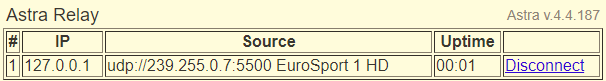
Now there are no priority issues on router and as a result, no lags of the picture while somebody watch IPTV and somebody at home overload router wireless.
great idea 
Awesome news!
I’ve been using opkg on my openwrt router, good choice indeed.
Greetings,
This is a really great and very important development.
So, where do we get these packages?
And will it only be with SSH commands to install?
Best regards…
Bahtsiz_bedevi ben olayı tam anlamadım.
Açıklarsan minettar olurum.
Sorry for Turkish.
Best regards…
Yes, it is a command line package manager. It is intended for power users, there are no plans to make it accessible from Kodi UI.
Greetings,
But as far as I understand, it will be compatible with the core structure of CoreELEC, ie, the KODI system?
Best regards…
@ozkaradag if you don’t understand at this point then it is not for you, it is part of the CoreELEC OS and nothing to do with Kodi.
Greetings,
Dear @ adamg friend; I’ve used Enigma2 before, the package setup is exactly the same.
The only point I do not understand is this; Which packages will I use?
If it will be independent of the KODI system, it will make me very happy.
In the meantime, forgive my ignorance.
Best regards…