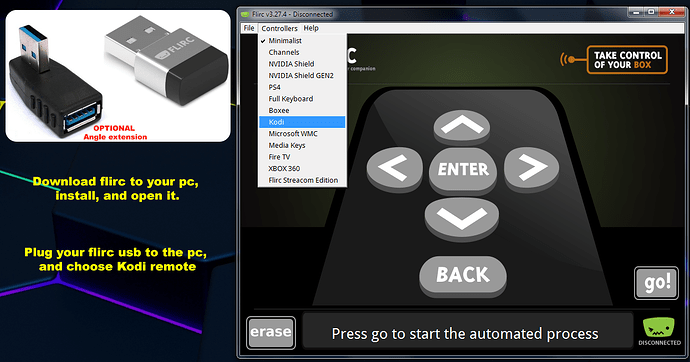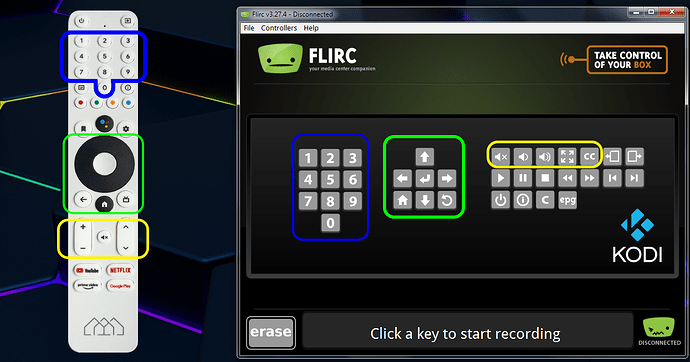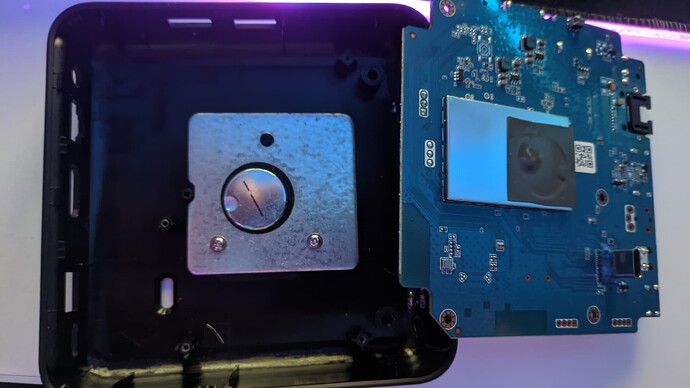A post was merged into an existing topic: Homatics Box R 4K Plus
A post was merged into an existing topic: Homatics Box R 4K Plus
Hi. Can anyone help to get my B25 remote for the Rocktek G2 working in Coreelec? Ive tried so many times and no joy. Connected an air mouse and gone into bluetooth setting in coreelec and connected to the B25 but it still does nothing. Frustrated
I just tested B25 remote on Homatics device and it is working as intended (at least up/down/left/right/enter).
But BT pairing is still a general issue - I had to pair remote and after remote was paired I had to press 2 pair buttons again on remote and after that remote works.
Nope ive tried that so many time on the rocktek and just doesnt work. Rocktek support even said just use usb remote
A post was merged into an existing topic: Homatics Box R 4K Plus
Hi!
Im on nightly 30.8 and found some issues:
- Plug portable hdd (usb 3.0) into usb 3.0 port makes Box hang after few seconds, need unplug power source. No problem witch 2.0 usb portable hdd. If connect usb 3.0 portable hdd into usb 2.0 port then have no problem.
- The box always send HDR signal to TV when not watching movie, keep tv screen brightness at max.
How to solve these issues?
Thanks!
Boot into android and turn hdr off.
Will it also disable DV and HDR when playing supported movie?
No adjust settings in android so hdr is not stuck on.
A post was merged into an existing topic: Homatics Box R 4K Plus
Hi,
Nokia user here. After updating Nokia ATV firmware my CoreElec 21 USB stick doesn’t boot anymore. I have create blank (new) CE 20 stick and it’s booting with toothpick method, but I’d like to boot my primary CE 21 stick to at least save configuration. Any ideas how to make my USB CE21 stick to boot as it was working prefectly fine before ATV update?
Thanks
Nothing changed, just toothpick method is needed once.
I doesnt work on my previously working stick. Toothpick bring the Fastboot menu.
Use IR mode the homatics remote, without hardware modding, with flirc usb.
Some users have issue with bluetooth connection in homatics box, but not want mod the hardware. They can use flirc usb IR receiver in the usb2 port.
What you need for this softmod?
Buy flirc usb. Optional you can buy a usb extension angle, for better orientation, and better look of the box ![]()
First remove/unpair the homatics bluetooth remote, from your ATV.
This is needed to set it up the remote correctly, in IR mode in the flirc.
Download flirc program from flirc website , install it to your pc.
Plug the flirc receiver to pc usb port, run the program, and choose kodi remote.
Map your b21 or b25 remote, one after another to the buttons on the screen remote, according to the color marking, but you can other sort, its your choice.
Important is the green marked buttons.
When you ready, all desired buttons mapped, save the config.
Unplug the flirc usb.
Goto to your homatics box, pair your remote to the box with bluetooth pairing under ATV.
When success, plug your flirc usb to the usb2 port. (Usb3 need to run CoreELEC )
Reboot to CoreELEC, and voila you can use your remote with IR mode, no more bluetooth pairing issues. ![]()
When you earlier paired the remote with bluetooth mode in CoreELEC, just delete the pairing under CE .
This softmod can use in Nokia, or rocktek, or in dune boxes too.
Optionally you can mod the mapped button functions under CoreELEC, use the keymap editor addon.
Have fun. ![]()
Note: the wake up under CoreELEC will not work, with the remote. When you want sleep the box, reboot to ATV and there can you off.
I did this mod and there is still power on usb in suspend mode but I can’t wake it up with remote ? It’s the Dune Box in case it matters and the led bar is constantly red.
edit: with remote.conf ir setup the box now turns on from sleep but it does not boot, no display output, tried usb2 and usb3 to no avail. I will try another usb stick later.
BTW my box came with a very strong neodim magnet at the bottom, so you can basically stick it to any metal casing (av receiver, etc.)
I’m not really sure what they tried to do here, the plastic mounting for the metal plate was completely broken, had to glue it down since it was loose.
My guess is they will release some addon that uses the magnet so they stick together and make use of the usb c port ?
I also added more thermal pads, since only the magnet really had connection.
Hey Frodo, have you used the flirc mod in ATV as well? I have problems getting the back button to work with my harmony elite remote. I programmed flirc, I have the original version of flirc. All the directional buttons and ok button work, but back button doesn’t work in Android. It works fine in CE. Any idea how to make it work in Android? Same thing happens if I used the ONN box profile someone mentioned in the forums somewhere. Remote works just not the back button.
No, atv works fine with bluetooth.
25 posts were merged into an existing topic: Homatics Box R 4K Plus