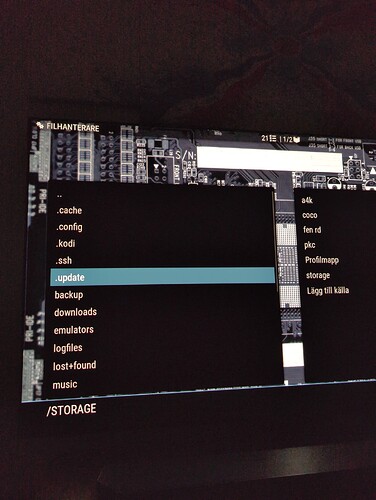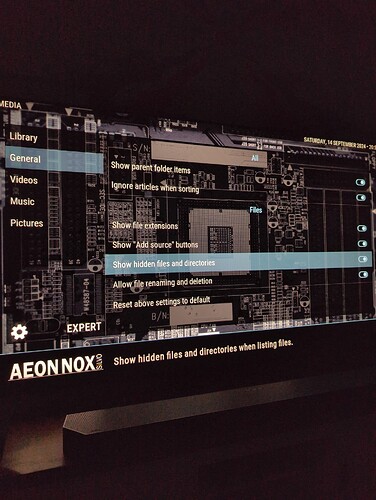Ive downloaded the file, an put it into a Usb.
But, at coreelec, at update channel, its just blank, it doesnt identifies the file.
Shoul I extract the downloaded file? Or should i Put it at some renamed file…
Sorry by so many questions, Im new at this
you put it as is in usb, connect to box, then go to File Manager in Kodi, from right side copy to left side update folder in storage folder.
in media, general, show hidden files and allow file renaming and deletion ON.
its weard.
I activate it the show hidden files and allow file rema…
BUt at fle manager, it dowsnt show /storage option
Idont know really
But thanks for the help ![]()
you might need to add it, go to add source, browse, root file system and add storage.
Thank you so much.
Last questio, do I need to extract the download file with win rar to the Usb?
Or just let as it was downloaded an thats it
just let it be as is, no need to extract.
Deleted - to late to the show ![]()
Done itttt
At the end, i upload the file using samba.
Problem solved ![]()
Thanks for the support ![]()
WinSCP is what I use if I need to move stuff to the device. With WinSCP you get a file explorer-like gui instead of command line, which makes it easy to navigate and drag and drop files.
Hi @cpm,
there is a vs10 setting, to convert sdr8 and sdr10 to hdr or dv, separate.
How can I idetify that, my movie file is sdr8 or sdr10?
Thanks
check in MediaInfo is one way
I think a nice little project for a buddying dev out there is create a CE specific screen in Kodi to show all these details - will learn a lot ![]()
Hi, since cpm’s build is not making it into the -ng mainline anytime soon (I was waiting on this but waiting in vain) can someone please point me to the instructions on how to do this (if any exist?). Sorry that this is far from intuitive to me.
For example:
-
Which version of CoreELEC -ng do I need to use to ensure that it’s compatible with the cpm update build? I think 21.1.1 is the latest “final” but there are nightly’s since then so are all the new nightly’s also compatible?
-
Which version of cpm build do I need to use? In cpm thread “Dolby Vision - VS10 Engine on Ugoos AM6+” I see a couple of T6s and a T7. Am thinking T7 is the newest but I would rather use the most stable for my use case which is just to display everything in DV on my DV Sony TV using PM4K unless there is some other new cool thing in the cpm build that I don’t know about or don’t understand (yet). So umm, which is the most stable?
Cheers ![]()
first turn off automatic updates in CE, if you don’t have CE installed just use stable then update to T7.
Thanks… okay going to use CoreELEC-Amlogic-ng.arm**-21.1.1**-Omega-Generic.img and cpm build T7. I will continue with my questions after I make this new SD card. Can I already install PM4K on it or should I do that after I figure out how to install the cpm build? Cheers
you can follow this thread on installing CPM build, helped another user previously.
https://discourse.coreelec.org/t/s922x-ugoos-am6-help-support/6260/537
Cool cool ![]() But does the CoreELEC installation 21.1.1 need to be “clean” (no addons like PM4K already installed) in order to do the cpm update?
But does the CoreELEC installation 21.1.1 need to be “clean” (no addons like PM4K already installed) in order to do the cpm update?
no but no harm adding CPM before all addons.
Hello,
I wonder if I am the only one with the problem after version 21.0 and DV P5?
Whatever I tried after 21.0, DV P5 doesn’t work (night, official, CPM)
The videos don’t open at all.
Video example:
Thanks for the answers
have you activated the DV options after installing CPM version? DV P5 works great in my Samsung S90C TV.
CPM is not available anymore, so I can’t test it again.
I have upgraded to 21.1.1 and attached video is working.
The problem are still files with DV P5 level6.
I’m back to 21.0 where everything works (DV P5 L6, P7 BL_EL…)
Can someone test DV P5 L6?
Thanks