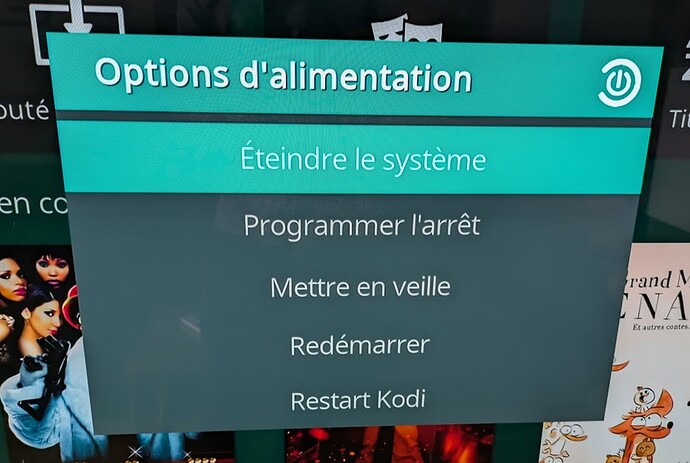On 2nd issue, try the CPM build and VS10 engine to tonemap DV into SDR. much better than Kodi capability
Hi,
I recently purchased the UGOOS AM6B Plus to replace my Shield. The device is almost perfect, but I’ve encountered an audio issue that’s very frustrating in daily use.
Configuration:
- LG C2 TV
- HW-Q990B soundbar
- Club3D HDMI cables (Ultra Certified)
- A11 CPM build (I’ve tried the latest stable and nightly versions as well)
- Setup: UGOOS → (Input1) HW-Q990B → LG (eARC)
- Audio is set to passthrough on all devices
The issue: Audio doesn’t play (or sometimes plays with lip sync issues) when I switch the soundbar’s HDMI input from the UGOOS to an eARC source, such as the TV’s YouTube app or a PS5 connected to the TV, and then switch back to the UGOOS. This is reproducible 10/10 times with multiple DV 8.1/EAC3 content and occasionally with SDR content as well. However, it doesn’t occur with other formats, like DV P7. In such cases, the audio starts flawlessly without any issues.
Workaround: The issue resolves if I switch to a TV HDMI input with no audio output (where the soundbar doesn’t display “eARC”) and then back to the UGOOS.
No issue with this setup: UGOOS → (Input1) LG TV → HW-Q990B (eARC)
However, this configuration doesn’t support DTS, which I need.
Based on this, it might seem like a soundbar issue, but the problem doesn’t occur with the Shield or Apple TV 4k using the exact same setup—only with the UGOOS.
Any help or suggestions would be greatly appreciated!
2 posts were split to a new topic: Prefer HDR10+ over Dolby Vision
Hi, new user here; i successfully installed 21.2-Omega (generic / ng) on the Box R 4K Plus (still in v12), plugged into my SP8YA LG soundbar, itself connected to my LG Oled B1 with eARC.
So far, so good, but
- is it expected that using the TV remote using CEC feels much more laggy than with the BT remote provided with the Homatics ?
- i don’t see the “reboot to emmc” menu, will that appear when i upgrade the android to v14 (i did the request) ?
Thanks a bunch for this project !
Reboot to emmc visible under CE in atv 11/12 and 14 for me.
You use default estuary skin?
Yes, i’m using the default estuary skin
Here are my settings:
# cat /storage/.kodi/userdata/addon_data/skin.estuary/settings.xml
<settings>
<setting id="homemenunomoviebutton" type="bool">false</setting>
<setting id="show_musicvideoposter" type="bool">false</setting>
<setting id="album_onclick_queue" type="bool">false</setting>
<setting id="tvshow_onclick_browse" type="bool">false</setting>
<setting id="tvshow_onclick_queue" type="bool">false</setting>
<setting id="osdautoclose" type="bool">false</setting>
<setting id="show_weatherinfo" type="bool">false</setting>
<setting id="autoscroll" type="bool">false</setting>
<setting id="homemenunogamesbutton" type="bool">false</setting>
<setting id="movieset_onclick_playnext" type="bool">false</setting>
<setting id="homemenunomusicvideobutton" type="bool">true</setting>
<setting id="movieset_onclick_browse" type="bool">false</setting>
<setting id="movieset_onclick_queue" type="bool">false</setting>
<setting id="homemenunotvbutton" type="bool">true</setting>
<setting id="homemenunopicturesbutton" type="bool">false</setting>
<setting id="tvshow_onclick_playnext" type="bool">false</setting>
<setting id="tvshow_onclick_playfrombeginning" type="bool">false</setting>
<setting id="circle_userrating" type="bool">false</setting>
<setting id="circle_rating" type="bool">false</setting>
<setting id="touchmode" type="bool">false</setting>
<setting id="show_profileavatar" type="bool">false</setting>
<setting id="homemenunotvshowbutton" type="bool">false</setting>
<setting id="homemenunoprogramsbutton" type="bool">false</setting>
<setting id="slide_animations" type="bool">false</setting>
<setting id="homemenunomusicbutton" type="bool">true</setting>
<setting id="homemenunoweatherbutton" type="bool">false</setting>
<setting id="homemenunoradiobutton" type="bool">true</setting>
<setting id="no_fanart" type="bool">false</setting>
<setting id="homemenunofavbutton" type="bool">false</setting>
<setting id="album_onclick_playnext" type="bool">false</setting>
<setting id="show_profilename" type="bool">false</setting>
<setting id="home_no_categories_widget" type="bool">false</setting>
<setting id="hide_mediaflags" type="bool">false</setting>
<setting id="homemenunovideosbutton" type="bool">false</setting>
<setting id="movieset_onclick_playfrombeginning" type="bool">false</setting>
<setting id="tvshow_onclick_continuewatching" type="bool">false</setting>
<setting id="movieset_onclick_continuewatching" type="bool">false</setting>
<setting id="album_onclick_browse" type="bool">false</setting>
<setting id="album_onclick_play" type="bool">false</setting>
<setting id="HomeFanart.name" type="string"></setting>
<setting id="MovieGenreFanart.Name" type="string"></setting>
<setting id="WeatherFanart.path" type="string"></setting>
<setting id="osdautoclosetime" type="string"></setting>
<setting id="homefanart.path" type="string"></setting>
<setting id="HomeFanart.ext" type="string"></setting>
<setting id="WeatherFanart.name" type="string"></setting>
<setting id="MovieGenreFanart.path" type="string"></setting>
<setting id="WeatherFanart.ext" type="string"></setting>
<setting id="MovieGenreFanart.ext" type="string"></setting>
<setting id="background_overlay" type="string">1</setting>
</settings>
# grep estuary /storage/.kodi/userdata/guisettings.xml
<setting id="lookandfeel.skin" default="true">skin.estuary</setting>
I do see the reference to /usr/sbin/rebootfromnand in the default skin though:
# grep -R rebootfromnand /usr/share/kodi/addons/skin.estuary
/usr/share/kodi/addons/skin.estuary/xml/DialogButtonMenu.xml: <onclick>System.ExecWait("/usr/sbin/rebootfromnand")</onclick>
I don’t know if it matters, but i installed plexkodiconnect and i have the UI set in French
I tried a clean (no add-on, default language etc) cpm build out of curiosity (+ dovi.ko file), no change: still no reboot to emmc button in the power menu ! I am opening the right menu, right ?
if anyone here run CE 21.2 NG or later NG nightly, does DV FEL movies play smoothly without any stutters? want to know as I and other noticed that CPM builds A12/A13 introduced stutters on Homatics based boxes but A11 seems to work fine.
Ahh if i understand it correctly the current NG branch is EOL and this is the only one that supports FEL. The new NO branch dosent support FEL and in the future would probably work with the am6+. The main reason I would get the box is because of FEL and I would also use the cpm build. And if im correct to use it with plex I would need to use pm4k? Now I wonder if this setup could stop working in the future? Or would pm4k still get updates?
is the cpm build something completely different than the NG one? And yeah it would probably still be good for years but I would really like to use it with plex to sync my watch stats etc so I wonder if pm4k support will also end?
Hello everyone,
I have a stuttering/pausing problem when playing a 4K remux (in DV profile 7 FEL I don’t know if this has an impact)
Randomly and approximately every 10 minutes the video jerks or cuts off then resumes 30 seconds later
I read my files locally on a 4TB USB 2.0 HDD
My cache settings:
- Buffer mode : all
- Read factor : adaptative (i’ve try on X10 but same problem)
- Memory size :128mo
- Chunk size : 1mo
Do you know what this could come from?
I have already tried all possible cache settings
I have CPM A10, is it possible that the problem comes from CPM ?
Thank you for your help
Yep , work very well
Build A13
My setup consists of: Ugoos AM6B+ with latest CPM A14 release → Sony A95L TV → Sony Bravia Quad speakerset.
I’m having audio dropouts in the 1-2 second range on lossless atmos or dts:x tracks only. And only via eARC bitstream passthrough. So zero dropouts on direct hookup to the audioset. The dropouts seem to be deterministic in relation to the scenes in which it occurs, but not in frequency. I.e. it happens consistently in scenes in which a sudden spike of audio objects is noticeable (lots of sounds going around). But it only occurs about 20% of the time.
For sure the Sony A95L is partially to blame. The latest v112.631.085.1 firmware made a significant decrease in the frequency of it occurring, going from about 90% of the time to 20%.
However, I have a feeling the AM6B+ might also be partially to blame. On dropouts this is mentioned in the logs:
ActiveAE::SyncStream - average error 115.899031 above threshold of 100.000000
ActiveAE::SyncStream - delay frames:5563 error 96ms
ActiveAE::SyncStream - delay frames:4603 error 76ms
ActiveAE::SyncStream - delay frames:3643 error 56ms
I made a couple of videos showcasing the issue here
I just bought a AM6+ and I am having issues with DV. HDR works fine. I get purple black bar at the bottom when playing DV. Other than bottom they play fine. And show on the TV as DV.I am starting to think it might be my TV? Using the PM4K plugin. I used the latest nightly and CPM release and get the same issue. It is older but supports DV without issue with plex on Fire Stick Streaming etc.
I tired through my AVR and Direct to TV same issues. Tired multiple HDMI cables as well.
TV Model: Vizio P65-F1
Logs:https://paste.coreelec.org/MonopolyMorley
When I run # cat /sys/class/amhdmitx/amhdmitx0/dv_cap
DolbyVision RX support list:
VSVDB Version: V1(12-byte)
2160p60hz: 1
Support mode:
DV_RGB_444_8BIT
LL_YCbCr_422_12BIT
IEEEOUI: 0x00d046
EMP: 0
VSVDB: eb0146d000221e45515999aa
New AM6B+ user here. Running CPM A14. My source is ripped 4K discs playing via PM4K. I’m outputting to a Lumagen and JVC NZ7 with about 80nits on screen. The Lumagen supports LLDV EDID at 4000, 6400, 8600, and 10000 nits. I want the Lumagen to do all the tone mapping.
What would be the optimal settings within CoreElec for LLDV? Should I be turning on VSVDB? If so can anyone help with settings? Also I see when VSVDB is turned on the default colorspace is DCI-P3 but you can switch it to BT2020. When VSVDB is off what colorspace is output? Thanks for any help.
Edit - my post got flagged as inappropriate. I have no idea why so hoping it’s an error.
I love the AM6+.
Far better experience and motion thanthe nvidia shield for my Samsung S90D.
I cannot find a guide on how to correctly decide the VSVDB and/or infoframe Payload.
I tried to use the Excel file calculator, but im not sure what variables i shall choose. (
-Backlight control ? Global Dimming ?
Those default to “not supported” in the VSVDB generated by the UI in on the Corelec settings. (starts with 4903… vs 4b04…)
-Also read that it may be benifical to choose min lum to 0.001
(helps with black crush cmv2.9?)
|Backlight Ctrl| |Not Supported|
Min Lum 0.000
Global Dimming: Not Supported
Max 1252
Infoframe im running currently:
|E803| 0100| 1405 |DC00|
|MaxDL|MinDL|MaxCLL|MaxFALL|
|1000 |0.0001 | 1300 |220|
-I wonder how my TV react to MDL and MCLL input here…
I wonder how there is little discussion about this part ?
Hello. I own a Ugoos AM6B+ with a dualboot installation on eMMC. Currently, the size of /dev/CE_STORAGE is 2.9 GB. How can I increase this storage capacity(resize it)?
You can’t. Clean up your Android storage.
It share same partition/folder.
Which folders should I clean up? Or how I can clean up “Android storage”? I don’t use it entirely. Does that mean 2.9 GB is the storage limit (maximum value)?