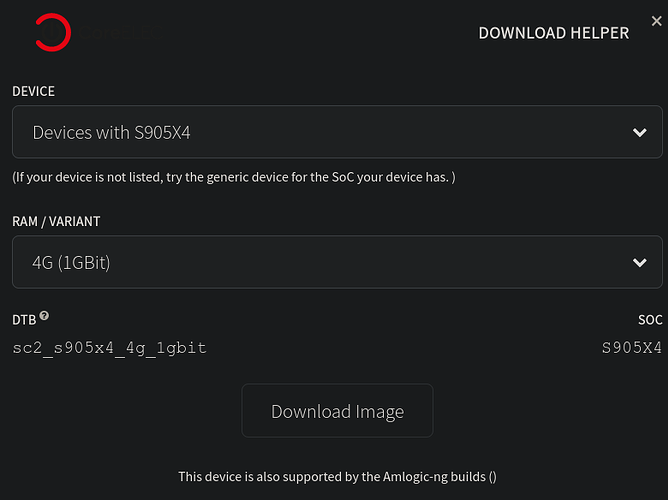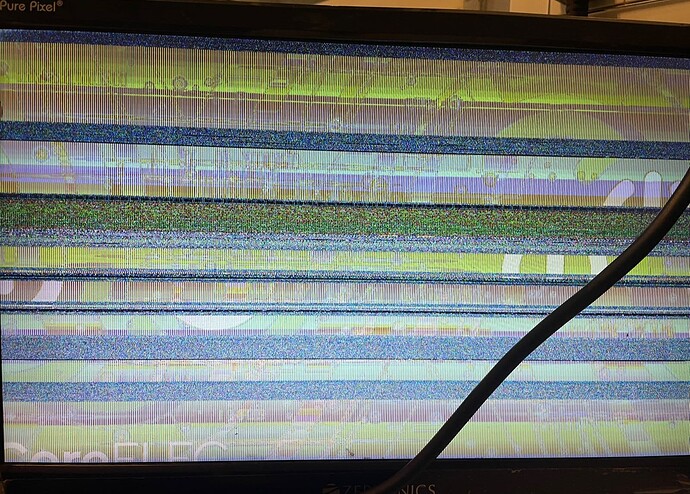The same HDD on a different PCB with different components, yes, I am sure this is your problem.
if it is not an SSD and old spinning rust that it pulls alot of power.
using a usb cable with external power like suggested is the best solution.
Or a dock/hub which has its own power. Like the ones used as docking stations nowdays.
So is it a Nokia 8010 problem or Homatics/Dune/Nokia/RockTek problem? I’m just wondering if this is specific to my device or all these same devices. Can Homatics users chime in? Surely some you use external HDDs that don’t use a power adapter to watch local media. Does it crash immediately when plugged in? It doesn’t crash if I plug it in before I turn the device on. So it is able to supply power, it just crashes the whole box only when it is plugged in after Kodi has loaded.
I will try an external HDD with a power adapter and report back.
On another note, whenever I select the Reboot option in Kodi, the box reboots to Android instead of back to CoreELEC.
Hi, I have an Dune HD Homatics, and I try to connect by ssh with correct username and pass but when it connect in putty automaticaly close and show “Connection clsed by remote host” , i need help
have you enabled ssh in coreelec settings? it’s disabled by default
did you change the default ssh password?
user and pass:
coreelec
had that problem yesterday on my x96air with -ng nightly. All of sudden after a reboot I was unable to ssh to it with that same error.
Tried everything, from setting a key, to changing the password. To testing an old locale fix.
I’ve found that I could send commands with ssh but I would not stay logged in. Deleted all the keys and rebooted and nothing helped. Tried downgrading some nightly’s as I was not aware when it started the issue and did not fix.
The only way to fix was to “downgrade” to stable 20.1. After that ssh started working fine.
Did not “upgrade” to nightly yet.
Hi there. Were you ever able to fix this problem? I also have the newest nightly and the Motorcomm option set, and no luck…
Check the nightly build.
Hi vpeter; if you meant me, I did indeed check on the newest nightly as of an hour ago (20230529).
Post logs: coreelec:ce_support [CoreELEC Wiki]
Did you use the correct dtb? I had the same issue when I first used sc2_s905x4_4g_1gbit.dtb. You need to use sc2_s905x4_sei_smb_280.dtb.
Are you sure?
is this only for nightly ?
sc2_s905x4_4g_1gbit.dtb sounds like the correct one o.o
Are there sources for which sate that the sc2_s905x4_sei_smb_280.dtb is for the homatic ?
https://discourse.coreelec.org/t/homatics-box-r-4k-plus/19596/546
Development is done on nightly.
ohh maybe that is why my Ethernet is not working correctly o.o
can i just switch that out or do i have to reinstall the whole system?
Update with nightly, manually copy this dtb file, reboot, enjoy.
i am still on stable but ill try if just replacing the file there will work as well ![]()
→ i think i see why - it is only for the nightly branch and the lookup table & downlaod manager are for stable (:
may i ask what the rough estimated time for a release is to move from nightly to stable? (moths? years?)
And if can one upgrade/switch from nightly to stable branch when it becomes stable? <3
Every video I play, whether 8-bit or 10-bit YUV 4:2:0, plays in 12-bit YUV 4:4:4. I’m checking this with player process info screen. Did I change a setting accidentally or is this intended behavior? Must be a bug right? I tried with whitelist on and off. Force display color depth and force color subsampling is set to auto.
Nokia 8010
CoreELEC-Amlogic-ne.aarch64-21.0-Omega_nightly_20230603-Generic.img
I bought a Dune HD Homatics Box R 4K plus. Its a black box.
I installed CE 21 latest nightly on a thumb drive and booted using the reset method. I tried both the generic 4gb 1 gbit S904 nightly as well as the sc2_s905x4_sei_smb_280.dtb by renaming them as dtb.img
The box gets stuck on this garbled CE screen as seen in the image.
Is Coreelec supporting AV1 codec in this box?