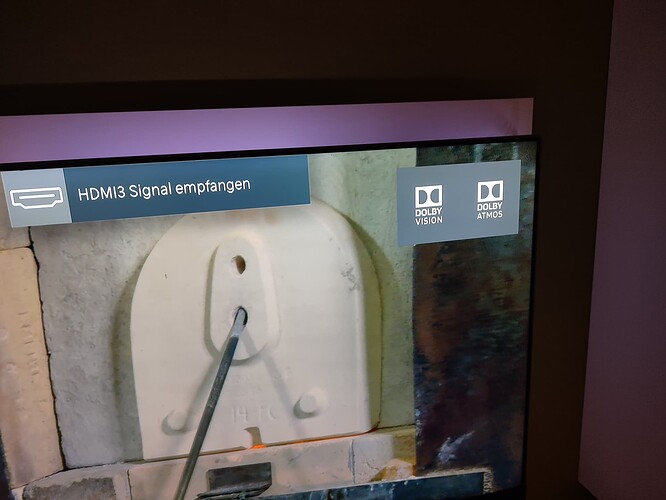Dolby vision is stable in CoreElec…
Device is stable too.
If anyone needs it, I started keeping an archive of the nightly builds. Here is the link.
I have a question. Is it normal that when I play a movie with TrueHD 7.1 Atmos audio, my Denon AVR displays only the “THD” (TrueHD) icon?
I guess it would depend on the amp, my Sony amp will show Atmos if the current audio track is Atmos and TrueHD if it’s that.
check manual of yours AVR. Do you have atmos setup?
I fixed the black screen problem by shutting down Kodi
systemctl stop kodi
and going into the guisettings.xml at /storage/.kodi/userdata/guisettings.xml and deleting all the lines that seemed to have something to do with resolution and video output, then restarted kodi
systemctl start kodi
Unfortunately I have no idea which setting caused the video output to cease.
My Denon also doesn’t show that it’s getting atmos.
I think I read somewhere, that a Denon receiver only shows that it’s getting an atmos signal when the atmos speakers are actually connected to it. Which is something I’m not planning to test in the nearest future.
My onkyo avr show both TrueHD/Atmos, or DD+/Atmos. No issue here…Also my tv show left up the dolby atmos badge too…
For my Marantz NR1606 that also is the case. But not necessary to physical connect the speakers, just by setting the receiver up as there are is enough to get it activated. Just for testing purposes, not to get anything else out of it ![]()
Well, I think we have plenty of examples already, that CE actually outputs (passes through I guess) the atmos layer, at least I have no doubts about that even without testing it in my setup (please excuse me if I made anyone think I was complaining about not getting atmos :)).
My reply was simply for kowalmisiek to consider other reason why the receiver doesn’t show it is getting atmos, even if atmos is outputted by the source device.
Any further update on latest 21 nightly ?
In what way?
Images are in CoreELEC nightly builds
Quick question: does storage (on the USB 3 port) work correctly if there’s a USB Hub?
Long story short, my dog managed to press real hard on a cable going into the USB 2.0 port and, I’m assuming, popped the connector off the circuit board. If I push up it starts working a bit, but as soon as I release, it stops. Anyhow the 3.0 USB port is fine, but that’s where my USB storage is, I need a place for my FLIRC, so now I got 2 devices and 1 working port.
I plan on disassembling the box and seeing if I can resolder the port, but most everything I own is currently in storage (including my soldering iron), so that won’t be for a couple months. Instead of buying a whole new box, I’m just trying to see if a USB hub might be a temporary solution. But I’d have to buy one as - again - everything is in storage AGGGHHHH!!!
Sorry if question was not clear
Do we still use 20.3 nightly or switch back to 21 nightly
Also if 20xx branch works what is real advantage / new features expected in 21 branch ?
As written: Use whatever suits your needs. If CE21 works great for you just use it. If not CE20 is working more stable.
I don’t understand how this is so confusing…
Higher version number, more bleeding edge bugs, and for sure +20cm ![]()
I shared a USB3 hub that was working, sometime ago in this topic, working with CE USB (in first port of the hub), and 128GB of storage, did not test it with Flirc though. Maybe that is a option for you to try?
Thanks found it. Did you have other ones that didn’t work?
I doubt the FLIRC will be an issue (it just emulates a keyboard), more worried about USB booting.
Btw can I say buy ftv cube 3 or non certified boxes with latest Amlogic chips(supporting ne arch) and I theory can I root / install coreelec
Idea is to build a cheap media player with coreelec for Amazon sold cheap tv boxes