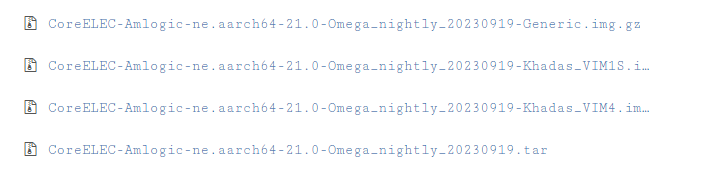Got some Homatics boxes at a good price, even with international shipping it might be cheaper than the usual places. I got mine in two days, and I’ve ordered DVB stuff from them also previously and can recommend the shop.
Is lossless DV work on CE 21 nightlies? All my FEL MKVs froze at the start.
So almost my DV collection got this information:
Dolby Vision, Version 1.0, dvhe.07.06, BL+EL+RPU, Blu-ray compatible / SMPTE ST 2086, HDR10 compatible
As read about DV support, when play these movies, CE will convert to dv profile 8.1 (as my setting).
Is this effect to output quality of the picture?
Yes you will lose some brightness and maybe a little picture quality. Only on Fel movies, Mel movies not affected.
I found android kodi master nightly works great, no problem on fel movie.
Fel is being dropped also. Switch to 8.1 in Coreelec for same results.
So now i just realized that all i’ve done to try to play dv on my TV became nonsense! lol! ![]()
Back to HDRHDR!
Did you use the test file (BL_EL.mkv) with the EL layer “Mortal Engines” for testing? Can you see the woman in the background?
Where can i download that file?
From here:
The first sign of reading FEL correctly is some shade bars top and bottom of screen.
Look like this?
All I see on my LG TV is the test pattern, I don’t see the bars or the logo etc. My TV shows me that it thinks it’s showing Dolby Vision though.
No sadly on my Homatics with 21 alpha 3 I just see the coloured pattern and nothing else regardless of what DV profile I choose (lossless gives a black screen). Am I missing something? I presume if my LG OLED (C8) supports DV it would support FEL etc? Is there anyway I can test these same files via the Android side of the box? If I try 20.2 kodi on Android I just get plain HDR and no DV.
I don’t think FEL will work with CE (or the CE nightly) but you can try the android omega nightly. I just go on the Kodi website select download and install. With the latest android 21 nighty my Ugoos shows the FEL layer but playback freezes. But I gather the Box R 4K plus may convert it to P8.1 so no FEL layer
For me it is either Monsoon kodi or Nova player for FEL on the am6b+.
I also have a LG OLED.
I can’t figure out how to get 21 nightly installed on the Homatics, I’ve tried different APK installers but it never works for some reason.
Something to be aware of just because we don’t want this turned into an Android thread:
- FEL works in the S922X-J in Android and in CE:
- in both cases there are considerable freezes in many videos;
- the exception is the Monsoon Build that doesn’t have this freezes but it’s not perfect either. He “disappeared” and deleted his work;
- FEL videos in S905X4 are converted on the fly to profile 8.1 both in CE and on Kodi, using libdovi work by quietvoid. CE version has the option to chose different profiles to convert to, Kodi android asks if someone wants to watch in “compatibility mode”. Without choosing this, some videos are played as DV (they don’t need conversion) others that needed that conversion are played as HDR10/10+.
- the file BL_EL capacitates people to understand if the FEL is being played lossless or converted. It’s not always visible to the naked eye and I bet that some here played FEL video as HDR10/10+ and thought it was being played lossless;
- the info received by the team is that amlogic considers profile 7 as being EOL and won’t support it (in the near future, at least);
- please enjoy your videos in DV/HDR10/HDR10+. They all play great in CoreELEC and a lot of effort has been put into it to give our users the best experience possible with the resources (devs/devices/support) that we have available.
Yes, but only in LLDV mode, unfortunately Amlogic uses fake TV-Led mode.