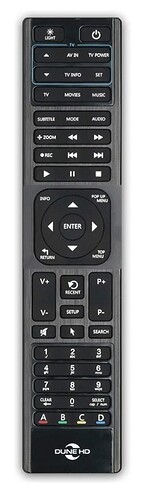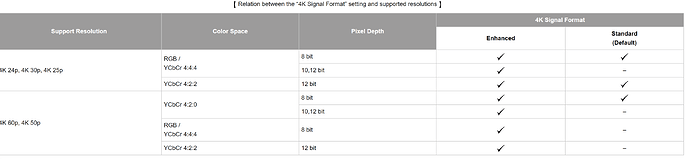Not working yet. And no idea if ever as the EDID is need on early stage of driver load.
This one? B25 remote… you can put the remote conf to your root of CE pendrive in pc

Here is the conf file.
Yes. The premium remote.
i have this, but for other device
Dune-Sky-Plus-4K.toml (1.3 KB)
rc_maps.cfg (752 Bytes)
but i don’t know if work for Homatics
Hi guys,
A DoVi question - So I got the Homatics Box R 4K Plus. the DoVi profile is 8.1 / 8.4 (under player settings) using the latest CoreELEC nightly build.
my TV is a LG G3. I can’t seem to run dolby vision content if I choose 12bit TV output… the homatics is connected to a denon x4500h AVR… does it make sense, or is there something wrong with my configuration ?
In Coreelec settings enable use player led and bit depth on auto
It seams information when playing movie is broken if i use any skin.
Hey guys, silly question - for the best possible picture quality in Dolby Vision, should I choose Profile 8.1 MP or Profile 8.1 MP for profiles 5-7 movies ? and is it a good idea to choose loseless otherwise ?
Loseless will not work . Use 8.1.
OK. Thank you.
HDR, HDR 10 and HDR 10+ are no longer working.
A few days ago, Vizio pushed a firmware update to my P65Q9-H1 TV and now CoreELEC does not play those codecs on my Dune HD Homatics Box R 4K Plus.
Strangely, Running Kodi under Android on this box, those HDR codecs play perfectly.
Here is the log.
Hello. I have a Nokia 8010 and CoreELEC-Amlogic-ne.aarch64-21.0-Omega_beta2-Generic.img I can’t turn on the box with the remote control. What should I do with it? Thanks for help
I think is not possible.
You need reboot to Android and sleep the box.
but I put it in android, put it to sleep, inserted a USB with coreelec, so after turning it on it is still in android. thx
Hi folks,
Trying to figure out something here - I’m using 2.1a high-end HDMI cables, yet my MAX picture quality I’m getting when connecting the harmonic to my denon x4500h AVR in DoVi is 12 bit 4:2:2 @ 60hz using profile 8.1 .
Other settings such as 12 bit 4:4:4:4 or RGB, 4K @ 24hz yield in a signal lost…
what could be possibly wrong ?
these are the supported resolutions and color spaces for the AVR
Thanks in advance for any help.
Need reboot after android sleep,
If you changed those settings from auto you will get unexpected results.
Hello Adam!
Could also sent that dovi file for me via private message,
Im running Nokia streaming box 8010 with kernel 5.4.180.
Also asking that what is the easiest way to upgrade the reguired file in Android?
Core elec is familiar to me but android internals are not.
Thanks,
@sebo, I don’t have permissions to message anyone privately. If you want to send me a link to your Google Drive or something then I can pop it on there.
To my knowledge you just need to place it into /storage/ on your CE install.