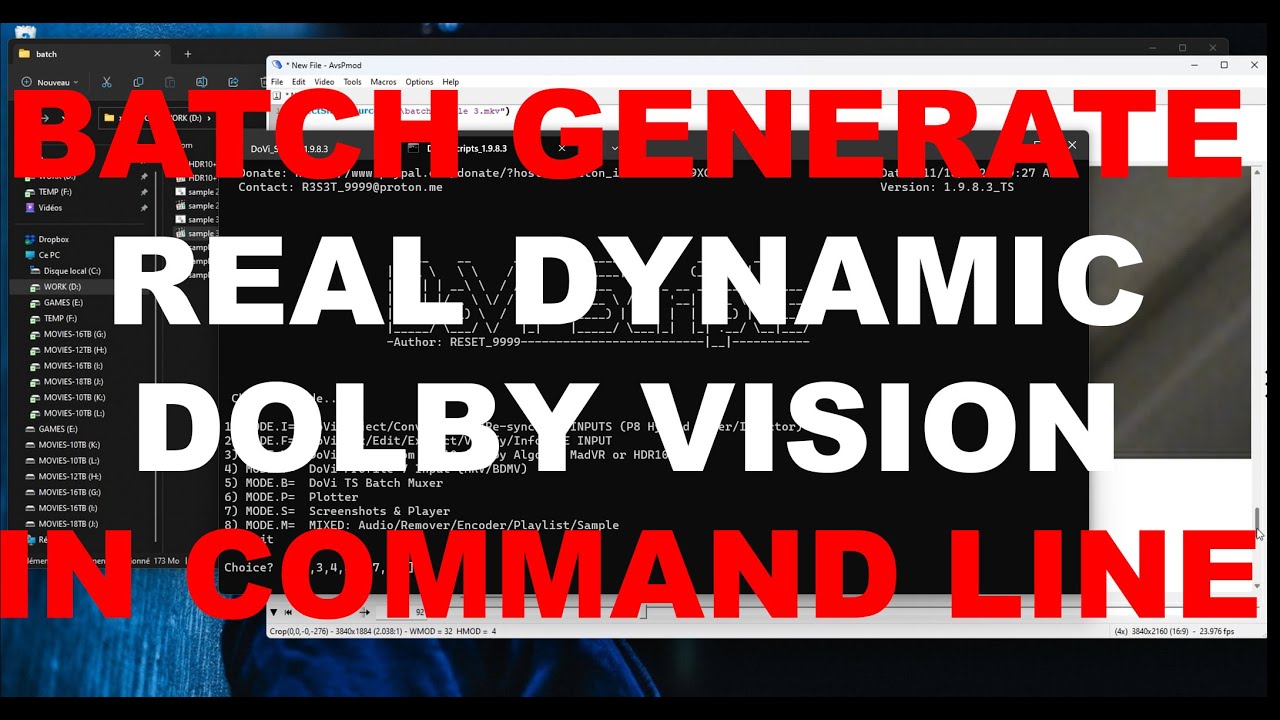I’ve been running the default governor “performance” and the temps pretty much stay at the top 40C after stopping playback. The reported CPU temp was 47C overnight. I’ve now set the governor to “ondemand” and at least the speed went from 2000 MHz to 500 MHz almost right away, so I suppose it will cool the device down over time. Normal operations probably won’t be affected as my material is 99,9% hardware decodable and if the GUI is sometimes a bit laggy, I don’t mind.
i have “Dune HD Sky 4K Plus” and same issue can’t install CE on ssd in pay or boot from it
i think you can use USB3.0 to boot system only and move data storage to ssd in pay
try this way : Homatics Box R 4K Plus - #278
but need change path to ssd Instead of internal storage
Thank you Zuma but my goal is to get rid of the USB3.0 entirely which looks not possible because the internal SSD bay may not be bootable at all. I’ve sent a mail to Dune support, awaiting their answer on this.
my nokia 8010 has a blank screen at boot, removing CE and it boots into android fine. I don’t see it on the network so no ip and not possible to SSH into it.
TBH i’m not sure the last version number or if there was an error in an upgrade. Not sure of next steps but can i get any kodi config data via the USB to avoid any reconfiguration?
Assuming worst case scenario is a fresh install of CE.
Did Android an update? So you have to use the toothpick again to boot.
mm tried the reset button and and still blank, in windows i can see the USB file structure without issue so not the USB by the looks of it. It goes into recovery etc but no CE.
if i reinstall are there any files i can copy that will save me from reconfiguring CE ?
I don’t know how I found this:
Will FEL (full enhancement layer) and MEL (minimal enhancement layer) work with such a Homatics device?
Are there any drawbacks that Profile 7 is converted?
I don’t have this box, but MEL will play, FEL will play but without the Enhancement Layer.
Draw backs ? So obviously in DV mode the HDR Base layer and EL are meant to be played together along with the RPU. Usually there aren’t any problems but a few P7 FEL moves have incorrect colours and a few more have reduced peak brightness when played without EL. But generally most look fine and I haven’t noticed much difference in colours or brightness myself.
Do you happen to have any pics of this?
Thanks!
There are more that have problems than most would think. RESET_9999 maintains a list here:
https://docs.google.com/spreadsheets/d/1jBIGF8XTVi9VmDBZ8a5hEyongYMCDlUiLHU9n1f_S74
It’s actually possible these days to generate your own RPU with the 3-1 process in DoVi_Scripts:
People discuss using DoVi_Scripts over here:
https://forum.makemkv.com/forum/viewtopic.php?f=12&t=18602
There are tutorial videos on his YouTube channel:
The only videos that require extreme care and attention to generate new RPUs for are ones with Variable L5 (variable aspect ratio films) which there is also a tutorial for:
Fel test coverted to P8 with DoVibaker. Converted all my Fel movies.
MKV
TS
I must admit that I haven’t done much research about different dolby vision modes.
But what you are saying with the examples of converting between different dolby vision profiles (using a PC, I guess), is that in case of DV files that are not completely supported by homatics devices and are converted on the fly by homatics (which has its drawbacks), that by converting these files to a different mode externally, the final image on the tv may be displayed by homatics the same way as it would have been displayed with another device that supports these original, unconverted DV files completely, without altering the original files?
I made a mess of a sentence there, but I hope you understand what I’m trying to figure out ![]()
Yes, with dovibaker you can bake the fel layer into the base layer and get almost the same result. Also with the added benefit of playing on multiple devices.
I don’t think it’s necessary to convert all FEL movies using the DoViBaker method due to how long it takes, and many simply don’t benefit from DoViBaker. I typically only consider DoViBaker’ing a movie if it has Expanded Brightness and also contains L2 Trims. Even then, I still only actually bother if the Expanded Brightness is significant and/or it’s a truly quality film.
Otherwise, it’s typically acceptable for modern displays to just generate new Dolby Vision metadata using the original Base Layer with Dolby’s CM_Analyze 5.4+, and the original scene cuts from the original Profile 7 RPU.
Is there a quick way to figure out which files are output by homatics not exactly the same way as they were intended?
Using the mediainfo app on the pc, we should check if the file has dolby vision profile 7, or there are more things to check for?
16 core cpu and this merge made things snappy
If you have the original Profile 7 FEL file, you can use DoVi_Scripts to compare the MEL vs FEL output for expanded brightness. You alternatively can typically judge it by comparing the BL’s MDL to the RPU’s MDL metadata. The last quick method is to compare the actual L1 plots (but this occasionally requires a discerning eye).
Hi guys,
Just got my beautiful Box R 4k Plus. I installed the latest nightly build of CoreELEC and everything went smooth and silk. THANK YOU SO MUCH to those who take part in the development.
couple of questions:
-
DoVi seems kind of dark… is there something that can be done to increase brightness ? my LG G3’s OLED and saturation are maxed out.
-
I also got the premium dune remote controller (IR), is there a way to make it work with CoreELEC ?
BTW: Logitech K400 Plus worked right out of the box. WOW.
Thanks again guys.
Happy holidays,
Josh.
@Portisch anyway to use your own edid?