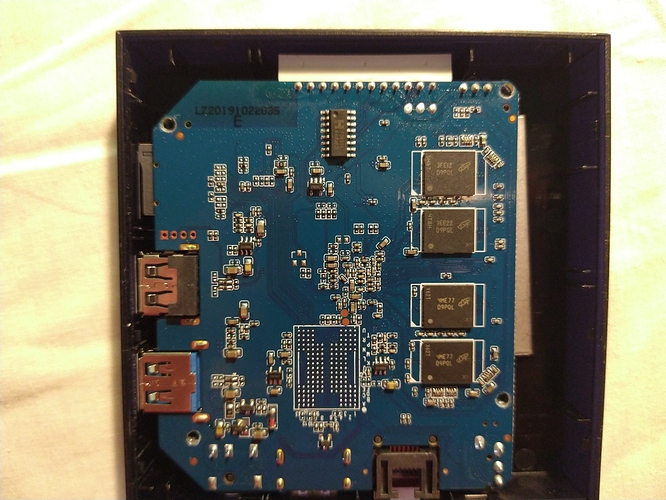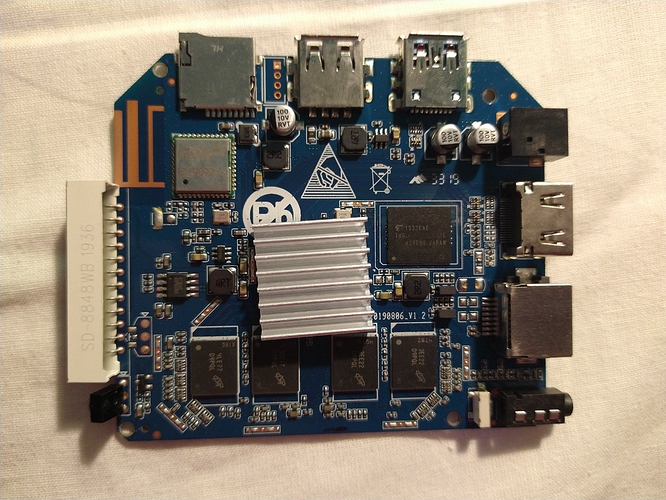Can you also make a pic of the top\bottom of the board? I have not seen FD6513 chips yet.
Ah looks like it’s using a FD655. I’ll look to see if there are already vfd confs that would match.
Ok, try one of the vfd confs attach, and tell me which one works.
edit: removed
Thanks for looking into.
Both configs are not working, display did not light up.
Here are the pictures of the mainboard.
Can you try these?
t95-max-plus-s905x3-vfd.zip (1.6 KB)
Also, if it still doesn’t work, please post dmesg output.
It doesn’t work, do you want me to do another test?
Post dmesg
From android or corelec or both?
From CoreELEC
With first config clock shows up for 5 second and then goes off.
dmesg
With second config did not light up.
dmesg
Check the OpenVFD addon and make sure that it’s not set to turn off the display. And try to play around with the brightness. Use the first one, that lights up.
For some reason when TVH add-on start to get EPG kills VFD service.
systemctl restart openvfd - and clock shows up
It’s not TVH add-on, disabling didn’t help
You’ve enabled advanced settings in the openvfd addon, disable that.
It’s work now.
Thank you for support !
You’re welcome.
So just to confirm, the file that worked is t95-max-plus-s905x3-1-vfd.conf, right?
Yes, that is corect file.
It’s not the full dmesg, there is no openvfd info in it.
Can you try with this one?
edit removed
Nothing does not work.