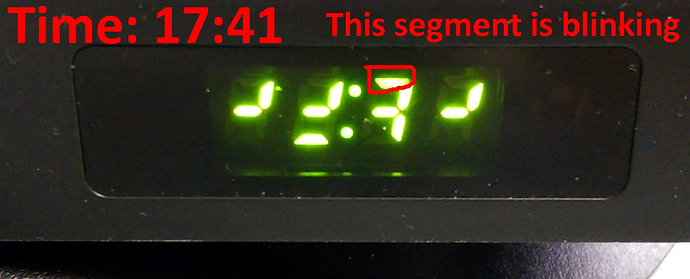Try to change the 0 in vfd_chars to 1 or 2 or 3 or 4.
One of these configurations should make it work. I suspect it will be 2 or 3 most likely.
Let me know which number makes it work and I’ll update the config in github.
Tried all 4; none of them seemed to work.
tanix-tx5-pro-vfd.conf (1.2 KB)
Ok, try this one. You may need to change the first 2 to something else.
If it doesn’t work, try with vfd_display_type='0x08,0x00,0x00,0x03'
Trying now…
Sorry, ‘first 2 of’ <-- what is this?
In vfd_chars
0x05 flipped and made the digits ‘upside down’ without displaying the colon.
Here is the result of 0x08;
vdf.conf
vfd_gpio_clk=‘0,65,0’
vfd_gpio_dat=‘0,64,0’
vfd_gpio_stb=‘0,0,0xFF’
vfd_chars=‘2,4,3,2,1’
vfd_dot_bits=‘0,1,2,3,4,5,6’
vfd_display_type=‘0x08,0x00,0x00,0x03’
So the colon now blinks, but the numbers are garbled?
Colon doesn’t blink (just being displayed, statically) and the numbers are garbled.
Would a video output ’ /usr/sbin/OpenVFDService -dt 0xNNNNNNNN -t’ help at all at this point? If so, what NNNNNNNN would you like to see the output of?
You can try it, I suggest to go back to the original vfd.conf. (the one that worked ok but no colon).
Then you need to first kill the running OpenVFDService instance.
After that you should be able to run it in test mode.
/usr/sbin/OpenVFDService -t -dt 0x03000001
You can use the -co flag for chars order. So the current vfd.conf order would look like this:
-co 0 4 3 2 1, you can play around with that as well.
A video of a full cycle might help if it manages to light up the colon.
Also, confirming that this is really a FD650 chip and not something else would be helpful (you’ll need to open to box to find out)
Ok Thanks a lot. I’ll try that out. In the mean time, I just realized the add-on might be interfering with the output so I’ve disabled it.
The difference (after the addon being disabled) is that one segment is now blinking.
vfd.conf
vfd_gpio_clk=‘0,65,0’
vfd_gpio_dat=‘0,64,0’
vfd_gpio_stb=‘0,0,0xFF’
vfd_chars=‘2,4,3,2,1’
vfd_dot_bits=‘0,1,2,3,4,5,6’
vfd_display_type=‘0x08,0x00,0x00,0x03’
Will report back the findings.
Display type 8 is not the correct one for your box.
Full cycle video with the following vfd.conf
vfd_gpio_clk='0,65,0' vfd_gpio_dat='0,64,0' vfd_gpio_stb='0,0,0xFF' vfd_chars='0,4,3,2,1' vfd_dot_bits='0,1,2,3,4,5,6' vfd_display_type='0x01,0x00,0x00,0x03'
It won’t let me upload files here so here is the URL for the video: https://send.firefox.com/download/75c18c15510d2771/#phnV0UVhkiCtaq6KJd8r4w
vfd_gpio_clk='0,65,0'
vfd_gpio_dat='0,64,0'
vfd_gpio_stb='0,0,0xFF'
vfd_chars='2,4,3,2,1'
vfd_dot_bits='0,1,2,3,4,5,6'
vfd_display_type='0x01,0x00,0x00,0x03'
Is supposed to work.
with vfd_chars='2,4,3,2,1' the colon is light up, but not blinking.
Then it must be a setting in your OpenVFD addon, you can set the colon to be always on.
and again you’re right  dunno why I set that.
dunno why I set that.
so vfd_chars='2,4,3,2,1' is working! thank you!
- I reached my posting quota yesterday and needed to wait for at least 22hrs before I could post anything.
My apology - you were right all along; vfd_chars='2,4,3,2,1 was working (3 didn’t work actually) but the add-on (has been disabled since) was interfering with the output ![]()
I’ve rebooted the box twice (just to be sure) and now the digits are being displayed correctly and the colon is blinking.
Current/working vfd.conf
vfd_gpio_clk=‘0,65,0’
vfd_gpio_dat=‘0,64,0’
vfd_gpio_stb=‘0,0,0xFF’
vfd_chars=‘2,4,3,2,1’
vfd_dot_bits=‘0,1,2,3,4,5,6’
vfd_display_type=‘0x01,0x00,0x00,0x03’
Let me know if you need any other system/info to mark this as ‘fixed’ so it can be incorporated into the code.
Appreciate your time and help on this.
Thanks. I’m considering this fixed now, and I’ve pushed an updated vfd.conf to the github repo.