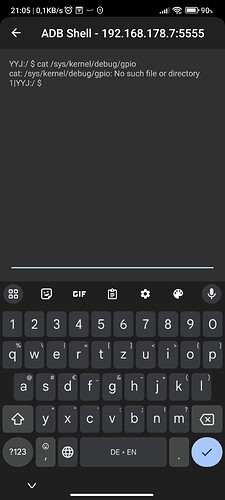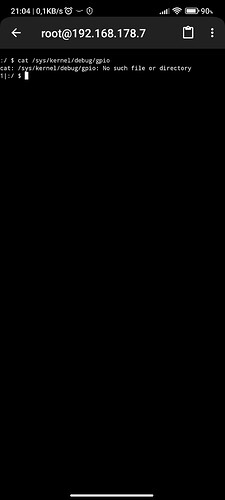The main use of this box is to run EmuELEC. However, and since the documentation of EE regarding this issue is not enough, and after I found this topic, I prepared an SD card with CE 19.3 only to find out that the result is exactly the same.
# cat /sys/kernel/debug/gpio
gpiochip1: GPIOs 401-500, parent: platform/pinctrl@4b0, periphs-banks:
gpio-422 ( |mute_gpio ) out hi
gpio-436 ( |amlsd ) out hi
gpio-449 ( |amlsd ) in lo
gpio-474 ( |? ) out hi
gpio-476 ( |openvfd ) in hi
gpio-477 ( |openvfd ) out hi
gpio-486 ( |sdio_wifi ) out hi
gpio-487 ( |sdio_wifi ) in hi
gpio-497 ( |bt_rfkill ) out hi
gpiochip0: GPIOs 501-511, parent: platform/pinctrl@14, aobus-banks:
gpio-503 ( |key ) in hi
gpio-505 ( |openvfd ) out hi
vfd.conf:
# This file must be renamed to vfd.conf and placed in the /storage/.config/ folder.
#
# Tanix TX3-MINI (S905W) configuration
#--------------------
#gpio_xxx:
# [0] 0 = &gpio, 1 = &gpio_ao.
# [1] pin number - https://github.com/openSUSE/kernel/blob/master/include/dt-bindings/gpio/meson-g12a-gpio.h
# [0] Reserved - must be 0.
vfd_gpio_clk='0,76,0'
vfd_gpio_dat='0,75,0'
vfd_gpio_stb='1,4,0'
#chars:
# < DHHMM > Order of display chars (D=dots, represented by a single char)
vfd_chars='4,3,2,1,0'
#dot_bits:
# Order of dot bits. Typical configurations:
# Display Type 0, 1 usually has Alarm, USB, Play, Pause, Col, Ethernet, Wifi dots
# Alarm = 0, USB = 1, Play = 2, Pause = 3, Col = 4, Eth = 5, Wifi = 6
# Display Type 2 usually has APPS, USB, SETUP, CARD, Col, HDMI, CVBS dots
# APPS = 0, USB = 1, SETUP = 2, CARD = 3, Col = 4, HDMI = 5, CVBS = 6
# Display Type 3 Power, LAN, Col, Low Wifi, High Wifi
# N/A = 0, N/A = 1, Power = 2, LAN = 3, Col = 4, Low Wifi = 5, High Wifi = 6
vfd_dot_bits='0,1,3,2,4,5,6'
#display_type:
# [0] - Display type.
# [1] - Reserved - must be 0..
# [2] - Flags. (bit 0 = '1' - Common Anode display)
# [3] - Controller.
vfd_display_type='0x01,0x00,0x00,0x00'
#functions='alarm usb play pause colon lan wlan'
functions='usb colon eth wifi'