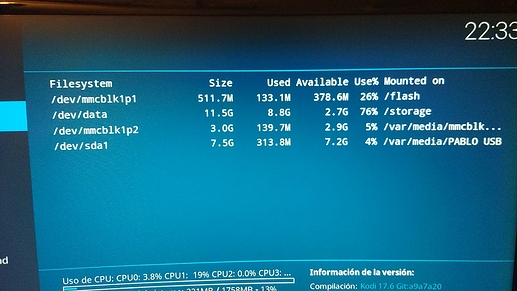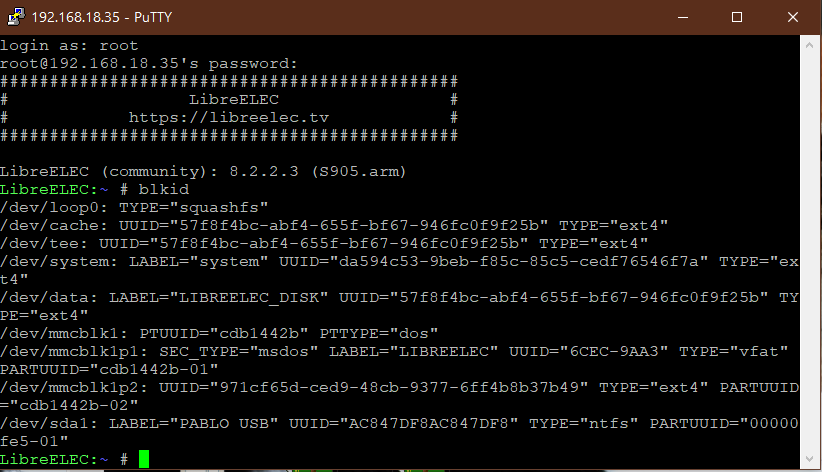A little question : is it possible to installtomicrosd ? My CoreELEC is on the internal memory and would like to move it to a micro SD, is it possible ? Thank you.
AFAIK, the script works the other way round…
You can make a complete backup of CoreElec/Kodi, then make a fresh install on uSD and restore your backup to fresh install. This way you’ll get identical versions on both media.
Thank you, I’ll try that. To backup, you need to go to CoreELEC plugin ? Nothing to do in Kodi ?
Yes, CoreElec Settings addon from Kodi Home screen or from Settings screen. It’s the same in both places.
Just choose Backup option and when finished copy with File Manager the backup.tar from .backup folder to some safe remote place, just in case …
Thank you, I’ll try 
Just to share my experience 
Box MXQ pro + 4K , the world worst ever s905x 2/16 ( clone ) box with blue board
After first try just stuck in boot logo , sd card boot still worked
Second attempt and now that bad box ( now not so bad ) running CoreElec from internal faster than from sd card and use whole internal storage . thank you guys for such great piece of OS
login as: root
root@192.168.0.50’s password:
##############################################
CoreELEC
https://coreelec.org
##############################################
CoreELEC (official): nightly_20190809 (Amlogic.arm)
CoreELEC:~ # df -h
Filesystem Size Used Available Use% Mounted on
devtmpfs 290.9M 0 290.9M 0% /dev
/dev/system 975.9M 157.3M 802.6M 16% /flash
/dev/data 11.9G 801.5M 11.1G 7% /storage
/dev/loop0 155.0M 155.0M 0 100% /
tmpfs 401.9M 0 401.9M 0% /dev/shm
tmpfs 401.9M 9.5M 392.3M 2% /run
tmpfs 401.9M 0 401.9M 0% /sys/fs/cgroup
tmpfs 401.9M 2.6M 399.3M 1% /var
tmpfs 401.9M 0 401.9M 0% /tmp
Dear coreelec team,
I know that the next gen coreelec devices (except SBCs) no longer have the install to internal function.
However, I was wondering if the workaround that used to exist, where CE can boot from SD card, but use internal drive for data is available? For example S922 GT King to boot from SD card but use internal for data storage?
As I still did not dare to install CoreELEC on NAN / eMMC I am using what you want. It’s easy, these are the lines of code that I included in my file /storage/.config/autostart.sh:
…
mkdir -p /tmp/internal-storage
mount -o rw /dev/data /tmp/internal-storage
mkdir -p /tmp/internal-storage/coreelec
mkdir -p /tmp/internal-storage/coreelec/timeshift
mkdir -p /tmp/internal-storage/coreelec/picons
mkdir -p /tmp/internal-storage/coreelec/picons/tvh
mkdir -p /tmp/internal-storage/coreelec/picons/vdr
mkdir -p /tmp/internal-storage/coreelec/.kodi
mkdir -p /tmp/internal-storage/coreelec/.kodi/temp
…
I use this especially to improve timeshift since I use this with several TV clients
Hello, I wonder if someone faced the problem I had:
https://discourse.coreelec.org/t/internal-flash-installation-cant-boot-on-android-9-box/7089
There is workaround, but probably we should handle it better.
hello! i decide to execute putty my box is gt1-mini but installtointernal is not found???
There’s no installtointernall. You can search the forum for ceemmc. If you’re not using a CoreELEC official dtb I would advise you to be careful with what you’re doing.
Hello, two years ago i bought a MECOOL M8S PRO + to my brother and installed LibreELEC to the internal, sharing the storage with android as described in that method. I’ve been disconnected recently and I don’t know how to proceed to restore the original partition layout with android, deleting the LibreELEC data and later installing CoreELEC to an SD card. Any help?
You want to reverse or remove data Label right ??
Read from where you got the instructions from.
As @kostaman said, you simply remove the label you gave to the partition
Thank you for your help guys. This is the partition layout I have:
I assume that /dev/mmcblk1p1 partition it’s in the SD card right?
Continue in the next post:
So if I do remove the “LIBREELEC_DISK” label to data partition
the entire partition will be formatted and added to the free space when I boot back to Android?
Just wanted to thank you for this feature - have done it on two T95Z’s now and works a treat 
Has anyone had success with installing to eMMC on a Mecool KM3? I think it should work fine it’s a s905x2 4g device however I did see one message which suggested there may be problems with androidtv?
Well to answer my own question, I went for it and worked out fine! Dual boot with CE on the eMMC.
Has anyone gotten this to work on an h96 Mini?