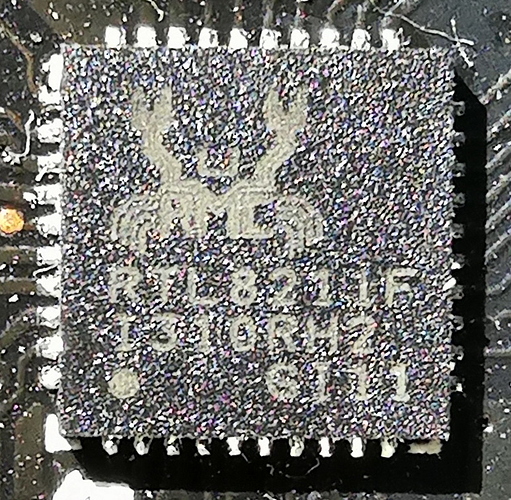As per Xiamen Ltd: RTL8210F SINGL-CHIP/PORT 10/10 RTL8211 RTL82118 RTL8211B
Is it possible to install RTL821x driver manually in GUI or SSH?
i don’t know if this is accurate but it indicates that the RTL8210F is only 10/100
Anyone know of any Android app that can read the model number of the network chip? If not, I’m going to try those in app store one by one.
// i don’t know if this is accurate but it indicates that the RTL8210F is only 10/100
The chip in the link is RTL8201F, not RTL8210F
I’d try to confirm whether it’s actually RTL8211F or RTL8210F.
If it’s RTL8210F, then it’s some obscure chinese chip, they’re trying to pass up as a real Realtek IC.
It’s very possible that this will never be properly supported.
I too have an A95X Max and my wired network connection works perfectly with CoreELEC 9.2.2 using the g12a_s905x2_4g_1gbit.dtb file. My box has an SG24002 ethernet transformer chip (never knew there were such things) next to the socket and then it has an RTL8211F ethernet transceiver chip which is probably what yours is Katana. So if there are no other differences between your box and mine the CoreELEC included drivers should work fine with your box too. As far as the ethernet connection goes, my box also works fine with CoreELEC 9.2.3.
JB
Because I had to know, I opened mine up and it also has the RTL8211F.
The image posted earlier clearly had a 0 in it, showing a on standard part.
I reckon that with covid 19 affecting manufacturing, vendors may be using what they may have left in stock bins to cobble together products to keep sales lines going.
If it was me though at this stage I’d be asking my supplier for my money back on the basis that it is essentially, if only in small part, a fake.
I asked my friend with a better phone camera to take a picture for me. And the chip model is now clearly seen.
I also tested the transfer speed of my RTL8156 which is quite disappointing. I connected it to my PC with TP-LINK TL-NG421 2.5Gbps PCI-e card. I transfered some .ts files which are at least 1GB in size between my PC’s ramdisk and A95x max’s SATA SSD. The transfer speed is just 100MBps max. I may investigate where the bottleneck is.
If the RTL8156 USB 2.5Gbps NIC do not perform better than a gigabit one. I’ll stick to the internal one instead.
Can anyone teach me how to manually install the RTL8211F driver? Thanks.
It’s already baked in, which makes it even more odd.
I did read something the other day where a user was having some issues with his box that was bought on the understanding that was a 4Gb RAM version but when using the dtb for that spec, things did not work correctly.
When somebody suggested that he may have a machine with fake RAM, only containing 2Gb, he used the g12a_s905x2_2g_1gbit.dtb and everything worked using that, the downside being that he was sold a fake box.
Whether different dtb’s based solely on them having different amount of RAM could affect Ethernet I’m not sure, so don’t know if I may be barking up the wrong tree.
But CPUID in Android reported that there are 4GB of memory.
I never tested g12a_s905x2_2g_1gbit.dtb. But If I use this device tree, will I be able to use all 4GB of memory?
Sadly, history has shown us that manufacturers and vendors sometimes rig things so that otherwise legitimate software is faked into showing the incorrect results of diagnosis.
The idea of using the 2Gb version of the dtb is just to eliminate something that I saw happen elsewhere.
It may make no difference whatsoever,as I do not know whether ethernet is affected one way or another in which case you can go back to the 4Gb one.
My box died suddenly for no reason… It no longer boot, Android nor CE. Did I boot It too many times??? Maybe this is the end of the story…
What were you doing when it died?
Does it power up?
I powered it on once today to test the transfer speed. I disconnected the power after testing. I wanted to try manual input IP address again before trying the 2GB device tree but it refuses to boot. the display stay “boot” but no video output.
Well at least the VFD is showing boot, so it is trying to do something.
Can you write CE to an sd card and try booting from that?
It don’t even show the A95X logo screen. I’m tired today. Maybe try another day. Thanks for your help.
Use iperf to test network throughput. Also make sure you plug it into a USB 3.0 port.
The RTL8211F is not an ethernet adapter, it already has a driver built into the kernel.
Pretty much every single Amlogic device with 1Gbit/s Ethernet I’ve seen so far is using this chip, so it’s not an issue with CoreELEC. It’s very likely to be a problem with uboot configuring the chip incorrectly. Beelink used to have the same problem, but they fixed it in a firmware update.
I tested installing CE into a microSD card. no luck.
See if I need to mail it back to the seller