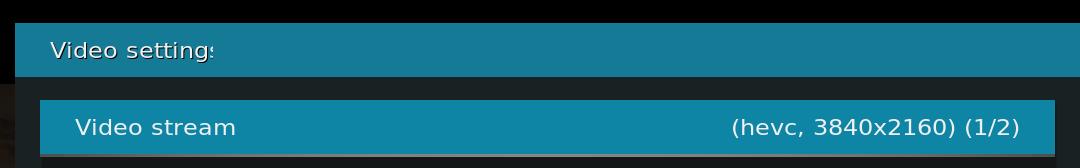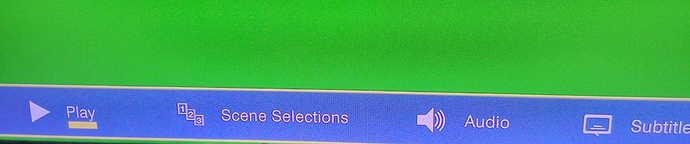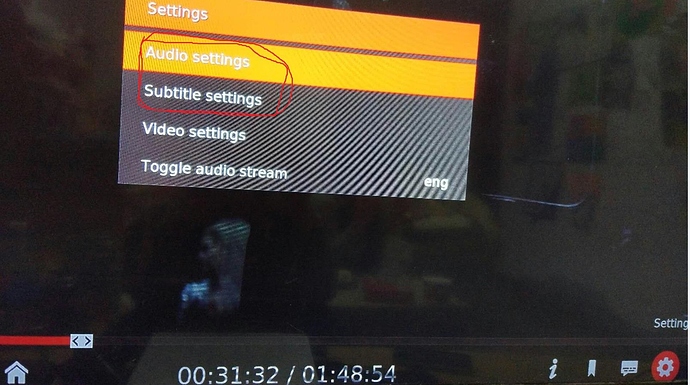Thanks for share it¡
yes, confirmed, shows unknown
It ’s been a long time since UHD ’s subtitle problem. don’t know why Kodi did n’t fix it. look here,really hope that the CE team can fix this problem.
Fortunately we have vpeter to fix the subtitle bug: 
I uploaded new images with this fix here:
https://drive.google.com/open?id=1Gb1eU7P6TVavyYlD5EYoYdY4I1xixVUK
Thanx ! Works fine and video is (now) hardware decoded
hi vpeter, there is a bug now, when playing dolby vision UHD in BD-J mode sometimes it will get green screen. Need to select video stream.Maybe here (github / xbmc / pull) can help to fix bugs?
thank you very much.
This is probably only DV issue and have nothing to do with BD-J menus at all.
Is is possible to get some sample of this to repeat the issue?
We can use that commit from fandangos, it only ignores the DV substrean (PID 0x1015).
Sorry, the file is too large. The dv I tested is Birds of Prey And the Fantabulous Emancipation of One Harley Quinn 2020 UHD Blu-ray,Star.Wars.The.Last.Jedi.2017.UHD.BluRay.2160p.HEVC.Atmos.TrueHD7.1 .
edit:BD-J menu is good.
Made new images with one patch which could fix green screen. Test and report back 
https://drive.google.com/open?id=1Gb1eU7P6TVavyYlD5EYoYdY4I1xixVUK
Sorry, it has been tested and the green screen issue has not been fixed. Thank you.
Hey, vpeter, thank you so much for this. I’ve tested a few Blu-Rays and things seem to be working fine. Non-Java Blu-Ray menus are finally displayed properly. Amazing.
I have just one question. When I play Java Blu-Rays, the buttons on my remote change. Half of them are not working (for example, I can’t fast forward or rewind a movie) and the others have a different function (pressing OK doesn’t bring up the navigation bar, but pressing the ‘menu’ button does that).
So the only way to go backwards and forwards when I play a movie from a BD-J disc is by using a mouse.
Is that normal behavior?
I’m not sure and need to test. Maybe someone else can comment too?
I test, my friend also test,image V4 still have a green screen…
Thanks a lot.
Edit:
Regarding the green screen of dolby vision, fandangos has a detailed explanation here(kodi/forum/kodi Matrix 19.0 HDR Edition).
Thanks for the info. I build new images with this 2 patches and it is available here.
https://drive.google.com/open?id=1Gb1eU7P6TVavyYlD5EYoYdY4I1xixVUK
Still not tested the keys (no time atm).
Thanks for the great work! so, the updated version is V3, right? all i need to do is put the file into the update folder and see? I’m running a S912 device, i’ll try.
Use the file in main folder not from subfolders (they are saved just in case).
And yes, put file in update folder and reboot.
Hi vpeter, you are a great man, the green screen problem has been patched up. It’s perfect. Thank you very much and the CE team very much.