This is the remote.conf
Copy it to .config folder.
Reboot.
If it still doesn’t work.
SSH Into your box and issue command below.
This is the remote.conf
Copy it to .config folder.
Reboot.
If it still doesn’t work.
SSH Into your box and issue command below.
Just SSH to your KIII Pro from terminal with this command:
ssh root@YourIPadress
and run this command:
echo “meson-ir * mecool” > /storage/.config/rc_maps.cfg
do i have to choose the “gxm_q200_k3_pro_ser” or the “gxm_q200_k3_pro” dtb ? I know ser is for serial tuner und without is for parallel. I have a KIII PRO S912 3G 16G DDR3 DB
@Gee refer to the following post Nightly builds
trying to SSH but after writing ssh root@my ip address …it asks password… what can that passwprd be?
try: coreelec
I’ll try but that password part is nonwritable…I mean when I type I can’t anything on my screen
No…coreelec didn’t work
The password is hidden, you don’t see anything on the screen while typing it.
coreelec is the default password, it’s case sensitive.
If you upgraded from LE, the password will be libreelec.
it didn’t work either 
did you press “enter” after you typed the password? 
What does it say exactly?
“Didn’t work” doesn’t tell us much.
What do you see on screen after typing in the password and pressing Enter?
I have exactly typed as you have described taking case sensitivity into consideration …and yes I have hit the enter after writing both coreelec and libreelec but it says “Access denied”
This is what you should see:
If you enter the wrong password, this is what you will see:
art@Ubuntu-VM:~$ ssh root@192.168.0.13
root@192.168.0.13's password:
Permission denied, please try again.
If this is what you get, it means that you changed the default password, and only you know what you changed it to.
I guess I’m on a wrong Menu… I’m using Putty and it’s different from what you have just shown me
I’m uploading my screenshot here…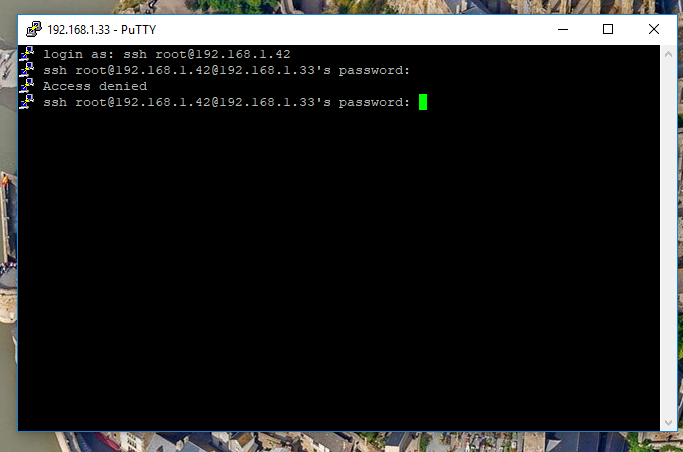
That’s not how you use PuTTy.
When you create a connection in PuTTy, enter the box’s IP address.
“login as:” should be root
“root@ip-address’s password:” should be coreelec
Like so:
Thank you so much… I’ve forgotten typing root after login as: the problem is solved thanks to you …and the password corelec has also been accepted but now I have a problem with the command that is given above… let me show you my screen again ![putty2|665x419]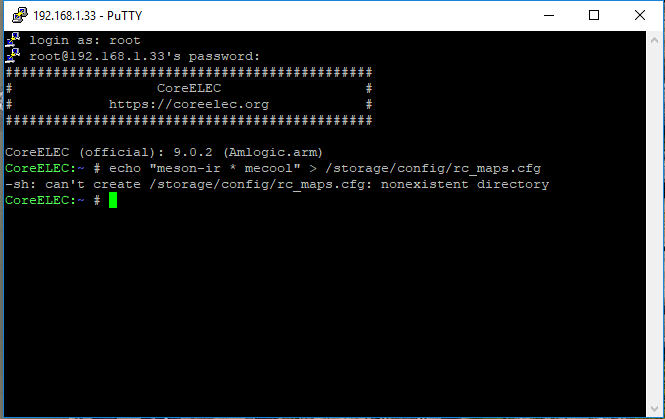
You have a typo in this command (missing period).
Try this one:
echo "meson-ir * mecool" > /storage/.config/rc_maps.cfgOhhh I’m sorry so much…I’ve forgotten to out a dot before config… now I have put it and hit enter …and …it didn’t say any error message but not sure if it worked
About | FAQ | Terms of Service | Privacy Policy | Legal Notice