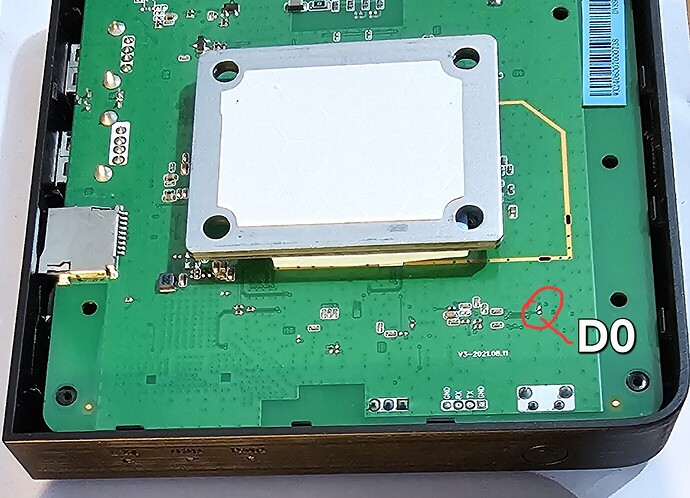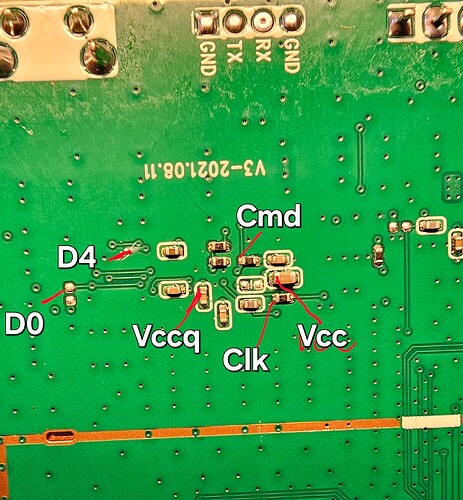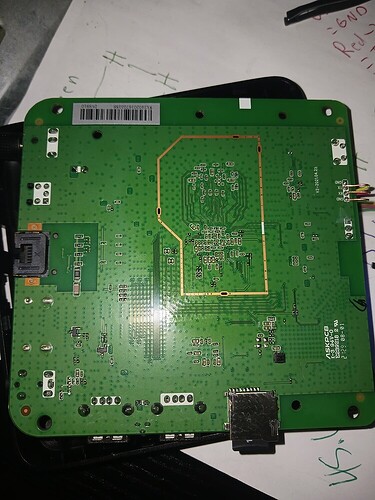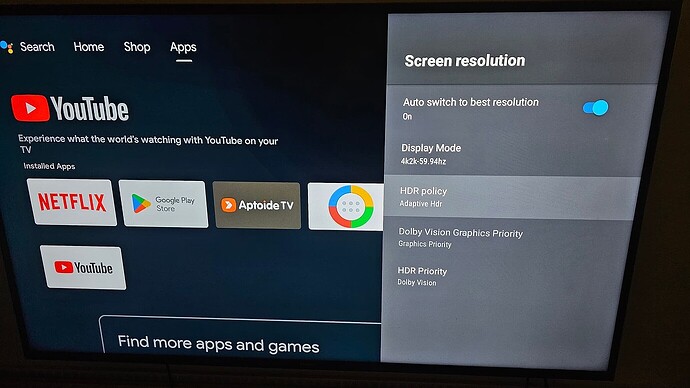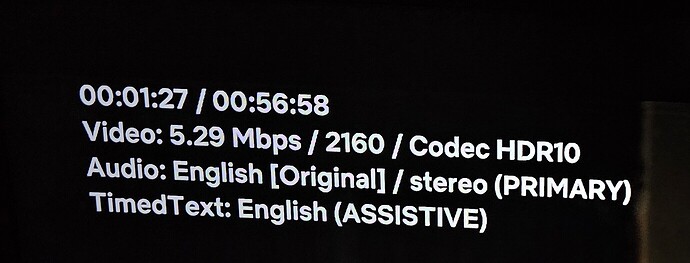Main and upto date thread here
Kinhank G1
This is a quick run down on how we got here and what is needed to get the most of KinHank G1,
Thanks to Sholander , tasmansaroha and everyone else who contributed
and special thanks to hungphutho and ofcourse Team CoreELEC for which none of this would exist without.
So for what happened , KinHank made a fireware update that locked out bootloader and no OS like CoreELEC could be installed or accessed, a developer hungphutho
i made custom android tv fw version for G1 based on latest ota (Link to public dowload Firmware img 781.46 MB file on MEGA) , has features like .
- Unlock developer options
- default will Boot coreelec in SDcard and USB
- DV / HDR adaptive
- block update ota
- Remove bloatware
- work all google services , netfix …
(7. this new version SPDIF audio port works after the uart cable mod below)To flash this firmware, you must not update ota.
This is the instructions provided by @Sholander
Here are two tutorial versions, SD with sound, and HD without sound, link
Short instruction:
Install “V3_setup_V3.2.8.exe” on a Win PC
Load “dv8910-hungphutho-v1.img” to Burning Tool
UNCHECK “Verify Bootloader” BOX !!!
Connect G1 with USB_A to USB_A cable to PC (use 2nd USB port away from uSD card port)
Press and hold Reset button and apply power to G1.
(Flashing should start now. If it does not, disconnect box and close Burn Tool. Repeat
the procedure until it starts flashing. I had to do it twice before it started flashing)
After it flashes for about 5-10 seconds release Reset button.
When flashing finishes close Burn Tool.
RUN “flash.bat” file…Edit: Link to public dowload Firmware img 781.46 MB file on MEGA
Link to download video instructions (provided by hungphutho) from hereNO! To be on the safe side DO NOT OPEN ANDROID before you flash this firmware!
If you want to check if the box is with original, not blocked, firmware just install CoreElec -ng version. If you get CE working, your box is ready for this firmware.
If you cannot install CE on your new box, either return it, or use only Android on it…That’s all, enjoy
(Kinhank G1 - #517 by Sholander)
(NEXT PART IS HOW TO UNLOCK BOOTLOADER STUFF AND DOWNGRADE FIRMEWARE) only needed if your firmware was update, otherwise this stuff you can leave alone
THE POINTS THE YOU NEED TO SHORT
this testpoint also works
For those that use emmc tool
can you show a picture of where you connected the UART to the G1? Did you have to solder? [edit – I do see the GND, Rx, Tx, Gnd to the left of your photo - that is fine]
This is @freddy image of him attaching the uart
instructions
These are the instructions kindly provided by tasmansaroha
(Firmware img 781.46 MB file on MEGA)
- Copy bootloader.img from hungphutho to SDCARD
- Insert SDCARD to your G1 SDCARD slot
- Connect PC to G1 using UART
- Open Putty or similar with speed 921600
- Turn on G1 after 2s (or try 3s) then short the D0 testpoint wait until # prompt appear
- Downgrade your bootloader with command sdc_update bootloader bootloader.img
- Make sure downgrade successful
- Done
(Kinhank G1 - #769 by tasmansaroha)
this is the UART cable that hungphutho used
https://www.amazon.com/WWZMDiB-CP2102-USB-TTL-Programming/dp/B0BCYRFZJD/
can be sourced from Aliexpress for much cheaper
get the CP2102 Red, second option for $1.56 (pre tax)
From thegryghost, he got it to work without the need to solder
I was able to do it without soldering and had to try a few times since I had emmc timeout errors but eventually got it working.
This has Netflix is 4K tested by hungphutho
This is recommended by kenicsabi
and I recommend to buy the uart cable alongside your order since it’s so cheap ($1.56) just in case the hardware is updated (Cp2102/ch9102 usb 2,0 to uart ttl 6/5pin stecker modul serieller konverter stc ersetzen ft232 ch340 pl2303 cp2102 micro usb - AliExpress 502)
make sure it’s the second one CP2102 Red
please note their is boxes that have the 1 gigabit ethernet and others that are restricted to 100Mb, I’m guessing the first few batches have the gigabit and future releases will have a 100Mb ethernet
Hope that’s everything to help get your G1 running.