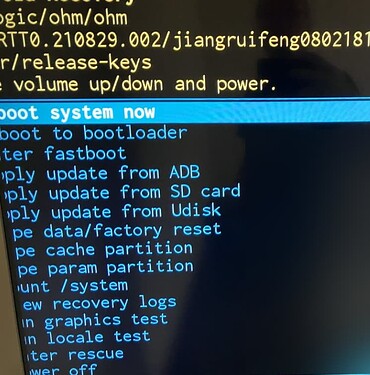A friend of mine got the Kinhank G1 (although I tried to talk him into the AM6B+ or at least the Homatics, but no avail) so it’s left to me to set up. YAY…
I myself opened the box which was in shrink wrap, no sign of tampering. It came from Amazon Germany so the chances of getting an already updated box is slim to none in my opinion.
I booted to ATV but did not connect it to the network. The ATV setup already doesn’t let me proceed as there is no Ethernet or WIFI connected so I thought, whatta-heck : let’s install CE directly on an SD card.
Used CoreELEC-Amlogic-ng.arm-21.1.1-Omega_nightly_20240913-Generic and wrote it to the 64GB SD card with Balena Etcher and extracted the kinhank dtb to the root, i didn’t add dovi.ko yet. When I try to boot with the toothpick method, the Kinhank G1 stays on “Make your life colorful” screen and it stays there forerver (with my AM6B+ the Coreelec boot process started here very quickly).
This is what I tried so far :
- Different SD card - no go
- USB key - no go
- Different image : 21.0 generic with Ugoos dtb which mentioned to be working before on the forum. This was the only thing that brought a slight change where the screen was white then things went into a reboot loop, white screen, reboot, white screen reboot.
If I remove the SD card and use the toothpick method i get the Android recovery screen:
boot to bootloader after inserting the SD card brings me back to the “make your life colorful” screen and it stays there forever. If no SD card, then it boots to ATV.
I did a factory reset from the Android recovery menu, too. Just in case.
Since I have done this for the AM6B+ with success, I believe i followed the process properly but you never know.
I appreciate any input as to what I am doing wrong ![]()
Thank you