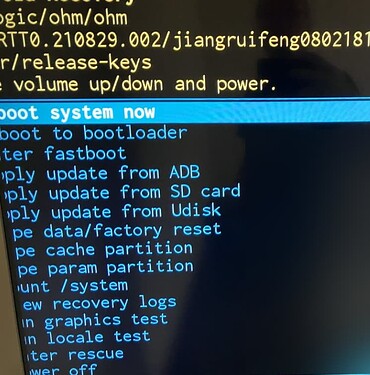How did it “automatically update”, when it does not have that possibility in original v.11.1.4 Firmware? If you want it to update, you have to initialize the update from Settings Menu.
Hmmmmmm
Did you accidentally click on update?
Also has been reported
Update has been removed ???
I was only connected to WiFi for downloading an ADB app from Play Store. No checking or clicking on update. After couple reboots I noticed one reboot took longer than usual and I knew I was screwed.
I think as long the G1 is not connected to the internet you are save. But I needed internet for downloading couple apps.
I’m going to return it.
Used remote.conf with Homatics Box R 4K plus ok
Tnx, will try this remote.conf when I’m around my G1 again…
Strange…, but I remember now that, knowing all bad experience with cheep Chinese boxes I had, when I first booted G1 it asked for Google account. Set my account, and then immediately disconnected internet to make initial Android settings. After uninstalling apps that I don’t need and sideloaded my usual apps, noticed there was an “Updater.app” which could not be uninstalled, but could be frozen, and I froze it; maybe that stopped it from getting new OS update, not sure…
But if your interest is only for CE, (I need Android on mine) then returning it is the best choice, since my experience with these cheep China boxes is that they never fix anything, only make it worst or even broken.
Thanks, unfortunately following either of those I just get told I don’t have permissions (non rooted device and I think recent Android TV devices have locked down file permissions now). I’ve bought the TPLink USB adapter suggested elsewhere and that seems to be running fine. If there is a way to extract the info from the Android side then happy to try again though.
so is it true KinHank paused updates? doesn’t that show that it actually is a bug and a fix will come
After I posted the KinHank G1 deal on my deal site (hotukdeals)
people are now exposed to the brand and the editor posted a newer deal with code to get an insane price of £43.73
that site get’s referral from AliExpress and sometimes they make a deal with the seller for a discount from hotukdeals members. so KinHank are heavily promoting this. Does seem like they have intention to work on this box to get in as many hands as possible.
which is good news in the long run. if they can 5x their sold units, it’s a good chance they even update android and even fix the software for the Gigabit ethernet so it works even on android.
though I don’t know why or how they can sell the hardware for so cheap. nothing comes close with the google certification and the internals this has.
is this end of life stock?, they only released this box beginning of year. Boxes normally have production run much longer, though this was an SDMC box.
does anyone confirm if they indeed suspended the update
Please stop posting links to stores especially at this time when it is unclear how it will work in the future.
sorry, I will not post store links in future ![]()
Has anyone managed to do the remote work with meson_ir?
Here are the response codes from my G1.
KEYMAP_g1.toml (607 Bytes)
The update was paused for some number of days, but has since resumed. The resumed update has the same version of the firmware as was being sent before the update was paused, but now the notice is different and the download button has to be affirmatively selected in order for the update to start downloading. At least this is the case when a check for updates is made manually.
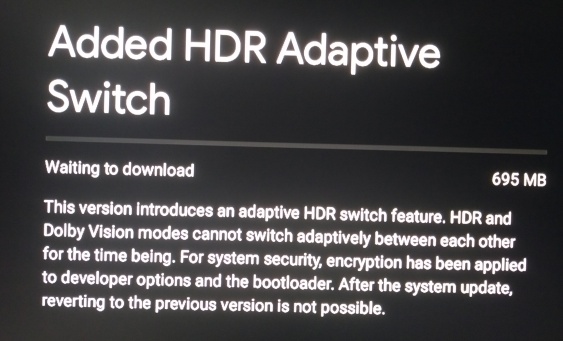
Interesting but Kinhank clearly misunderstand how much Android users depend on sideloading via adb and they don’t mention if the password will continue to provided on demand. (or in Euroe where they may be forced to allow sideloading)
This clearly means: the bootloader lock will not be reversible.
they so far have given the password to anyone who asks for one with their BOX SN number. It seems to me they want to lock out companies from accessing their bootloader, maybe SDMC the company that gives these guys boxes wanted more control in case companies thought of getting their hands on this and doing stuff SDMC didn’t want. So any consumer that wants the bootloader can
KinHank see pre loaded games, they are a company that sells boxes with EmuElec. they are catering to that demographic so they not only they knew but they advertise their boxes to run those kind of apps.
thanks for this. tbh they are very transparent. I have a good feeling they didn’t mean to lock out CoreElec and in future they will fix the bug
Is the reason for not booting CE because of the different kernel version in the new update? Or is the bootloader locked? I’m not sure why
A friend of mine got the Kinhank G1 (although I tried to talk him into the AM6B+ or at least the Homatics, but no avail) so it’s left to me to set up. YAY…
I myself opened the box which was in shrink wrap, no sign of tampering. It came from Amazon Germany so the chances of getting an already updated box is slim to none in my opinion.
I booted to ATV but did not connect it to the network. The ATV setup already doesn’t let me proceed as there is no Ethernet or WIFI connected so I thought, whatta-heck : let’s install CE directly on an SD card.
Used CoreELEC-Amlogic-ng.arm-21.1.1-Omega_nightly_20240913-Generic and wrote it to the 64GB SD card with Balena Etcher and extracted the kinhank dtb to the root, i didn’t add dovi.ko yet. When I try to boot with the toothpick method, the Kinhank G1 stays on “Make your life colorful” screen and it stays there forerver (with my AM6B+ the Coreelec boot process started here very quickly).
This is what I tried so far :
- Different SD card - no go
- USB key - no go
- Different image : 21.0 generic with Ugoos dtb which mentioned to be working before on the forum. This was the only thing that brought a slight change where the screen was white then things went into a reboot loop, white screen, reboot, white screen reboot.
If I remove the SD card and use the toothpick method i get the Android recovery screen:
boot to bootloader after inserting the SD card brings me back to the “make your life colorful” screen and it stays there forever. If no SD card, then it boots to ATV.
I did a factory reset from the Android recovery menu, too. Just in case.
Since I have done this for the AM6B+ with success, I believe i followed the process properly but you never know.
I appreciate any input as to what I am doing wrong ![]()
Thank you
rename sc2_s905x4_kinhank_g1.dtb to dtb.img