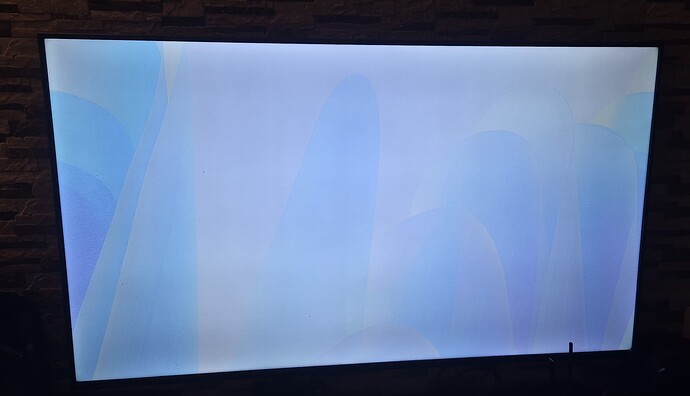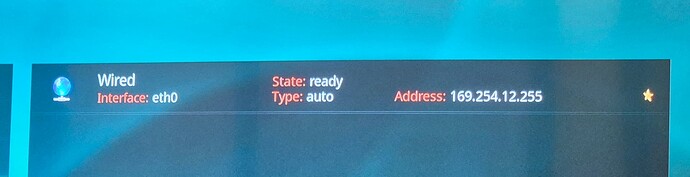As you have external PHY, have you tried with sc2_s905x4_4g_1gbit.dtb?
You may also test with original KinhankG1 DTB attached
KinhankG1_4g.dtb
EDIT: Link removed, use official dtb provided by CE
not boot for this dtb
for dtb 1g = network wird off and not active
Please retry with the original Multi-DTB, it contains different Ram sizes:
KinhankG1_MDTB.dtb
EDIT: Link removed, use official dtb provided by CE
I don’t see a real reason why it doesn’t work. So they have maybe some “hack” in the sources to get it working. So someone needs to contact the vendor about info of the modifications need for ethernet.
Kinhank Company seems to be only interested in marketing and sales. There is no real technical support. I contacted them before, and it seems that they do not know what the Coreelec system is. I asked them for a firmware file, but unfortunately there is no copy for downloading.
I think the device manufacturer is SDMC who can provide real support
====
I think we should know how it works in Android? What is a firmware “fw” installer?
OK, last try. Test with both dtbs:
sc2_s905x4_kinhank_g1_4g.dtb
sc2_s905x4_kinhank_g1_4g_1gbit.dtb
EDIT: Links removed, use official dtb provided by CE
Hello,
for EU users, this seems the same box:
Orbsmart G1 Android TV Box 4K HDR Dolby Vision Smart Streaming Player 4GB RAM
thanks for support
i try both
1g dtb
CoreELEC:~ # dmesg | grep eth
[ 0.900807@0] meson8b-dwmac fdc00000.ethernet: IRQ eth_wake_irq not found
[ 0.900817@0] meson8b-dwmac fdc00000.ethernet: IRQ eth_lpi not found
[ 0.900897@0] meson8b-dwmac fdc00000.ethernet: PTP uses main clock
[ 0.900905@0] meson8b-dwmac fdc00000.ethernet: no reset control found
[ 0.901399@0] meson8b-dwmac fdc00000.ethernet: User ID: 0x11, Synopsys ID: 0x37
[ 0.901410@0] meson8b-dwmac fdc00000.ethernet: DWMAC1000
[ 0.901417@0] meson8b-dwmac fdc00000.ethernet: DMA HW capability register supported
[ 0.901422@0] meson8b-dwmac fdc00000.ethernet: RX Checksum Offload Engine supported
[ 0.901427@0] meson8b-dwmac fdc00000.ethernet: COE Type 2
[ 0.901431@0] meson8b-dwmac fdc00000.ethernet: TX Checksum insertion supported
[ 0.901436@0] meson8b-dwmac fdc00000.ethernet: Wake-Up On Lan supported
[ 0.901484@0] meson8b-dwmac fdc00000.ethernet: Normal descriptors
[ 0.901491@0] meson8b-dwmac fdc00000.ethernet: Ring mode enabled
[ 0.901496@0] meson8b-dwmac fdc00000.ethernet: Enable RX Mitigation via HW Watchdog Timer
[ 0.902121@0] meson8b-dwmac fdc00000.ethernet: Unable to get resource(385)
[ 2.274005@1] VAD fe330000.audiobus:vad: check whether to update vad chipinfo
[ 40.694428@2] meson8b-dwmac fdc00000.ethernet eth0: no phy at addr -1
[ 40.694444@2] meson8b-dwmac fdc00000.ethernet eth0: stmmac_open: Cannot attach to PHY (error: -19)
[ 70.681236@3] meson8b-dwmac fdc00000.ethernet eth0: no phy at addr -1
[ 70.681251@3] meson8b-dwmac fdc00000.ethernet eth0: stmmac_open: Cannot attach to PHY (error: -19)
CoreELEC:~ #
and other dtb 100m
CoreELEC:~ # dmesg | grep eth
[ 0.893676@0] meson8b-dwmac fdc00000.ethernet: IRQ eth_wake_irq not found
[ 0.893686@0] meson8b-dwmac fdc00000.ethernet: IRQ eth_lpi not found
[ 0.893763@0] meson8b-dwmac fdc00000.ethernet: PTP uses main clock
[ 0.893772@0] meson8b-dwmac fdc00000.ethernet: no reset control found
[ 0.894250@0] meson8b-dwmac fdc00000.ethernet: User ID: 0x11, Synopsys ID: 0x37
[ 0.894262@0] meson8b-dwmac fdc00000.ethernet: DWMAC1000
[ 0.894268@0] meson8b-dwmac fdc00000.ethernet: DMA HW capability register supported
[ 0.894274@0] meson8b-dwmac fdc00000.ethernet: RX Checksum Offload Engine supported
[ 0.894278@0] meson8b-dwmac fdc00000.ethernet: COE Type 2
[ 0.894283@0] meson8b-dwmac fdc00000.ethernet: TX Checksum insertion supported
[ 0.894287@0] meson8b-dwmac fdc00000.ethernet: Wake-Up On Lan supported
[ 0.894329@0] meson8b-dwmac fdc00000.ethernet: Normal descriptors
[ 0.894335@0] meson8b-dwmac fdc00000.ethernet: Ring mode enabled
[ 0.894340@0] meson8b-dwmac fdc00000.ethernet: Enable RX Mitigation via HW Watchdog Timer
[ 0.894943@0] meson8b-dwmac fdc00000.ethernet: Unable to get resource(385)
[ 2.347742@1] VAD fe330000.audiobus:vad: check whether to update vad chipinfo
[ 43.007277@2] meson8b-dwmac fdc00000.ethernet eth0: PHY [0.0:06] driver [Intel XWAY PHY11G (PEF 7071/PEF 7072) v1.5 / v1.6]
[ 43.017415@0] meson8b-dwmac fdc00000.ethernet eth0: No Safety Features support found
[ 43.017441@0] meson8b-dwmac fdc00000.ethernet eth0: PTP not supported by HW
[ 43.017453@0] meson8b-dwmac fdc00000.ethernet eth0: configuring for phy/rmii link mode
[ 45.055075@0] meson8b-dwmac fdc00000.ethernet eth0: Link is Up - 1Gbps/Full - flow control rx/tx
[ 45.055116@0] IPv6: ADDRCONF(NETDEV_CHANGE): eth0: link becomes ready
CoreELEC:~ #
eth active, but not correct ip DHCP
At least some progress… thanks for the dmesg
Please check this one:
sc2_s905x4_kinhank_g1_4g_v2.dtb
EDIT: Link removed, use official dtb provided by CE
This is Progress
Both dtb boot CoreELEC
May have to order one of these!!!
eth active but failure dhcp
CoreELEC (official): 21.0-Omega_nightly_20240405 (Amlogic-ne.aarch64)
Machine model: Amlogic
CoreELEC dt-id: sc2_s905x4_kinhank_g1_4g
CoreELEC:~ # dmesg | grep eth
[ 0.893124@0] meson8b-dwmac fdc00000.ethernet: IRQ eth_wake_irq not found
[ 0.893165@0] meson8b-dwmac fdc00000.ethernet: IRQ eth_lpi not found
[ 0.893247@0] meson8b-dwmac fdc00000.ethernet: PTP uses main clock
[ 0.893256@0] meson8b-dwmac fdc00000.ethernet: no reset control found
[ 0.893743@0] meson8b-dwmac fdc00000.ethernet: User ID: 0x11, Synopsys ID: 0x37
[ 0.893754@0] meson8b-dwmac fdc00000.ethernet: DWMAC1000
[ 0.893761@0] meson8b-dwmac fdc00000.ethernet: DMA HW capability register supported
[ 0.893767@0] meson8b-dwmac fdc00000.ethernet: RX Checksum Offload Engine supported
[ 0.893771@0] meson8b-dwmac fdc00000.ethernet: COE Type 2
[ 0.893776@0] meson8b-dwmac fdc00000.ethernet: TX Checksum insertion supported
[ 0.893780@0] meson8b-dwmac fdc00000.ethernet: Wake-Up On Lan supported
[ 0.893819@0] meson8b-dwmac fdc00000.ethernet: Normal descriptors
[ 0.893825@0] meson8b-dwmac fdc00000.ethernet: Ring mode enabled
[ 0.893830@0] meson8b-dwmac fdc00000.ethernet: Enable RX Mitigation via HW Watchdog Timer
[ 0.894388@0] meson8b-dwmac fdc00000.ethernet: Unable to get resource(385)
[ 2.287167@2] VAD fe330000.audiobus:vad: check whether to update vad chipinfo
[ 41.786762@1] meson8b-dwmac fdc00000.ethernet eth0: PHY [0.0:06] driver [Intel XWAY PHY11G (PEF 7071/PEF 7072) v1.5 / v1.6]
[ 41.797211@1] meson8b-dwmac fdc00000.ethernet eth0: No Safety Features support found
[ 41.797235@1] meson8b-dwmac fdc00000.ethernet eth0: PTP not supported by HW
[ 41.797247@1] meson8b-dwmac fdc00000.ethernet eth0: configuring for phy/rmii link mode
[ 43.838830@1] meson8b-dwmac fdc00000.ethernet eth0: Link is Up - 100Mbps/Full - flow control rx/tx
[ 43.838871@1] IPv6: ADDRCONF(NETDEV_CHANGE): eth0: link becomes ready
[ 312.041586@3] meson8b-dwmac fdc00000.ethernet eth0: Link is Down
[ 314.092917@0] meson8b-dwmac fdc00000.ethernet eth0: PHY [0.0:06] driver [Intel XWAY PHY11G (PEF 7071/PEF 7072) v1.5 / v1.6]
[ 314.105205@0] meson8b-dwmac fdc00000.ethernet eth0: No Safety Features support found
[ 314.105230@0] meson8b-dwmac fdc00000.ethernet eth0: PTP not supported by HW
[ 314.105241@0] meson8b-dwmac fdc00000.ethernet eth0: configuring for phy/rmii link mode
[ 316.158857@0] meson8b-dwmac fdc00000.ethernet eth0: Link is Up - 100Mbps/Full - flow control rx/tx
[ 380.475140@0] meson8b-dwmac fdc00000.ethernet eth0: Link is Down
[ 382.302056@0] meson8b-dwmac fdc00000.ethernet eth0: PHY [0.0:06] driver [Intel XWAY PHY11G (PEF 7071/PEF 7072) v1.5 / v1.6]
[ 382.314143@3] meson8b-dwmac fdc00000.ethernet eth0: No Safety Features support found
[ 382.314171@3] meson8b-dwmac fdc00000.ethernet eth0: PTP not supported by HW
[ 382.314183@3] meson8b-dwmac fdc00000.ethernet eth0: configuring for phy/rmii link mode
[ 384.350819@3] meson8b-dwmac fdc00000.ethernet eth0: Link is Up - 100Mbps/Full - flow control rx/tx
CoreELEC:~ #
Hmm, seems to be comm problem. Can you run following commands & share output:
cat /sys/class/efuse/mac
cat /proc/cpuinfo
ethtool eth0
CoreELEC (official): 21.0-Omega_nightly_20240405 (Amlogic-ne.aarch64)
Machine model: Amlogic
CoreELEC dt-id: sc2_s905x4_kinhank_g1_4g
CoreELEC:~ # cat /sys/class/efuse/mac
0x00: 00 00 00 00 00 00
CoreELEC:~ # cat /proc/cpuinfo
processor : 0
BogoMIPS : 48.00
Features : fp asimd evtstrm aes pmull sha1 sha2 crc32 atomics fphp asimdhp cpuid asimdrdm lrcpc dcpop asimddp
CPU implementer : 0x41
CPU architecture: 8
CPU variant : 0x2
CPU part : 0xd05
CPU revision : 0
processor : 1
BogoMIPS : 48.00
Features : fp asimd evtstrm aes pmull sha1 sha2 crc32 atomics fphp asimdhp cpuid asimdrdm lrcpc dcpop asimddp
CPU implementer : 0x41
CPU architecture: 8
CPU variant : 0x2
CPU part : 0xd05
CPU revision : 0
processor : 2
BogoMIPS : 48.00
Features : fp asimd evtstrm aes pmull sha1 sha2 crc32 atomics fphp asimdhp cpuid asimdrdm lrcpc dcpop asimddp
CPU implementer : 0x41
CPU architecture: 8
CPU variant : 0x2
CPU part : 0xd05
CPU revision : 0
processor : 3
BogoMIPS : 48.00
Features : fp asimd evtstrm aes pmull sha1 sha2 crc32 atomics fphp asimdhp cpuid asimdrdm lrcpc dcpop asimddp
CPU implementer : 0x41
CPU architecture: 8
CPU variant : 0x2
CPU part : 0xd05
CPU revision : 0
Serial : 320a020400000000251e81c411c05980
Hardware : (null)
SoC : S905X4
CoreELEC:~ # ethtool eth0
Settings for eth0:
Supported ports: [ TP MII ]
Supported link modes: 10baseT/Half 10baseT/Full
100baseT/Half 100baseT/Full
Supported pause frame use: Symmetric Receive-only
Supports auto-negotiation: Yes
Supported FEC modes: Not reported
Advertised link modes: 10baseT/Half 10baseT/Full
100baseT/Half 100baseT/Full
Advertised pause frame use: Symmetric Receive-only
Advertised auto-negotiation: No
Advertised FEC modes: Not reported
Link partner advertised link modes: 10baseT/Half 10baseT/Full
100baseT/Half 100baseT/Full
Link partner advertised pause frame use: Symmetric Receive-only
Link partner advertised auto-negotiation: Yes
Link partner advertised FEC modes: Not reported
Speed: 100Mb/s
Duplex: Full
Port: MII
PHYAD: 6
Transceiver: external
Auto-negotiation: on
Supports Wake-on: ug
Wake-on: d
Current message level: 0x0000003f (63)
drv probe link timer ifdown ifup
Link detected: yes
CoreELEC:~ #
Thanks. So individual MAC seems not to be programmed by manufacturer, likely thats the reason for dhcp failure.
Try to set in config.ini:
Add on bottom coreelec=‘mac=’ and it should be permanent available.
e.g. coreelec=‘mac=02:ad:32:01:70:2a’
Maybe this is working as well (if variable was set instead of efuse):
coreelec=‘mac=${ethaddr}’
Hope this workaround still works with latest CE…
Does ifconfig show MAC address?
this not help
CoreELEC:~ # ifconfig
eth0 Link encap:Ethernet HWaddr 00:00:DD:FF:FF:FF
inet addr:169.254.106.94 Bcast:169.254.255.255 Mask:255.255.0.0
UP BROADCAST RUNNING MULTICAST MTU:1500 Metric:1
RX packets:0 errors:0 dropped:0 overruns:0 frame:0
TX packets:601 errors:0 dropped:0 overruns:0 carrier:0
collisions:0 txqueuelen:1000
RX bytes:0 (0.0 B) TX bytes:81845 (79.9 KiB)
Interrupt:41
lo Link encap:Local Loopback
inet addr:127.0.0.1 Mask:255.0.0.0
inet6 addr: ::1/128 Scope:Host
UP LOOPBACK RUNNING MTU:65536 Metric:1
RX packets:370 errors:0 dropped:0 overruns:0 frame:0
TX packets:370 errors:0 dropped:0 overruns:0 carrier:0
collisions:0 txqueuelen:1000
RX bytes:41819 (40.8 KiB) TX bytes:41819 (40.8 KiB)
wlan0 Link encap:Ethernet HWaddr 00:1C:F0:93:A0:B1
inet addr:192.168.100.46 Bcast:192.168.100.255 Mask:255.255.255.0
UP BROADCAST RUNNING MULTICAST MTU:1500 Metric:1
RX packets:1375 errors:0 dropped:1 overruns:0 frame:0
TX packets:220 errors:0 dropped:0 overruns:0 carrier:0
collisions:0 txqueuelen:1000
RX bytes:421761 (411.8 KiB) TX bytes:59926 (58.5 KiB)
CoreELEC:~ # dmesg | grep mac
[ 0.000000@0] Kernel command line: systemd.show_status=auto init=/init console=ttyS0,921600 no_console_suspend earlycon=aml-uart,0xfe07a000 ramoops.pstore_en=1 ramoops.record_size=0x8000 ramoops.console_size=0x4000 loop.max_part=4 loglevel=1 otg_device=0 logo=osd0,loaded,0x00300000 vout=2160p60hz,enable panel_type=lcd_1 hdmitx=,420,10bit hdmimode=2160p60hz hdmichecksum=0x7d4d0000 dolby_vision_on=0 hdr_policy=0 hdr_priority=1 frac_rate_policy=1 hdmi_read_edid=1 cvbsmode=576cvbs osd_reverse=0 video_reverse=0 irq_check_en=0 androidboot.selinux=enforcing androidboot.firstboot=0 jtag=disable androidboot.bootloader=01.01.230802.174822 androidboot.hardware=amlogic androidboot.serialno=23A0010881000147 mac=5C:7B:5C:BC:45:87 androidboot.mac=5C:7B:5C:BC:45:87 androidboot.oem.region_code=XZ androidboot.oem.key1=ATV0010002310002004 androidboot.rpmb_state=0x1 BOOT_IMAGE=kernel.img boot=LABEL=COREELEC disk=LABEL=STORAGE console=tty0 no_console_suspend keymap=us remotewakeup=0xffffffff decode_type=0 remotewakeupmask=0xffffffff vout=1080p60hz,dis logo=osd0,loaded,0x00300000 frac_rate_policy=0 hdmitx=, hdr_policy=1 hdr_priority=0 mac=${ethaddr} androidboot.vbmeta.device=/dev/block/vbmeta androidboot.vbmeta.avb_version=1.1 androidboot.vbmeta.device_state=locked androidboot.vbmeta.hash_alg=sha256 androidboot.vbmeta.size=9984 androidboot.vbmeta.digest=4913232c6c7e5132edcb4a99f5b07f3108238d3b5f5ad4a85c379e3e505bc450 androidboot.vbmeta.invalidate_on_error=yes androidboot.veritymode=enforcing androidboot
[ 0.000000@0] uboot setup mac-addr: 5c:7b:5c:bc:45:87
[ 0.000000@0] uboot setup mac-addr: 0:0:dd:ff:ff:ff
[ 0.893820@1] meson8b-dwmac fdc00000.ethernet: IRQ eth_wake_irq not found
[ 0.893832@1] meson8b-dwmac fdc00000.ethernet: IRQ eth_lpi not found
[ 0.893913@1] meson8b-dwmac fdc00000.ethernet: PTP uses main clock
[ 0.893922@1] meson8b-dwmac fdc00000.ethernet: no reset control found
[ 0.894424@1] meson8b-dwmac fdc00000.ethernet: User ID: 0x11, Synopsys ID: 0x37
[ 0.894437@1] meson8b-dwmac fdc00000.ethernet: DWMAC1000
[ 0.894444@1] meson8b-dwmac fdc00000.ethernet: DMA HW capability register supported
[ 0.894449@1] meson8b-dwmac fdc00000.ethernet: RX Checksum Offload Engine supported
[ 0.894454@1] meson8b-dwmac fdc00000.ethernet: COE Type 2
[ 0.894458@1] meson8b-dwmac fdc00000.ethernet: TX Checksum insertion supported
[ 0.894463@1] meson8b-dwmac fdc00000.ethernet: Wake-Up On Lan supported
[ 0.894503@1] meson8b-dwmac fdc00000.ethernet: Normal descriptors
[ 0.894509@1] meson8b-dwmac fdc00000.ethernet: Ring mode enabled
[ 0.894514@1] meson8b-dwmac fdc00000.ethernet: Enable RX Mitigation via HW Watchdog Timer
[ 0.895094@1] meson8b-dwmac fdc00000.ethernet: Unable to get resource(385)
[ 0.895100@1] no mac_wol
[ 34.841711@3] systemd[1]: Starting machine-id.service...
[ 34.936510@1] systemd[1]: Finished machine-id.service.
[ 40.026995@3] meson8b-dwmac fdc00000.ethernet eth0: PHY [0.0:06] driver [Intel XWAY PHY11G (PEF 7071/PEF 7072) v1.5 / v1.6]
[ 40.039473@3] meson8b-dwmac fdc00000.ethernet eth0: No Safety Features support found
[ 40.039496@3] meson8b-dwmac fdc00000.ethernet eth0: PTP not supported by HW
[ 40.039506@3] meson8b-dwmac fdc00000.ethernet eth0: configuring for phy/rmii link mode
[ 42.078843@3] meson8b-dwmac fdc00000.ethernet eth0: Link is Up - 100Mbps/Full - flow control rx/tx
CoreELEC:~ # dmesg | grep error
[ 0.000000@0] Kernel command line: systemd.show_status=auto init=/init console=ttyS0,921600 no_console_suspend earlycon=aml-uart,0xfe07a000 ramoops.pstore_en=1 ramoops.record_size=0x8000 ramoops.console_size=0x4000 loop.max_part=4 loglevel=1 otg_device=0 logo=osd0,loaded,0x00300000 vout=2160p60hz,enable panel_type=lcd_1 hdmitx=,420,10bit hdmimode=2160p60hz hdmichecksum=0x7d4d0000 dolby_vision_on=0 hdr_policy=0 hdr_priority=1 frac_rate_policy=1 hdmi_read_edid=1 cvbsmode=576cvbs osd_reverse=0 video_reverse=0 irq_check_en=0 androidboot.selinux=enforcing androidboot.firstboot=0 jtag=disable androidboot.bootloader=01.01.230802.174822 androidboot.hardware=amlogic androidboot.serialno=23A0010881000147 mac=5C:7B:5C:BC:45:87 androidboot.mac=5C:7B:5C:BC:45:87 androidboot.oem.region_code=XZ androidboot.oem.key1=ATV0010002310002004 androidboot.rpmb_state=0x1 BOOT_IMAGE=kernel.img boot=LABEL=COREELEC disk=LABEL=STORAGE console=tty0 no_console_suspend keymap=us remotewakeup=0xffffffff decode_type=0 remotewakeupmask=0xffffffff vout=1080p60hz,dis logo=osd0,loaded,0x00300000 frac_rate_policy=0 hdmitx=, hdr_policy=1 hdr_priority=0 mac=${ethaddr} androidboot.vbmeta.device=/dev/block/vbmeta androidboot.vbmeta.avb_version=1.1 androidboot.vbmeta.device_state=locked androidboot.vbmeta.hash_alg=sha256 androidboot.vbmeta.size=9984 androidboot.vbmeta.digest=4913232c6c7e5132edcb4a99f5b07f3108238d3b5f5ad4a85c379e3e505bc450 androidboot.vbmeta.invalidate_on_error=yes androidboot.veritymode=enforcing androidboot
[ 1.140331@3] vout: error: aml_vout_get_dt_info: can't get vsync irq
[ 1.227820@0] ppmgr: probe of ppmgr failed with error -22
[ 1.232937@0] Codec io: write cbus reg f2 error -1
[ 1.232955@0] Codec io: read cbus reg 20 error -1
[ 1.232961@0] Codec io: read cbus reg 21 error -1
[ 1.241148@0] Codec io: read cbus reg d1 error -1
[ 1.241154@0] Codec io: write cbus reg d1 error -1
[ 1.241160@0] Codec io: read cbus reg d1 error -1
[ 1.241165@0] Codec io: write cbus reg d1 error -1
[ 1.285905@2] aml_aucpu aucpu: Direct firmware load for aucpu_fw.bin failed with error -2
[ 1.397101@1] request_irq error ret=-22
[ 1.910612@2] platform regulatory.0: Direct firmware load for regulatory.db failed with error -2
[ 2.762485@2] init: ### No filesystem errors found, continuing...
[ 44.484832@1] firmware_codec firmware_vdec: Direct firmware load for video/h264_enc.bin failed with error -2
CoreELEC:~ #
On Android I get:
eth0 Link encap:UNSPEC
inet addr:192.168.2.211 Bcast:192.168.2.255 Mask:255.255.255.0
inet6 addr: fe80::9ad7:7d64:b400:bb2b/64 Scope: Link
inet6 addr: fda6:1437:3194:0:8d6b:87e5:1288:5c4e/64 Scope: Global
inet6 addr: fda6:1437:3194:0:e91b:e7ca:b321:8769/64 Scope: Global
UP BROADCAST RUNNING MULTICAST MTU:1500 Metric:1
RX packets:471 errors:0 dropped:0 overruns:0 frame:0
TX packets:579 errors:0 dropped:0 overruns:0 carrier:0
collisions:0 txqueuelen:1000
RX bytes:232008 TX bytes:117216
On CE I get:
eth0 Link encap:Ethernet HWaddr 5C:7B:5C:BC:45:CD
inet addr:169.254.205.4 Bcast:169.254.255.255 Mask:255.255.0.0
UP BROADCAST RUNNING MULTICAST MTU:1500 Metric:1
RX packets:0 errors:0 dropped:0 overruns:0 frame:0
TX packets:63 errors:0 dropped:0 overruns:0 carrier:0
collisions:0 txqueuelen:1000
RX bytes:0 (0.0 B) TX bytes:19698 (19.2 KiB)
Interrupt:41
RX bytes:0 (0.0 B)
Wi-fi working?
No
i use usb wifi for accses ssh