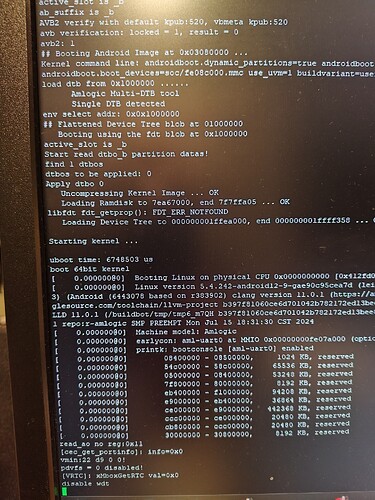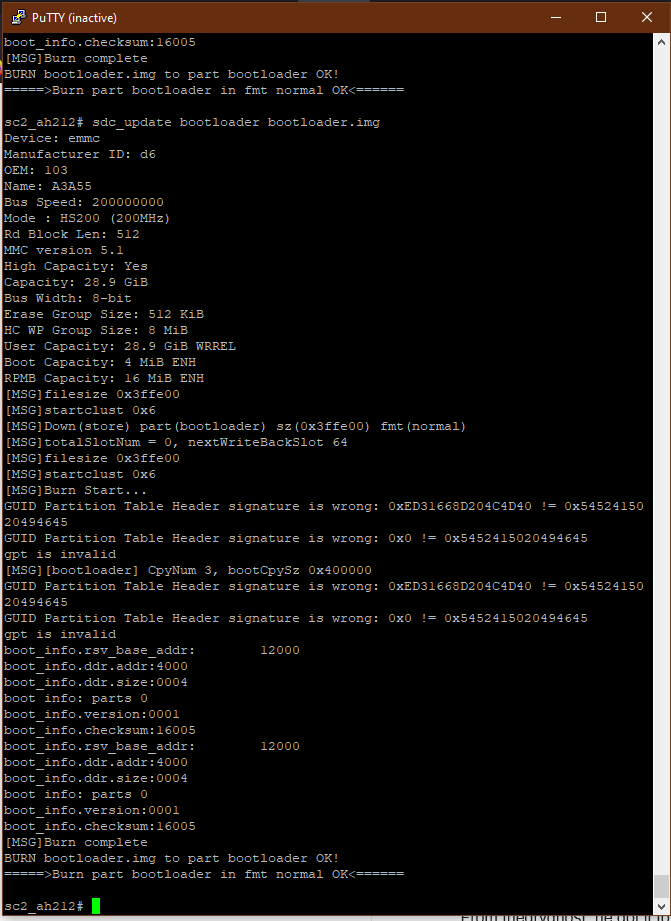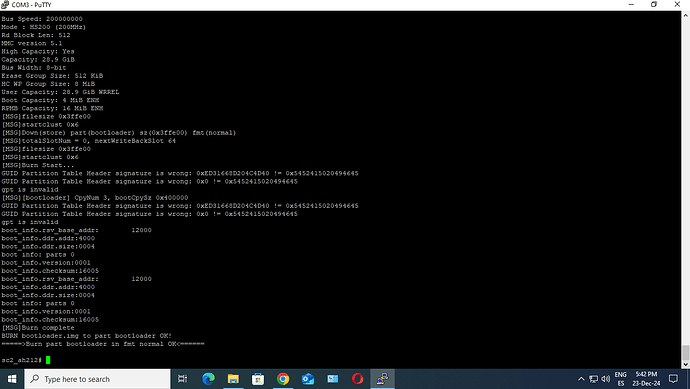About 10 lines above the cursor, you can read Storage Write Bootloader Failed.
The Custom Rom doesn’t flash. I’ve been trying it, but it doesn’t work. At 3%, it turns red and says something about a password.
Thanks for answering.
I just close my session after running the command sdc_update. I don’t know how to save the session. Maybe it’s important, I don’t know
Ok
Dont need to save session
Wrong bootloader image
The compressed 7zip has already been edited
So unzip and copy over to clean/formated /SD Card.
Just copy
Do not write or burn
Connect u-art and repeat process
I have just tested with the latest nightly version from Dec 19th, and low bitrate(around 25mbps) P5 DV files are playing completely fine for me on WiFi along with FF & RW. (I use a Kodi UPnP network share)
For me, the issues arise only with the high bitrate Remux files where sometimes the playback starts out fine but at some point begins stuttering and doesn’t recover. This is with the box less than 2 meters away from the router with a clear line of sight without anything in between.
I think you should find a different box that has a good WiFi card and antenna since you are unable to go for a wired setup.
If you’re planning to keep the box, you can also give the USB to WiFi adapters a try. It seems like CE supports them.
run this command before
run init_display
Later
sdc_update bootloader bootloader.img
I’ve been noticing some issues with Kodi lately. When booting CE, a countdown is visible and the message ‘your device-tree is out-of-date’ is in the log.
That’s why I updated it with ‘CoreELEC-Amlogic-ng.arm-21.1.1-Omega_nightly_20241017’ (the last version in which Kinhank G1 is in the device tree) and everything is fine again.
And now what? Follow the advice of @Portisch (sell the device), stay on CE nightly_20241017 or something else?
It´s no bug
This box has no CE support !
From where did you download this version?
I am having issues getting a # line in Putty. After shorting I am only able to get the following screen. This is the 2nd page of it, did not grab the first page. Any ideas?
Hi, I also followed the guide how to flash the bootloader. Had a many of the emmc timeouts, but with many tries I got a different error, which again didn’t allow me to flash it. Does anyone know what I can do to get past that?
Msg burn complete
And checksum is valid
Should be good to go
Try flash hungphutho rom now
It works. Thanks for all.
I had to run both commands twice. The first time I tried, it failed.
Thanks for the great job you are doing.
Also try Ugos 004 dtb.
Thanks, I’ll try this with the latest CE nightly.
First G1 revision is with S905X4_rev a
That’s right, I also have a box with rev a. So does that mean there were three different revisions of the box with rev a, b, and d?
IDK, it might be another SOC rev from Amlogic. But if a device has a match SOC_RAM_LAN it should work.