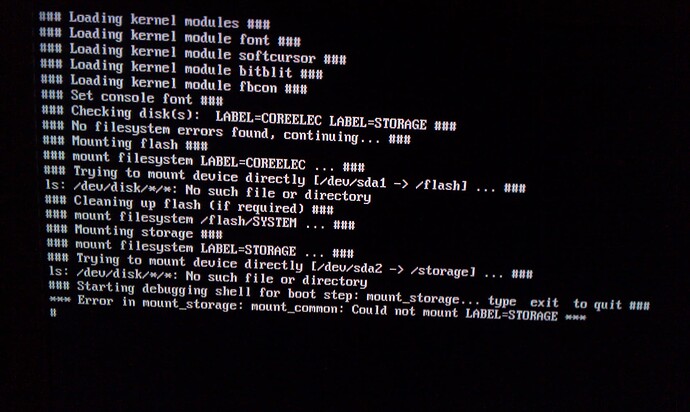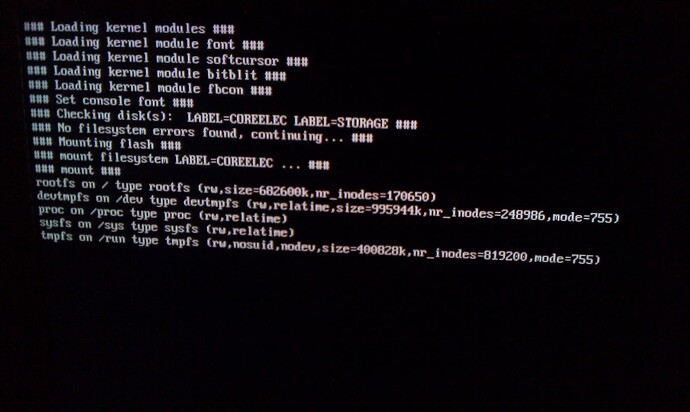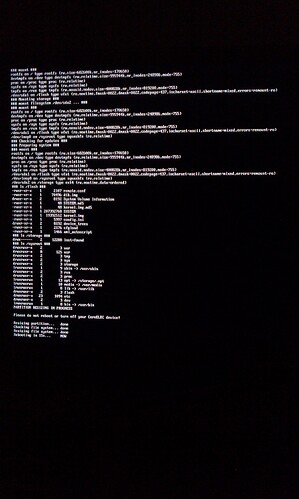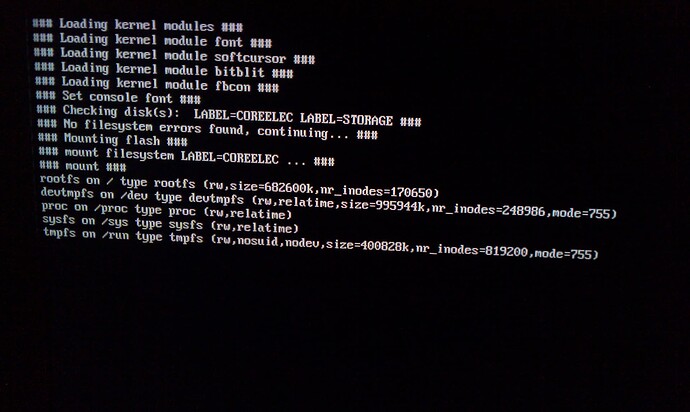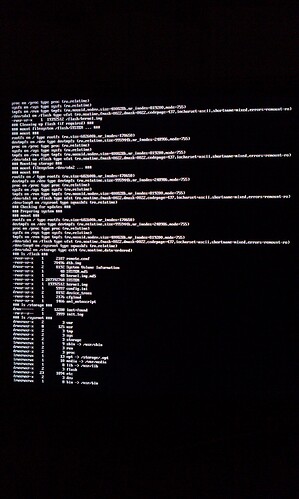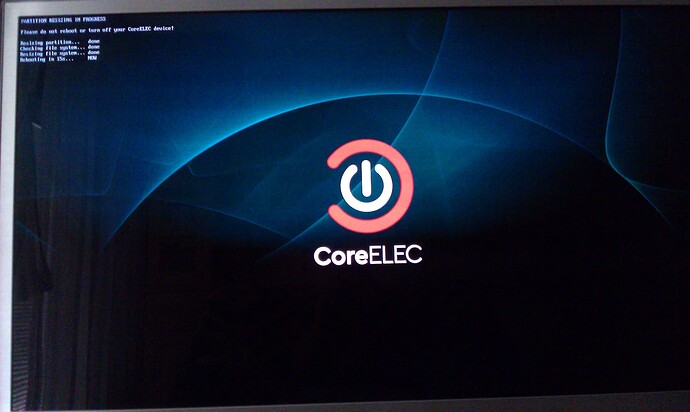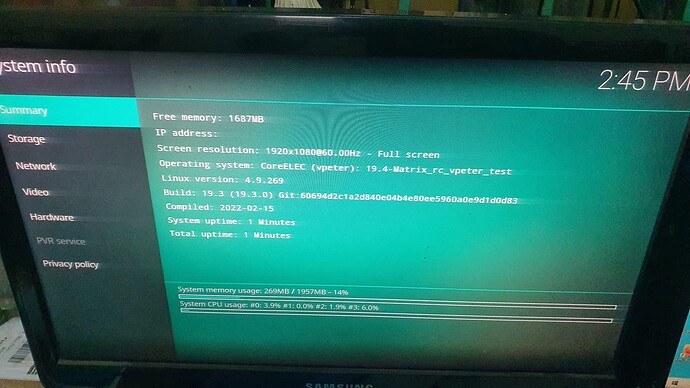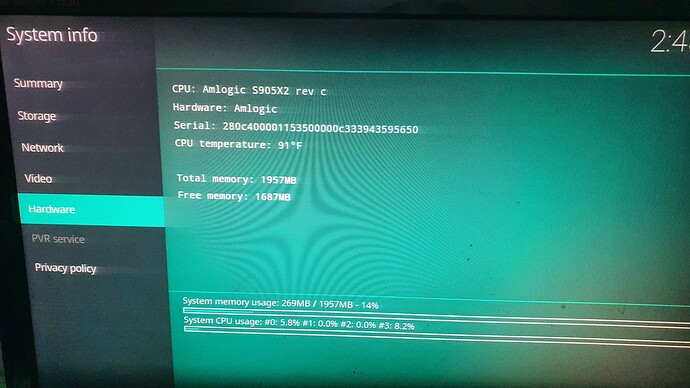Thank you.
The text took longer this time.
Almost there.
This time there is a lot of text.
Last line: Rebooting in 15s
And so it stood for a few minutes and went no further.
Now the screen is black and no reboot of the box.
Yes, now it mounts both partition, storage partition is resized and after this 15 seconds it should reboot.
If it doesn’t unplug the power and plug it back. And then you should get into CE/Kodi.
Thank you.
After unpluged the power and pluged it back appears this long text.
USB stick with IMG is still inside.
Maybe this image will work. If not … then I’m out of ideas. Seems now everything is mounted correctly but Kodi doesn’t start.
I will try the new image tomorrow and report back here.
Thank you very much for your great support. ![]()
The TV Box logo came up briefly and then the screen stayed black.
I held the toothpick in the A/V port for about two minutes. When I released the toothpick, the screen continued to stay black.
I tried again and when I released the toothpick, the CoreELEC logo and text appeared in the upper left, but no reboot.
After I briefly unplugged the box, the screen remained black. After several minutes, the CoreELEC logo appeared (without text) and nothing else happened and suddenly the screen was black again and that’s how it stayed.
Sadly it is hard to tell what is happening. Maybe for some reason Kodi doesn’t start and that’s why you see black screen.
Do you have any other device running CoreELEC or other Linux distribution? To extract some files from USB stick. Second partition is formatted with EXT4 which is not visible in Windows ![]()
Sorry, I don’t have any other device with CoreELEC or Linux. I have a PC with Windows 8.1.
On the Internet I searched a lot, but unfortunately did not find instructions on how to install AndroidTV 9 on my box. Maybe then CoreELEC would work quite easily?
I’m afraid no one has the answer regarding Android 9 because no one got in contact with box of yours.
Maybe you could make USB stick disk image from your stick to file using Win32 Disk Imager (Win32 Disk Imager download | SourceForge.net)? And then you would upload the file somewhere. And then I can check the files on it myself.
Here was a user with my box (KM9 Pro Classic) and downgrade to AndroidTV 9:
https://discourse.coreelec.org/t/ce-not-booting-on-updated-firmware-android-10-mecool-km3-atv/11723/17?u=cenew
However, the post is almost a year old and the link there no longer works (Not Found). Maybe I should ask there?
I don’t know anything about that. I first have to find out what exactly I have to do.
With Win32 Disk Imager I now get an error:
Error while trying to read data. Error 2: The system cannot find the specified file.
Win32 Disk Imager stops reading/writing at 52%.
I have tried twice.
I think this will stay unresolved.
Seems the only solution would be Android 9 install.
I have tested this version and it works fine on my device , S905X2 / ANDROID 10 .
thank you very much .
@CEnew i think your problem is in the usb stick, change usb other
@ hungphutho: I don’t understand? Are you saying this my image works for you on Android 10 device and official images doesn’t? Like currently nightly build from https://relkai.coreelec.org/
The question is how?
I do not even know how a USB burning tool works with android box?
Now I formatted the USB stick and with Rufus write your last v8 file to the USB stick. Win32 Disk Imager then breaks again at 52%.
Formatted the USB-Stick again and wrote with Rufus the original file CoreELEC-Amlogic-ng.arm-19.4-Matrix_rc2-Generic.img (from CoreELEC) to the USB-Stick. Win32 Disk Imager then breaks also again at 52%.
Thank you.
Can you recommend me a type, size, for USB stick and SD card? What do you use?
What kind of box do you have exactly?
oh my god ! I haven’t tested the official CE 19.4 version, since I posted the UART log here ![]()
Now I have downloaded the official version and my device is up and running ![]()
USB Sandisk 8GB 2.0 .
Thank you.
Did you also try an SD card?
Please tell what box you have.