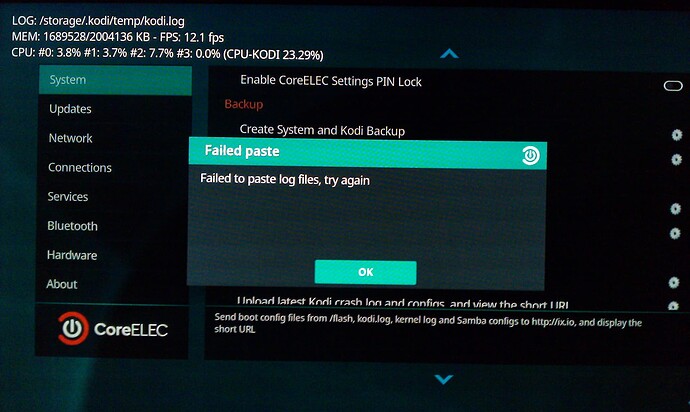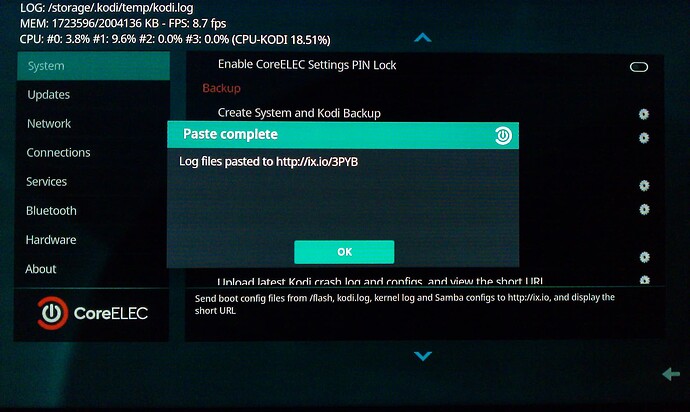SDMC DV8536 , s905x2 , android 10 . FPT Telecom FPT Play Box+ 2020 - Android TV Guide
Thank you.
I will then buy a USB stick 2.0 8GB.
I’m thinking of also buying an SD card - also 8GB?
If CoreELEC would work via SD card, that would be best, since my box has only two USB ports and I could continue to use them both.
@vpeter @CEnew after testing CE 19.4 on 2 devices s905x2 and s905x3 android 10 google certified , i found out hardware video decoding is not working , sw decode working
i think like the problem here .
Since android 10 , decoder hardware video blocked
Downgrade to Android 9 if exist. If it doesn’t nothing we can do at the moment.
hungphutho, would be possible to run dmesg command in ssh console?
dmesg | pasteI bought a Micro SD card (Intenso 16GB). With Rufus I wrote the original file CoreELEC-Amlogic-ng.arm-19.4-Matrix_rc2-Generic.img (from CoreELEC) to the SD card.
With toothpick method immediately appeared the CoreELEC logo on the screen and CoreELEC was started, I could then in all settings.
USB stick with movie files (different resolutions, different framerates) inserted into the box. There are massive problems with playback: No picture, the screen stays black, sound is only heard briefly at the beginning. Probably the same problems as mentioned by @hungphutho here.
The different framerates of the movies were displayed correctly on the TV, although I found no setting for automatic framerate output.
Conclusion: Without downgrade to AndroidTV 9, this will probably not work correctly.
Could you collect dmesg|paste after playback starts? And upload a link you receive
Sorry, I have no idea about this, I don’t know what to do and how exactly.
I am an absolute newbie in this subject.
I hope your box is connected to internet
https://wiki.coreelec.org/coreelec:troublesteps#upload_log
Select upload latest kodi log and configs…
But it’s only if you can do it.
It doesn’t solve a problem but may be give us some picture of error.
Yes, Hardware decoding not working
Tomorrow I will post the log, hope it will be useful for CE developers.
Thanks!
Thanks, for the hint.
I enabled debug logging.
Then I started some movie files and there were the problems: no picture, sound only at the beginning.
I went to system > Select upload latest Kodi log and configs…
And then came the message:
Failed to paste log files, try again
I tried very often, but always came this message.
Then I made a reboot of the box, tried again and this time there was a URL: http://ix.io/3PYB
Is that right, first a reboot and only then comes the URL?
Reboot is correct 1st step, but also you need to playback something. No playback info here…
Do it after video playback attempt please and don’t enable debug.
Reboot, try to playback something, stop video and collect log and upload this link.
Sometimes you could try twice if got an error on link.
With debug it could be bigger than max possible size.
S905X2 / Android 10 / CE 19.4 RC3
CoreELEC (official): 19.4-Matrix_rc3 (Amlogic-ng.arm)
CoreELEC:~ # dmesg|paste
http://ix.io/3Q0n
Yes, it looks like locked hw decoder, the same as for s905x4
i think to run CE on android 10 will need to customize the bootloader , like this security researcher did . hack BL2 … custom BL33 , disable Anti-RollBack … etc …
fred's notes – Booting Ubuntu on Google Chromecast With Google TV …
What did I do wrong?
I enabled debug logging.
Then I did a reboot of the box.
Then I played some movie files and stopped them after a few minutes.
Then I went to system > Select upload latest Kodi log and configs…
And then came the error message and no link.
Should I not have enabled debug logging? Or should I have disabled debug logging after rebooting the box? Or anything else?
It possible that it’s too big and it couldn’t upload it, so you need any manual method.
But I think you have the same as in the log in message above. So only way is to try Android 9 and check if it will be working solution or not.
I would try AndroidTV 9 immediately if I knew how such a downgrade is done? I have never done anything like this before.
This topic was automatically closed 91 days after the last reply. New replies are no longer allowed.