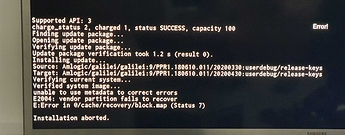Not probably, but for sure 
On which Android firmware did you try CE from USB3.0, from old, or from new OTA, or from manually installed this version ?
If you did OTA firmware update, did you try to install and run CE from USB-C port ?
LAN is currently not working on this device, I guess it’s a dtb error.
Manual install with USB Burning Tool.
So I finally had chance to test the latest OTA from Minix, my device failed on updating with the latest OTA with the following message…
Strangely Android said it was running the latest version upon rebooting, anyway I read on the Minix forums that the OTA was missing the patch that added support for booting CoreELEC via the USB ports so I flashed manually with USB Burning Tool.
SD boot still does not work however we did not communicate this issue with Minix as we wanted the focus to be on USB.
I can however confirm that booting now works via USB the same way it does on every other device, it is still necessary to hold the reset button on the very first boot  .
.
I have fixed ethernet on the Minix U22-XJ, please use the following device tree if you are using our stable image.
dtb.img (70.4 KB)
Doesn’t boot the box with this dtb 
I personally tested it so I know it does.
I believe it, but it doesn’t work for me, the box stops at the minix logo. I’m using the latest Android fw from April 30.
Did you hold the reset button before booting?
Yes, I’m boot from USB 3.0. The old dtb in device_trees directory is working, but no LAN.
Sorry, I do complete reinstall and it works, thank you!
I’m not sure what more I can say to help you then because I have just tried it again and it works fine.
Glad to see you got it working in the end. 
I want to help test Dolby Vision. I have a LG 65B8 OLED TV.
DV Profile 5 Single Layer .ts file: Fallback to HDR
DV Profile 5 Single Layer .mp4 file: No picture, only audio
log1:
2020-05-04 09:02:24.127 T:3669996416 INFO: ffmpeg[DABFB380]: Input #0, mpegts, from 'smb://openwrt/Disk_sdb2/!Test/DV/DV_Prof5_Atmos.ts':
2020-05-04 09:02:24.127 T:3669996416 INFO: ffmpeg[DABFB380]: Duration: 00:00:19.97, start: 4200.000000, bitrate: 90543 kb/s
2020-05-04 09:02:24.127 T:3669996416 INFO: ffmpeg[DABFB380]: Program 1
2020-05-04 09:02:24.127 T:3669996416 INFO: ffmpeg[DABFB380]: Stream #0:0[0x1015]: Video: hevc (Main 10) (DOVI / 0x49564F44), yuv420p10le(tv, bt2020nc/bt2020/smpte2084), 3840x2160 [SAR 1:1 DAR 16:9], 23.98 fps, 23.98 tbr, 90k tbn, 23.98 tbc
2020-05-04 09:02:24.127 T:3669996416 INFO: ffmpeg[DABFB380]: Stream #0:1[0x1100]: Audio: truehd (AC-3 / 0x332D4341), 48000 Hz, 7.1, s32 (24 bit)
2020-05-04 09:02:24.127 T:3669996416 INFO: ffmpeg[DABFB380]: Stream #0:2[0x1100]: Audio: ac3 (AC-3 / 0x332D4341), 48000 Hz, 5.1(side), fltp, 640 kb/s
2020-05-04 09:02:24.128 T:3669996416 DEBUG: DVDDemuxFFmpeg::AddStream - fps:24000/1001 tbr:24000/1001 tbn:24000/1001
2020-05-04 09:02:24.128 T:3669996416 DEBUG: DVDDemuxFFmpeg::AddStream - fps:24000/1001p
2020-05-04 09:02:24.128 T:3669996416 DEBUG: CDVDDemuxFFmpeg::AddStream ID: 0
2020-05-04 09:02:24.128 T:3669996416 DEBUG: CDVDDemuxFFmpeg::AddStream ID: 1
2020-05-04 09:02:24.128 T:3669996416 DEBUG: CDVDDemuxFFmpeg::AddStream ID: 2
2020-05-04 09:02:24.128 T:3669996416 NOTICE: Opening stream: 0 source: 256
2020-05-04 09:02:24.128 T:3669996416 NOTICE: CVideoPlayerVideo::OpenStream - Creating codec: 173
2020-05-04 09:02:24.128 T:3669996416 DEBUG: DVDVideoCodecAmlogic::Open - codec 173 profile:2 extra_size:122 fps:24000/1001
2020-05-04 09:02:24.128 T:3669996416 INFO: CBitstreamConverter::Open Invalid hvcC
2020-05-04 09:02:24.128 T:3669996416 DEBUG: SECTION:LoadDLL(libamcodec.so)
2020-05-04 09:02:24.129 T:3669996416 DEBUG: Loading: libamcodec.so
2020-05-04 09:02:24.131 T:3669996416 INFO: DVDVideoCodecAmlogic: Opened Amlogic Codec
2020-05-04 09:02:24.131 T:3669996416 DEBUG: CVideoPlayerVideo::OpenStream - open stream with codec id: 173 fps:24000/1001 options:02
log2:
2020-05-04 09:02:44.444 T:3642741632 DEBUG: CSMBFile::Open - opened smb://openwrt/Disk_sdb2/!Test/DV/DV1.mp4, fd=10001
2020-05-04 09:02:44.450 T:3642741632 DEBUG: DVDFactoryDemuxer: Create CDVDDemuxFFmpeg.
2020-05-04 09:02:44.491 T:3642741632 DEBUG: Open - probing detected format [mov,mp4,m4a,3gp,3g2,mj2]
2020-05-04 09:02:44.535 T:3642741632 DEBUG: ffmpeg[D91FD380]: [mov,mp4,m4a,3gp,3g2,mj2] stream 0, timescale not set
2020-05-04 09:02:44.550 T:3642741632 DEBUG: Open - avformat_find_stream_info starting
2020-05-04 09:02:44.829 T:3642741632 DEBUG: ffmpeg[D91FD380]: [mov,mp4,m4a,3gp,3g2,mj2] Stream #2: not enough frames to estimate rate; consider increasing probesize
2020-05-04 09:02:44.830 T:3642741632 DEBUG: ffmpeg[D91FD380]: [mov,mp4,m4a,3gp,3g2,mj2] Could not find codec parameters for stream 0 (Video: none (dvhe / 0x65687664), none, 3840x2160, 58331 kb/s): unknown codec
2020-05-04 09:02:44.830 T:3642741632 DEBUG: ffmpeg[D91FD380]: [mov,mp4,m4a,3gp,3g2,mj2] Consider increasing the value for the 'analyzeduration' and 'probesize' options
2020-05-04 09:02:44.830 T:3642741632 DEBUG: Open - av_find_stream_info finished
2020-05-04 09:02:44.830 T:3642741632 DEBUG: DVDDemuxFFmpeg::AddStream - fps:24000/1001 tbr:24000/1001 tbn:24000/1
2020-05-04 09:02:44.830 T:3642741632 DEBUG: DVDDemuxFFmpeg::AddStream - fps:24000/1001p
2020-05-04 09:02:44.830 T:3642741632 DEBUG: CDVDDemuxFFmpeg::AddStream ID: 0
2020-05-04 09:02:44.830 T:3642741632 DEBUG: CDVDDemuxFFmpeg::AddStream ID: 1
2020-05-04 09:02:44.830 T:3642741632 DEBUG: DVDDemuxFFmpeg::AddStream - fps:0/0 tbr:90000/1 tbn:90000/1
2020-05-04 09:02:44.830 T:3642741632 DEBUG: DVDDemuxFFmpeg::AddStream - fps:90000/1p
2020-05-04 09:02:44.830 T:3642741632 DEBUG: CDVDDemuxFFmpeg::AddStream ID: 2
2020-05-04 09:02:44.831 T:4051694464 DEBUG: CLibInputKeyboard::ProcessKey - using delay: 500ms repeat: 33ms
2020-05-04 09:02:44.831 T:3642741632 DEBUG: ScanForExternalSubtitles: Searching for subtitles...
2020-05-04 09:02:44.833 T:4061593616 DEBUG: Keyboard: scancode: 0x6c, sym: 0x0112, unicode: 0x0000, modifier: 0x0
2020-05-04 09:02:44.833 T:4061593616 DEBUG: HandleKey: down (0xf081) pressed, action is Down
2020-05-04 09:02:44.833 T:3669996416 DEBUG: Thread Timer start, auto delete: false
2020-05-04 09:02:44.843 T:3642741632 DEBUG: ScanForExternalSubtitles: END (total time: 12 ms)
2020-05-04 09:02:44.843 T:3642741632 DEBUG: CDVDVideoCodecFFmpeg::Open() Unable to find codec 0
There is no support for DV at this time.
I know I just thought I’d help with the testing. Would it work under Kodi 19 or this is an amcodec limitation?
None of the devs have DV compatible displays and so it is not even being explored right now.
Okay, I can give logs if that helps.
Can you upload a sample of your mp4 file?