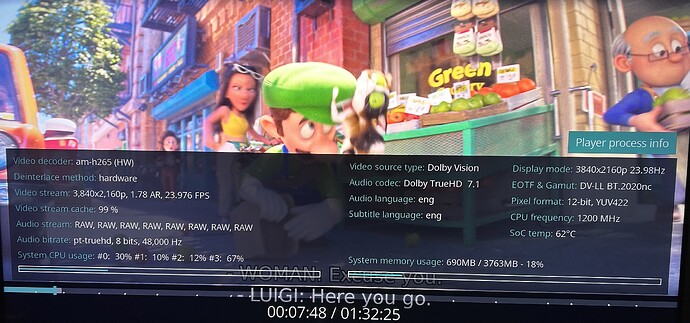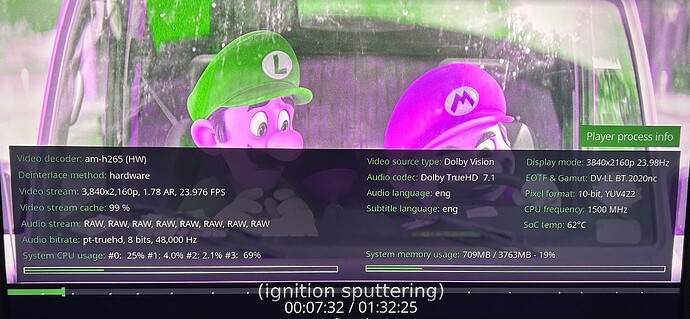I found out which plugin was blocking the video.Embuary helper plugin prevents video from playing.Video works when I disable this plugin.
Glad you solved it
So Emby server/Embuary was issue all along.
On a side note
Think Ugoos has new firmware for the AM8
Gt King II (A311D2) also works without this problem.Same software but AM8 problematic.
Strange , how a pluggin / dependency can affect one Box SoC and not the other???
I do not test Emby so still
Seems like issue is with .iso file
Happy Testing
I have another iso file and same problem.Gt King II works fine with CE but problem with AM8.
Deleted. Issue resolved.
With latest nightly build November 21st, something changed on my Ugoos AM6B+ and now the NTFS USB drive is no more “visible” to the system.
With previous version everything was ok.
Is it possible to look into the problem and provide solution?
Thank you
I’ve the same problem with the last nightly build, i can’t see the USB drive
you can see the most probable reason in the commit history:
"New addons: “ntfs-3g for udevil” and “ntfs-tools”
Noted.
The problem is that add-on could have broken NTFS support of USB connected drives as we had before.
With this build my Ugoos is unusable since I use USBdrives and not stream videos from any network source.
I think the USB mounting functionality was removed from main image with the mentioned changes above. I’m sure will be fixed asap.
Here is a Amlogic-ng, CE-21 test image: 258.53 MB file on MEGA
Please test if USB NTFS is working again, thx.
Today am8 pro autoinstalled CoreELEC-Amlogic-ne.aarch64-21.1.1-Omega_nightly_20241121-Generic, but all of a sudden I lost the attached USB3 external disk with all the library. Same thing happened before to me with NG CE22. I switched to manual update, reversed to CoreELEC-Amlogic-ne.aarch64-21.1.1-Omega_nightly_20241118-Generic and everything is ok again, usb disk is back on network and detectable.
I believe there is a fix incoming, at least there has been a test version already.
Latest nightly build for CE-ng (November 22) fixed the issue of NTFS USB drives.
Now everything is back to normal.
Thank you to developpers for this quick fix.
Ah, ok, was also posting in the wrong section. This has also happened to me on CE-NE-22, a while ago, being the reason I switched to Ce-NE-21.
Hi,
My problem: Can’t see my external Usb connected HDD(8TB) /SSD (4TB) in coreElec?
My device :
Ugoos Am6b+
Sd install ( last nightly flash version)
Hdd 8tb → powered seperatly
SSD 4TB → Not powered seperatly
I can find both in normal boot (not coreElec), so not sure why nothing in CoreElec. Maybe need to give permission to view the files on the hdd/ssd but can even see them?
Is it normal that i can’t see anything else then the kodi version from CoreELEC boot? Like a file viewer or so?
Correct, today CoreELEC-Amlogic-ng.arm-21.1.1-Omega_nightly_20241122-Generic.img fixed the situation. Thanks to the developers.
ng nightly works with usb ntfs ssd, but the newest no nightly (20241122) dont work
If i went back to 20241024 no nightly it work
on latest ce 21.1.1 omega nightly ng build im getting purple green bug problem with Dolby Vision movie.
my configuration :
Ce latest omega nightly ng + dovi.ko
force display color depth : auto
force color subsampling : auto
use player led : enable
when playing dv movie from the beginning the movie will display correctly with 4:2:2 12bit. but when i stop the movie and exit and later want to continue back watching, the dv movie will be playback as 4:2:2 10 bit not 12bit and the problem of purple green color happen.
i can use continue watching without purple green bug if i set the "force colour subsampling to 4:2:2 " in the display setting but it will force hdr and hdr10+ to 4:2:2 too and not using the hdr hdr10+ default color and bit.