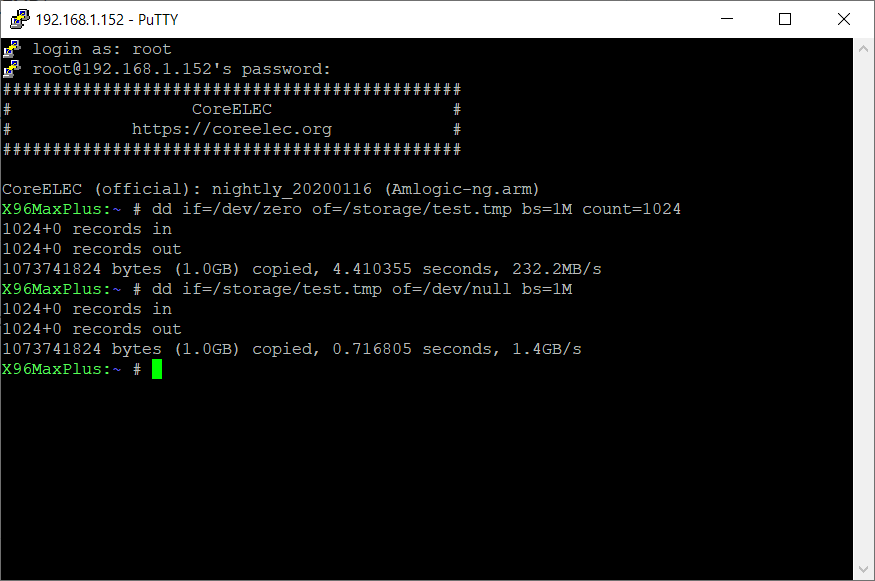Team CoreELEC ceemmc tool worked for my X96 Air. Installing is easy and fast. Everything is so good now.
Inputstream adaptive is set unlimited at Resolution and Bandwidth and Netflix played at 1080P smoothly in most movies.
Thank you!
I have installed CE to eMMC today in my X96max plus 4g/32g. and test internal EMMC write and read speed. It worked very perfectly.
CoreELEC (official): nightly_20200116 (Amlogic-ng.arm)
CoreELEC:~ # dd if=/dev/zero of=/tmp/test.tmp bs=1M count=1024
1024+0 records in
1024+0 records out
1073741824 bytes (1.0GB) copied, 1.574415 seconds, 650.4MB/s
CoreELEC:~ # dd if=/tmp/test.tmp of=/dev/null bs=1M
1024+0 records in
1024+0 records out
1073741824 bytes (1.0GB) copied, 0.848681 seconds, 1.2GB/s
how about bluetooth?
Which eMMC did you buy for that?
@NathanX, I think you’re overcomplicating your thinking. Install to eMMC uses the internal eMMC that comes with the box.
Thing is: i did not buy my N2 with a eMMC. So i do no have one so far. 
My Gt-King, CE in usb3 pendrive, not in eMMC… I’m satisfied.
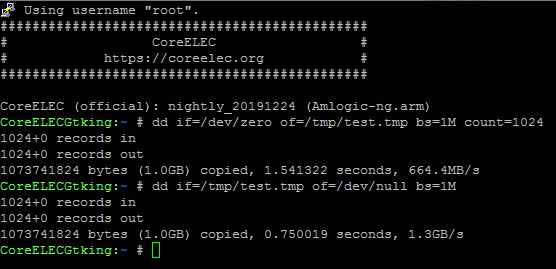
Thing is:
He uses X96max plus 4g/32g with internal emmc
N2 uses emmc modules.
I own the N2 and 16Gb emmc module.
Running CE 9.2.1 stable on emmc
Running CE nightlys on SD card
emmc much faster than fast SD card ?
It´s a fairy tale
Thank you for clarifying 
@frodo19 you are using RAM for test file not your pen drive, test in /storage not /tmp.
…forget…
You are using /tmp = RAM
Replace /tmp with /storage
CoreELEC (official): nightly_20200116 (Amlogic-ng.arm)
X96max plus 4g/32g eMMC read and write speed:
CoreELEC:~ # dd if=/dev/zero of=/storage/test.tmp bs=1M count=1024
1024+0 records in
1024+0 records out
1073741824 bytes (1.0GB) copied, 6.657146 seconds, 153.8MB/s
CoreELEC:~ # dd if=/storage/test.tmp of=/dev/null bs=1M
1024+0 records in
1024+0 records out
1073741824 bytes (1.0GB) copied, 0.751589 seconds, 1.3GB/s
CoreELEC (official): 9.2.1 (Amlogic-ng.arm)
N2:~ # dd if=/dev/zero of=/storage/test.tmp bs=1M count=1024
1024+0 records in
1024+0 records out
1073741824 bytes (1.0GB) copied, 15.341949 seconds, 66.7MB/s
N2:~ # dd if=/storage/test.tmp of=/dev/null bs=1M
1024+0 records in
1024+0 records out
1073741824 bytes (1.0GB) copied, 2.120524 seconds, 482.9MB/s
Sadly busybox dd doesn’t support direct read/write and before running you should clear cache. Then results will be more valid.
echo 3 > /proc/sys/vm/drop_cachesX96max plus s905x3 4g/32g
CoreELEC:~ # echo 3 > /proc/sys/vm/drop_caches
CoreELEC:~ # dd if=/dev/zero of=/storage/test.tmp bs=1M count=1024
1024+0 records in
1024+0 records out
1073741824 bytes (1.0GB) copied, 13.623986 seconds, 75.2MB/s
CoreELEC:~ # echo 3 > /proc/sys/vm/drop_caches CoreELEC:~ # dd if=/storage/test.tmp of=/dev/null bs=1M
1024+0 records in
1024+0 records out
1073741824 bytes (1.0GB) copied, 6.248738 seconds, 163.9MB/s
But it´s just numbers
I use my N2 only to watch multimedia like video and music files.
Don´t want to play games or cooking coffee 
DroiDMester: Clear cache before testing to get more valid results.
1.4 GB/s is a joke 
My Odroid N2 is not rebooting since update from stable 9.2.1 to nightly (new) 20200114
If i cut power and connect again it is booting fine. Can i do something to fix it?