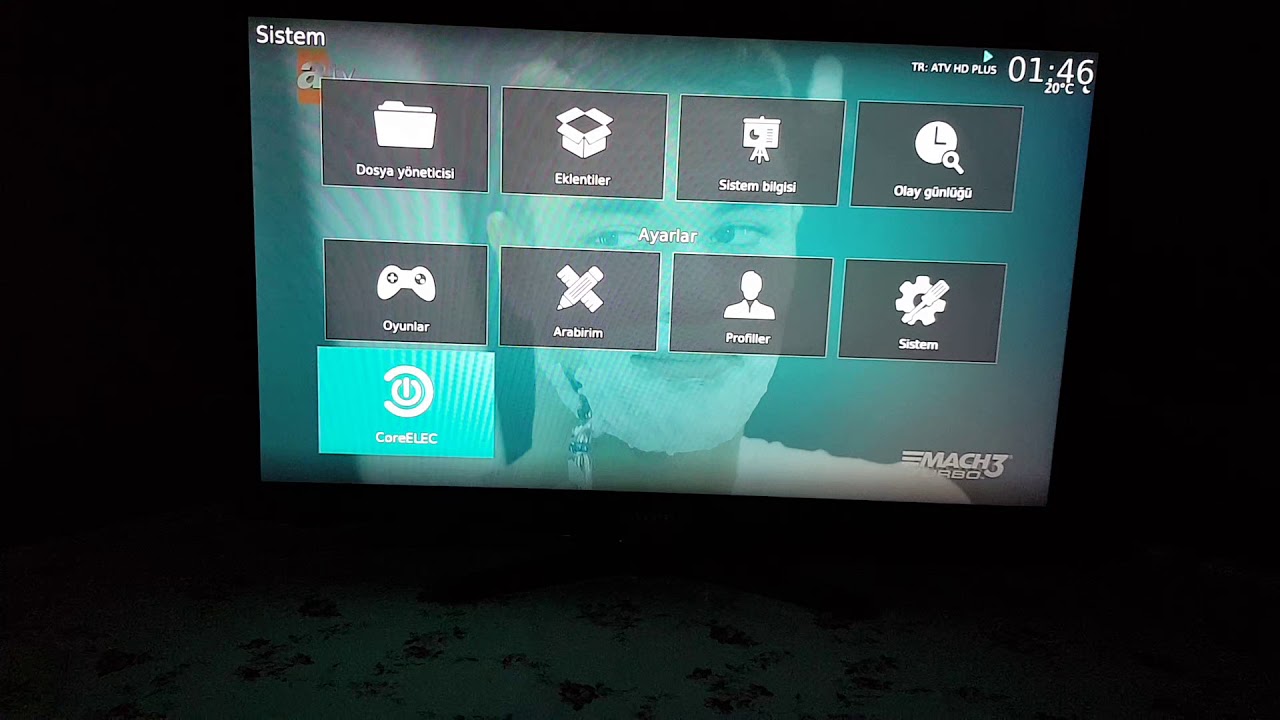Any plans for GXBB(S905) or GXM(S912) funhouse builds?
The latest nightly on Odroid N2. That crash log is from July 14th nightly build.
Gxbb is EOL by Amlogic. GXM is problematic because there is no mali driver and the hack added by Kszaq is no longer working. Gxbb would take a lot of work but compared to gxm it looks more probable. Help for both is wanted.
On the Odroid N2 the 07-16 nightly was real issue. It was extremely laggy on 3 different skins (amber. Aeon Silvio, Estuary) to the point of being unusable, and it did not address the 4k GUI issues. Will try it on my VIM3L and see if it fairs differently.
Will ceemmc work? And bl301 injection?
Does not load, hangs on the Corelec logo. x96 s905x 100mb p212_1g.dtb.
I wanted to restore Android from a backup made in TWRP doesn’t load, and the stock recovery doesn’t load either.
Note: This thread is meant as an informative list of what users feel currently works well. This is not a support thread. If you need help with or want to report a specific issue please either start a new thread in the appropriate location or post in the nightly thread if the issue is with a nightly build.
The whitelist options seem to be missing from the latest nightly. Did I miss something or is this on purpose?
Can you elaborate. N2 here with native 4K GUI. All good.
I have a CEC problem with the nightly image. The system gets very heavy when the CEC is active.The system works well when CEC is turned off.My TV Unit Full HD, Box Beelink GT Pro and USB Tuner TBS 5520.
I wanted to restore Android from a backup made in TWRP, doesn’t load TWRP, and the stock recovery doesn’t load either.???
P.S. Amlogic Burncardmaker doesn’t work, doesn’t load.
What about the USB burning tool?
I don’t have access to WIN OS.
Before I begin I should mention that I have not actually tried to do the following. but it should work in theory.
You can try to update to the older amlogic build https://github.com/CoreELEC/CoreELEC/releases/download/9.2.3/CoreELEC-Amlogic.arm-9.2.3.tar which will replace the boot script with the older one, which I would assume doesn’t present the same issue. Just place the tar in the .update folder and create an empty .nocompat file in the same folder.
Thank you, I know I wanted to try the new version.
There is definitely something there. I’ve noticed that after a reboot, the GUI (at 4K) appears to be snappy and also the information dialog shows that the refresh rate is around the 59.94 Hz I have set it to. Then after watching some content, the GUI turns much slower. Last night I checked the information dialog when this happened and the refresh rate was more like 30-35 Hz. The CPU usage was normal (low) and the issue doesn’t affect watching videos, at least ones I checked after that.
I’m using the Aeon MQ 7 skin for Leia.
Amlogic or Amlogic-ng? Did you disable GUI scaling?
Does anybody notice a bit darker video on NG builds? I have to increase brightness from 50 to 56 to get the same shadows level.
Amlogic-ng. Disabling GUI scaling only results in the problem with just one quarter of screen being used. I don’t want to start deleting the resolution parts out of the configuration parts as I would then have to recalibrate the subtitle positions. Again 
Sounds absurd.