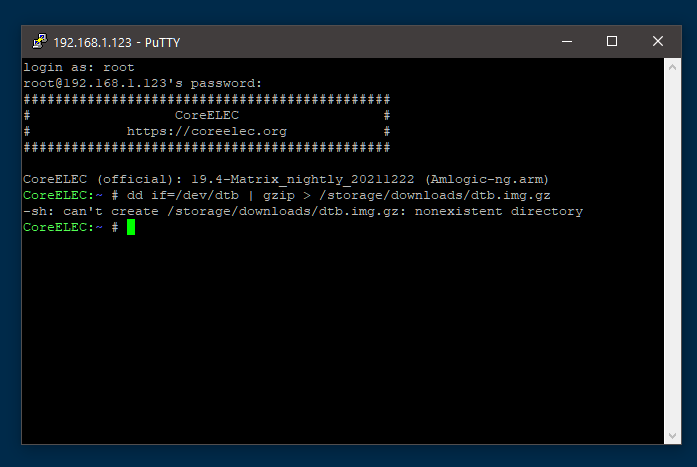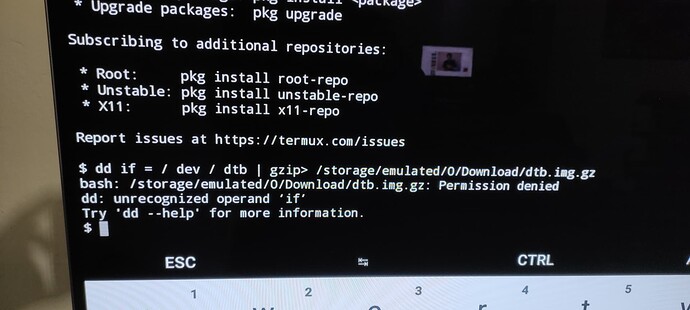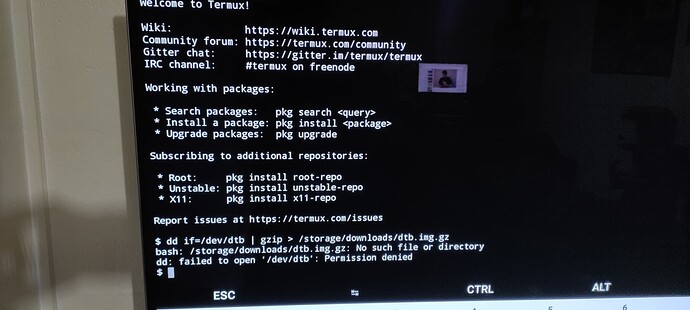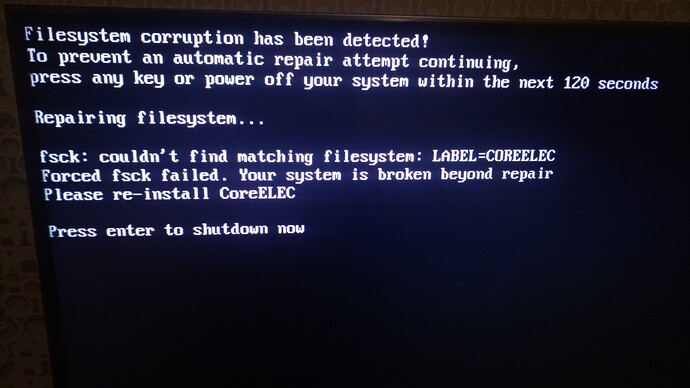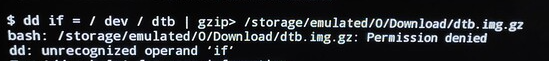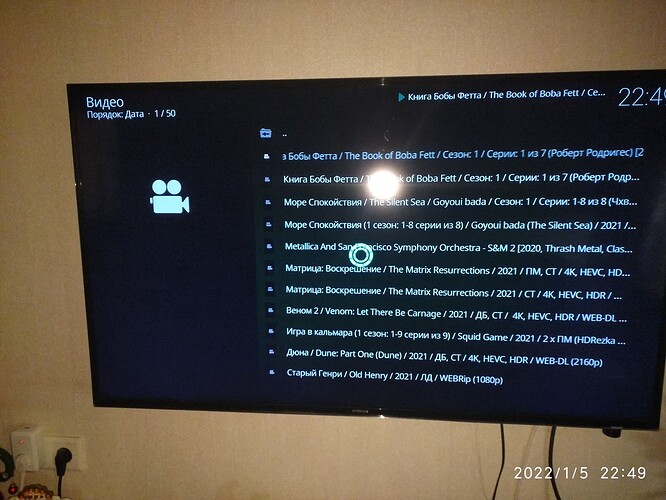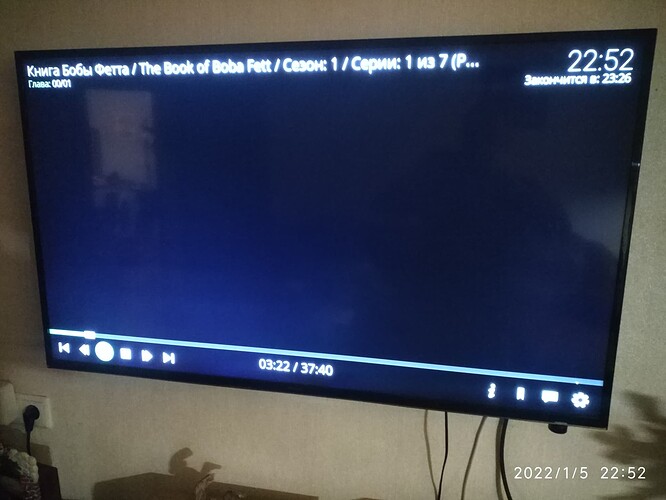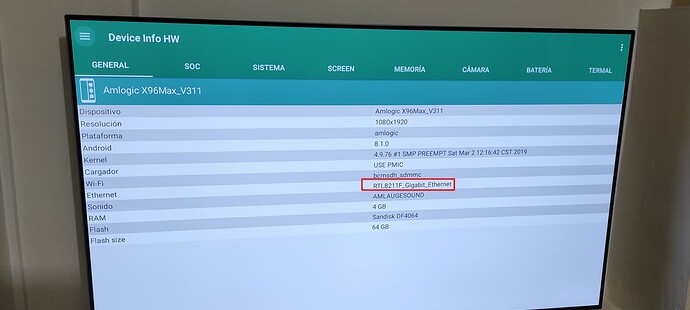I tried by ssh but it didn’t work
Pls read the instructions.
You must run the command in Android, but You did it running CE
Like Timmy T said:
Extrayendo DTB
abra una Terminal para acceder al shell de línea de comandos de Linux incorporado en Android e ingrese:
dd if = / dev / dtb | gzip> /storage/downloads/dtb.img.gz
o
dd if = / dev / dtb | gzip> /storage/emulated/0/Download/dtb.img.gz
El dtb debe residir en la carpeta de descarga del dispositivo.
usar una unidad flash USB transferir el archivo
Extracting DTB
open a Terminal to acces Android’s built-in Linux command line shell and enter:
dd if=/dev/dtb | gzip > /storage/downloads/dtb.img.gz
or
dd if=/dev/dtb | gzip > /storage/emulated/0/Download/dtb.img.gz
The dtb should reside in the download folder of the Device.
use a USB Flash Drive tranfer the file
Sorry I see that you have updated the tutorial.
From the picture above it is clear that downloads folder doesn’t exist in CE. Made it first
mkdir -p /storage/downloads
dd .....
Global crash on play any video
http://ix.io/3L7k
nothing to see, enable kodi debug, make clean install and make kodi.log
Clean install means I must to replace all settings, but I haven’t many time for this and I’ll downgrade to 23122021, and want to ask this anybody another… 
CoreELEC can boot from USB Flash Drive or SD Card for troubleshooting purposes.
Clean install doesn’t mean you have to erase what is on eMMc.
Also: CoreELEC has a backup and a cloning tool.
Try first with su command (or whatever is to enter sudo mode).
Minix U22-XJ Max. After update not booted to CoreELEC. First atempt to boot only show splash screen and after Power off and on show this.
has little issue atm. Will be fixed in a day or two.
Yes, I know, but I’m installed ce into nand via ceemmc, and now I’m downgraded s905x3 to 20211223, but s905x2 working on it only safe mode and 20220105 boot normally but play video black screen and I don’t know how to back to 20211222 because it remove from archive builds
http://ix.io/3L9g
http://ix.io/3L9k
Okay guys, maybe anybody saved nightly build Nexus 20211222…tar for downgrade my x96max s905x2?
ps. downgraded to 20211223 worked
I have finally obtained the dtb. Extracted with usb from coreelec
dtb.img.gz (123.9 KB)
19.4 matrix nightly_20220105
My mistake. Thanks for the warning I have been able to extract the dtb
I have installed nightly_20220105 matrix on my X96MAX 4/64 905X2 using pendrive in usb 3.0 port. I have used the g12a_s905x2_4g_1gbit.dtb. Perfect 5G Wifi. Ethernet assigns IP and connects but does not work. It DOES work if I limit it to 100mbit per putty but it doesn’t work gigabit. I see that this old problem persists over time. The ethernet chip is the RTL8211F. Android 300MB symmetric works perfectly. I do not understand where the problem can be and I have read a lot about it when there was support for leia. Hope someday this x96max works gigabit ethernet properly. I have thought about buying a ugreen usb 3.0 hub but I don’t know if it will work or will it be wasted money.
I can’t create the bug log following the tutorial because when I connect the ethernet network I can’t connect by SSH with the box.
dtb.img.gz (123.9 KB)
try by SSH:
mount -o remount,rw /flash
fdtput -t x /flash/dtb.img /ethernet@ff3f0000 cali_val 30000
fdtput -d /flash/dtb.img /ethernet@ff3f0000 pinctrl-1
sync
and reboot the device
AND AGAIN AND AGAIN: DO NOT BUY ANY X… DEVICE!