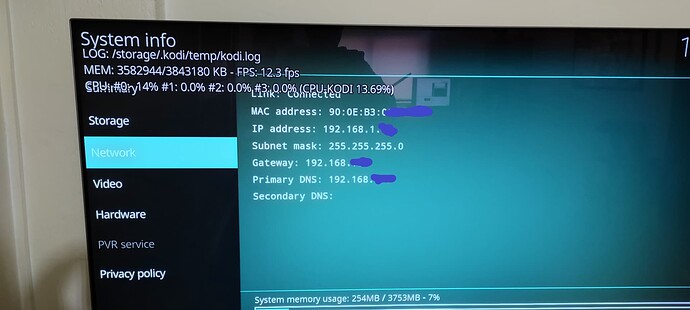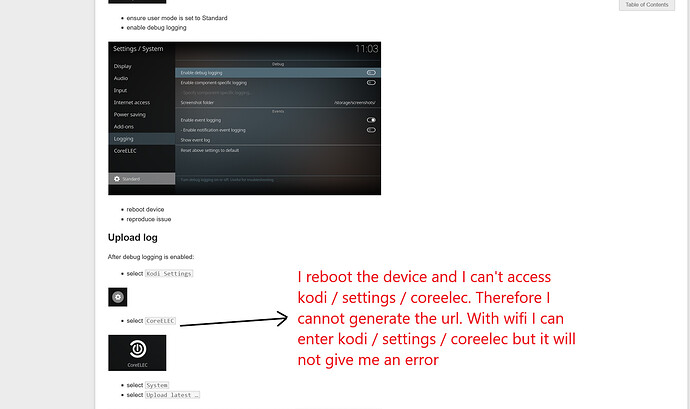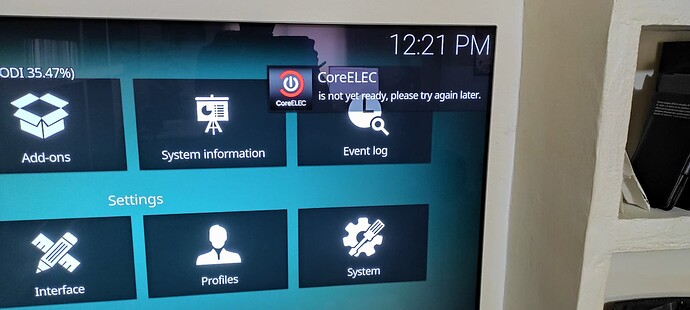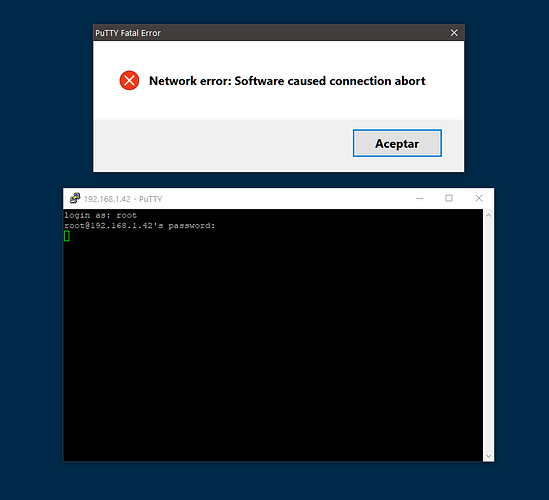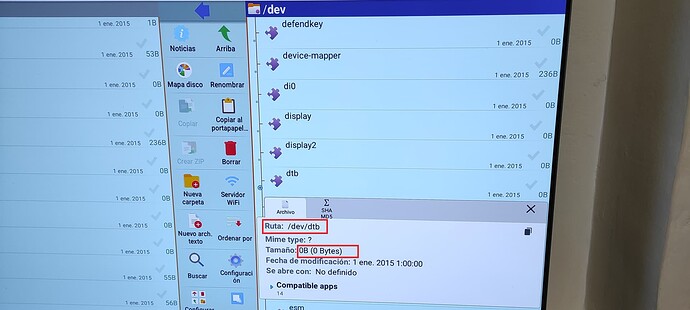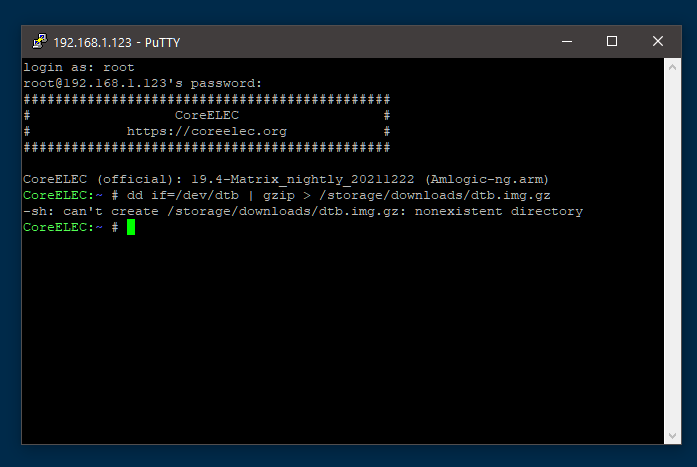Bugs happen and when they are discovered they are also fixed - try again with tomorrow nightly.
Hi guys, congratulating for future Christmas & new year!
Now just install last nightly Nexus from 23122021 on my x96max s905x2, and booting only in safe mode, standart mode is fail
downgraded to 18122021 normal boot
p.s. s905x3 booting normal
[ 18.343967@3] audit: type=1701 audit(1640438945.883:2): auid=4294967295 uid=0 gid=0 ses=4294967295 subj=kernel pid=4762 comm="kodi.bin" exe="/usr/lib/kodi/kodi.bin" sig=6
It should be kodi crash log there too, please upload it too. It’s some kodi or addon issue.
https://wiki.coreelec.org/coreelec:troublesteps
ERROR <general>: Unable to load /storage/.kodi/addons/vfs.libarchive/vfs.libarchive.so.20.0.0, reason: libcrypto.so.1.1: cannot open shared object file: No such file or directory
vfs.libarchive doesn’t work temporary. we will check later
The same last Nexus nightly 23122021 on ki pro s905d, not woring dtb module and dtb service
http://ix.io/3Jzt
Nightly builds Nexus is not update from 23.12.2021, Matrix from 22.12.2021
It was Christmas, man! 
I’m forgot  , I’m from Russia, we are congratulating Christmas 07.01
, I’m from Russia, we are congratulating Christmas 07.01 
Cчастливого Рождества! Yes, you still have time to do some shopping! 
I have installed nightly 20211222 19.4 matrix on my X96MAX 4/64 905X2 using pendrive in usb 3.0 port. I have used the g12a_s905x2_4g_1gbit.dtb. Perfect 5G Wifi. Ethernet assigns IP and connects but does not work. It DOES work if I limit it to 100mbit per putty but it doesn’t work gigabit. I see that this old problem persists over time. The ethernet chip is the RTL8211F. Android 300MB symmetric works perfectly. I do not understand where the problem can be and I have read a lot about it when there was support for leia. Hope someday this x96max works gigabit ethernet properly. I have thought about buying a ugreen usb 3.0 hub but I don’t know if it will work or will it be wasted money.
My ethernet connection assigns ip but it doesn’t work except limiting it to 100. I can also connect to 5G wifi. Can I use either of these two methods to generate the bug log? If I use ethernet without limiting to 100 I cannot connect by SSH and I cannot enter the coreelec folder to extract the bug log.
Only a Android DTB dump will help for your device, search the forum how to.
And open your device and physical check if really a RTL SoC is assembled, what I guess is not as it should work than.
I have seen him opening the device and with a magnifying glass. It is so small that my cell phone cannot take a picture of the chip. My x96max has the same chip as the bellink gt1 ultimate that I also have. It’s funny that they both have the same ethernet chip but the bellink works perfectly and the x96max doesn’t.
So I have to find the dtb that my device has in android. I think I understood that. I will try to extract that dtb. Thanks for your help.
dd if=/dev/dtb | gzip > /storage/downloads/dtb.img.gz
Please consult the CoreELEC Wiki