Try tomorrow nightly with the new 19.4.1 addon.
Next time a log would be nice!
Try tomorrow nightly with the new 19.4.1 addon.
Next time a log would be nice!
Yes, Gen2 with 20220110 does result in reboot when powering of.
When running the second command I receive the following error
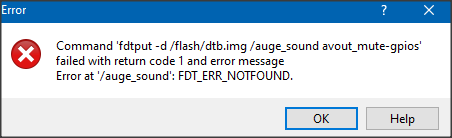
you need to use GEN2 for this cmd.
I checked it and it works. So here is the GEN2 dtb with this property removed:
g12a_s905x2_4g_1gbit.dtb (66.5 KB)
Just use this and check if still reboot on power off.
@crazyturk @byomi update to last nightly 20220114 and update the dvb addons. They are now version 19.4.x and it should work again like before.
Hi Portisch,
updated to latest nightly and was prompted with dvb and tvheadend updates. But still getting the Tvheadend “No free adapter available” error. This is log:
wrong log or wrong version:
System log output for: LibreELEC (official): 9.2.6
I am on 19.4 14th January nightly amlogic-ng. What can I do to help?
post correct log (case sensitive)
my fault ofc, sorry. here you are:
http://ix.io/3M8n
To sum it up. Last working nightly was 9th or 10th January then skipped and treid yesterday’s 13th January and also 14th January nightly with addon updates and Tvheadend giving “No free adapter available” message. Log contains some oscam messages but the channel i am watching has nothing to do with oscam. It’s free dvb-s2 channel
Thanks @Portisch ,Tuner is not recognized. TVH and TVH PVR are working. I guess the problem is about CrazyCat.
http://ix.io/3M8w
ouch. help! Reverted back to RC1 like yesterday which made everything work yesterday. But I think now after updating the addons nothing works. Can’t get back TV to work
I have changed the DTB file. “g12b_s922x_beelink_gt_king.dtb”
http://ix.io/3M8E
fyi. i re-downgraded to RC1, rebooted and TV works.
Installed latest nightly, updated addons to 19.4.x but dvb & live tv is still not working… I think the modules aren’t even loaded?
Anything I can do to make it work or do I have to downgrade?
dmesg:
http://ix.io/3MbF
Yes, the add-ons are compiled and compatible again but not loaded. Something else is broken what still need to be discovered.
Hi @all
nice forum here with many helpful tips.
I hope you can help me with my cause
I have a Beelink here Beelink GT-King rev.A (S922x)
This is booted via microSD for the time being.
Everything works very well so far.
The only thing I am struggling with is the TVheadend. The WinTV DualHD USB stick (204209 LF Rev. 3i6) is not recognised on the USB 2.0 port or is not displayed in the TVheadend under TV adapters.
The stick was already in bulk mode when it was purchased.
The TV stick is connected directly to the USB 2.0 port with the cable supplied.
I have also activated the USB Power option under CoreELEC.
I hope you can help me with this cause.
Here is a small excerpt of what I have already tried and info about the system:
OS: CoreELEC (official): 19.4-Matrix_nightly_20220114 (Amlogic-ng.arm)
Hardware: Beelink (Beelink GT-King rev.A) & model name Amlogic S922X rev a
Kernel: Linux CoreELEC 4.9.269
Software: LibreELEC Module Drivers 3.0.1+matrix, DVB drivers TBS with CrazyCats additions 19.4.1 & TVheadend 4.3 (eb59284)
Extract from dmesg | grep -i dvb (before I installed TVheadend):
[ 2.924775@1]- kernel-overlays-setup: processing conf /storage/.cache/kernel-overlays/50-driver.dvb.crazycat.conf
[ 2.984873@1]- kernel-overlays-setup: added modules from /storage/.kodi/addons/driver.dvb.crazycat//kernel-overlay/lib/modules/4.9.269
Extract from lsusb -v -d 2040:8265 (before I installed TVheadend):
[ 2.924775@1]- kernel-overlays-setup: processing conf /storage/.cache/kernel-overlays/50-driver.dvb.crazycat.conf
[ 2.984873@1]- kernel-overlays-setup: added modules from /storage/.kodi/addons/driver.dvb.crazycat//kernel-overlay/lib/modules/4.9.269
Extract from lsusb -v -d 2040:8265 (before I installed TVheadend):
Bus 001 Device 003: ID 2040:8265 Hauppauge dualHD
Device Descriptor:
bLength 18
bDescriptorType 1
bcdUSB 2.00
bDeviceClass 0
bDeviceSubClass 0
bDeviceProtocol 0
bMaxPacketSize0 64
idVendor 0x2040 Hauppauge
idProduct 0x8265
bcdDevice 1.00
iManufacturer 3 HCW
iProduct 1 dualHD
iSerial XXX
bNumConfigurations 1
Configuration Descriptor:
bLength 9
bDescriptorType 2
wTotalLength 0x0037
bNumInterfaces 1
bConfigurationValue 1
iConfiguration 0
bmAttributes 0x80
(Bus Powered)
MaxPower 500mA
Interface Descriptor:
bLength 9
bDescriptorType 4
bInterfaceNumber 0
bAlternateSetting 0
bNumEndpoints 2
bInterfaceClass 255 Vendor Specific Class
bInterfaceSubClass 0
bInterfaceProtocol 0
iInterface 0
Endpoint Descriptor:
bLength 7
bDescriptorType 5
bEndpointAddress 0x84 EP 4 IN
bmAttributes 2
Transfer Type Bulk
Synch Type None
Usage Type Data
wMaxPacketSize 0x0200 1x 512 bytes
bInterval 0
Endpoint Descriptor:
bLength 7
bDescriptorType 5
bEndpointAddress 0x85 EP 5 IN
bmAttributes 2
Transfer Type Bulk
Synch Type None
Usage Type Data
wMaxPacketSize 0x0200 1x 512 bytes
bInterval 0
Interface Descriptor:
bLength 9
bDescriptorType 4
bInterfaceNumber 0
bAlternateSetting 1
bNumEndpoints 2
bInterfaceClass 255 Vendor Specific Class
bInterfaceSubClass 0
bInterfaceProtocol 0
iInterface 0
Endpoint Descriptor:
bLength 7
bDescriptorType 5
bEndpointAddress 0x84 EP 4 IN
bmAttributes 2
Transfer Type Bulk
Synch Type None
Usage Type Data
wMaxPacketSize 0x0200 1x 512 bytes
bInterval 0
Endpoint Descriptor:
bLength 7
bDescriptorType 5
bEndpointAddress 0x85 EP 5 IN
bmAttributes 2
Transfer Type Bulk
Synch Type None
Usage Type Data
wMaxPacketSize 0x0200 1x 512 bytes
bInterval 0
Device Qualifier (for other device speed):
bLength 10
bDescriptorType 6
bcdUSB 2.00
bDeviceClass 0
bDeviceSubClass 0
bDeviceProtocol 0
bMaxPacketSize0 64
bNumConfigurations 1
can’t get debug descriptor: Resource temporarily unavailable
Device Status: 0x0000
(Bus Powered)
Extract from dmesg (before I installed TVheadend):
[ 2.117197@4]- usb 1-2: new high-speed USB device number 3 using xhci-hcd
[ 2.257729@4]- usb 1-2: New USB device found, idVendor=2040, idProduct=8265
[ 2.257732@4]- usb 1-2: New USB device strings: Mfr=3, Product=1, SerialNumber=2
[ 2.257735@4]- usb 1-2: Product: dualHD
[ 2.257736@4]- usb 1-2: Manufacturer: HCW
[ 2.257738@4]- usb 1-2: SerialNumber: XXX
[ 2.258476@4]- usb 1-2: Unsupported device
Extract from dmesg | grep em28xx (before I installed TVheadend):
No output takes place
If you had lost a few minutes reading some posts in the forum you could see that there are problems with the dvb modules in latest nightlies/new kernel. Please try again with latest stable.
Hi @Vasco
Thx for your help and support.
The answer can sometimes be so close.Next time I’ll have a look in the Devleopment & Test Thread.
Is it advisable to switch completely to stable because of these one causes?
Greetz
surfmastermicha
Nightlies are generally safe to use, however, on occassion a bug can slip in. Simply revert to the nightly from the 10th (thx @Vasco).
About | FAQ | Terms of Service | Privacy Policy | Legal Notice