Just updated to Nightly using CoreELEC-Amlogic-ng.arm-9.2-nightly_20191102, updating from CoreELEC-Amlogic-ng.arm-9.2-nightly_20191101 on my A95X Max, copying the .tar file to the .update directory.
Upon rebooting, I get an error at the CE Splash screen.
switch_root can’t execute /usr lib/systemd no such file or directory
Then a couple or so more lines, the second starting with kernel panic.
Then it boots again, where there is no further activity, just a blank screen.
I’ll wait and see if others have the same issue in order to see if this is specific to me before looking further into things.
UPDATE:
Just applied the CoreELEC-Amlogic.arm-9.2-nightly_20191102 update from CoreELEC-Amlogic.arm-9.2-nightly_20191101 on my S912 and there is a screen full of errors on the CE splash screen, too many to record but all seem to be related to each CPU core.
One box failure might just be bad luck but 2 would indicate an issue with the update.
I’ll take a pic with my phone and upload but in the mean time I would recommend pulling the update(s).
An interesting twist with the S912 box.
I decided to start again and flashed a USB stick with 20191101, booted it on the box, which went well.
Received a prompt to ask if I wanted to download an update, to which I said no.
Ran the installtointernal command twice, as I have done to this box before, removed the stick and rebooted.
Waited and waited and received the same screen of errors from an eMMC boot.
This seemed odd, so I booted the USb stick again and upon booting it decided to install the update that I had previously refused and as such, the external installation failed after the reboot with the same errors.
So it seems that on this occasion, the update is happening automatically.
I’m going to start again but this time restore my backup to the USB stick before running installtointernal to ensure that the previous settings did not permit an automatic download of updates if refused and see how I get on.
Update:
Changed auto update to manual upon first boot from USB flash but could not seem to do it in time to prevent the update being downloaded, so I SSH into the box and deleted the update tar.
Final Update:
S912 now back up and running.
A95X Max also up and running after I removed the boot SSD, extracted the 20191101 tar and copied the system and kernel over to the Corelec partition, overwriting the existing entries.
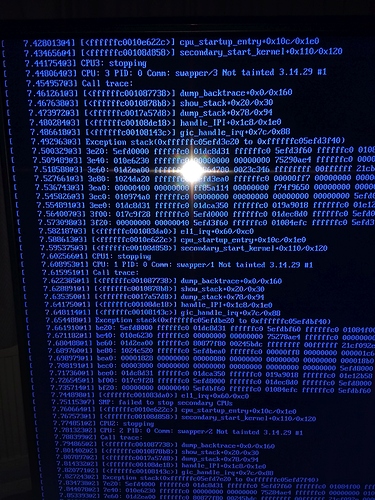
 Cheaper than buying an sd card which you will not use anymore.
Cheaper than buying an sd card which you will not use anymore.