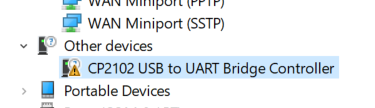Hi guys,
My C4 refused to boot from eMMC, the screen on TV shows blank, no active source. I can’t even get to the HK logo. I performed the RC3 update yesterday, things went smoothly and no issues then.
Is there a button on the board to reset or short pin something?
No booting from microsdcard also, same thing: red light at IR and lights at RJ45, nothing else.
I have an usb TTL board CP2102, how to get an uart log?
Use 4 wires and connect one side to TTL board and other side to your UART console on your C4 (I on this board pic)
More info here. UART module pins:
1 = VCC, 2 = TXD, 3 = RXD and 4 = GND.
TXD and RXD sholud be reversed on one side, ie. RXD on C4 board console is connected to TXD on TTL module board.
Use only pins RX, TX and GND. Don’t connect VCC.
I have black, white, purple and blue wires, which is which? Sorry, completely noob here.
Which colour you use does not matter - its your choice.
Just connect:
TX from TTL board to RX on Odroid
RX from TTL board to TX on Odroid
GND from TTL board to GND on Odroid
Do I need some drivers? 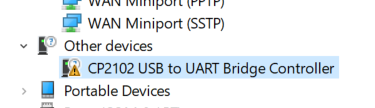
In device manager I get this.
On TTL board I see three leds from TX, RX, Power.
yes it looks like you need the drives. windows should get a (new) COM-Port if driver/module is ready
Ok, what should I do after driver installment? I got COM4 new Port. How to collect logs ?
you need a software to receive serial data. putty or hterm with right baudrate settings will work
Should the SBC to be powered to collect serial logs? Or its enough just connecting the TTL board?
power it up - while booting you should get the output
Now only the power led on TTL board its on, on Odroid its a red led, under R41 marking. Cannot see anything on putty, where to connect exactly?
SM1:BL:511f6b:81ca2f;FEAT:A0F83180:20282000;POC:F;RCY:0;EMMC:0;READ:0;0.0;CHK:0;
bl2_stage_init 0x01
bl2_stage_init 0x81
hw id:
Ok, seems to see something on putty when I choose serial. Anybody can help me with translation?
Are those four line everything you got?
Yes, I don’t know if I connect properly the cables on UART. Thats the longest output, I can only get the first line SM1:BL:511f6b:81ca2f;FEAT:A0F83180:20282000;POC:F;RCY:0;EMMC:0;READ:0;0.0;CHK:0;
I think your device is working fine. Just make one fresh clean SD card which is known to be ok and boot.
I made one fresh install on the SD SanDisk A1 card, no change. No video signal on TV, red led next to power controller and no booting, no HK logo. No nothing 
The other option is that you broke your device with fan on 3.3 V.
= dead C4
Don’t know what experiments you did with C4, but looks that CPU cores are dead/unpowered
I have this also: PL2303 Maybe I get more intel about the issue.
Wire color coding
- Red: VCC
- Black: GND
- Green: TXD
- White: RXD
Should I connect also the VCC or just the rest of pins?
I don’t know if the 1 = VCC, 2 = TXD, 3 = RXD and 4 = GND sequence is correct in the picture or should be other way around?