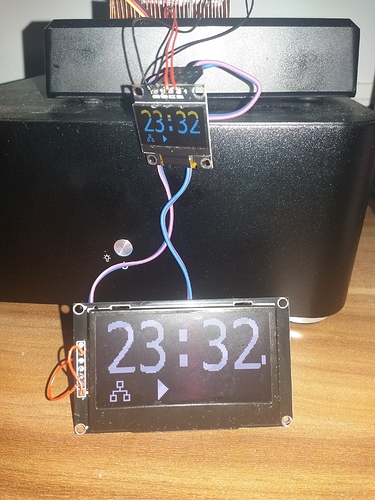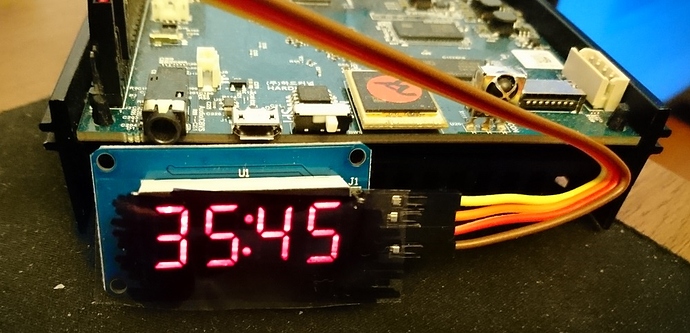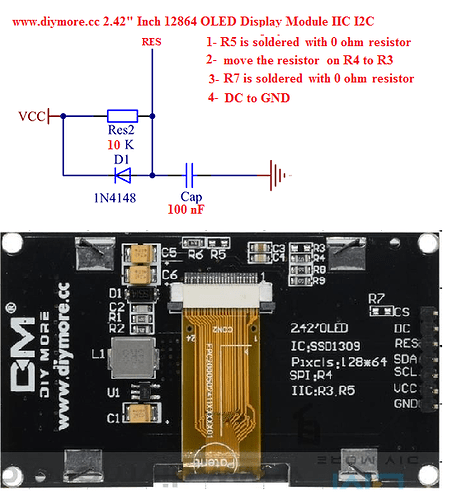Your addon works like a charm. 
@Pelican Which display did you end up going with?
I bought this: https://www.tme.eu/hu/en/details/dep128064s-w/graphical-oled-displays/display-elektronik/dep-128064s-w/
But I tried your addon with a 0.91" OLED.
I used an OLED screen a few years ago as a clock and the most used pixels (where the clock digits were) loose their brightness quickly. So then I invert the whole and make the rest of the pixels fade. And when it happened then rewrite the clock to move the digits in every minute randomly and it helped a little. I’m thinking to make this movement of the clock on this too.
After becoming dissatisfied with the small size of the 128x32 oleds, which frankly you can’t read from anything over a couple of meters away and being unable to source anything bigger that either doesn’t cost an arm and a leg, is too big or needs to be ordered from China I’ve started playing around old school with 7 segment led displays and the TM1637 controller.
While most cheap off the shelf TM1637 modules are only 4 digit the TM1637 actually supports 6 digits, so I’m thinking a custom pcb a TM1637 and some easily sourced nice size 7 segment led displays. I’ve finally got a case on order, so I’ll see what I can get to fit in the front 
I looked at a lot of datasheet for i2c connection. At the end of this connection with the way I have reached the conclusion. It can be used in all mecool K series, GTC and wetek devices. Oled is quite large and easily readable from a distance. It works with openvfd and n2 oled plugin.
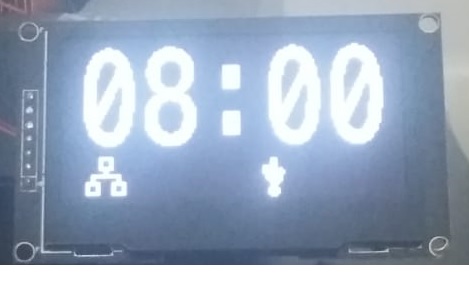
Hi, my Oled 128x32 with “service.odroidn2.oled.0.1.3” driver does not work on 9.0.3 after wake from Suspend. I have to disable/enable service to get Oled back on. Can I do something to fix this?
@Sholander Umm… Unfortunately I have no way to test this, I can Suspend my N2 using the power menu but I then have no way to resume it, neither my bluetooth remote or a USB keyboard will Resume it  Do you know how I can Resume my box so I can test this?
Do you know how I can Resume my box so I can test this?
Use WOL or CEC
@Pelican Thanks… I completely forgot about CEC, I’ll give that a try.
@roidy
You could set the display to show the time from the end to the start of the movie, not the beginning, to subtract but not add seconds. Thank
https://photos.google.com/photo/AF1QipNm6POG7jmRjFjzYUqDc7Ln60xufi_Udk5nNy2p
@forsajd Sorry I’m not sure I understand what you are asking, and your image link is not working for me 
Example: now adds time to plus + 0:23:24 / 0:23:25 and I want to count down to minus - 02:23:24 / 0:23:23
Ok, so basically you want it to display the time remaining not the time elapsed? If the movie is 1 hour 30 minutes you want to start at 1:30:00 and count down to 00:00:00… Yes?
Yes 
No promises but I’ll try to find time to add that feature.
@forsajd It took a while but the add-on has now been update to give you the option to display either elapsed or remaining time.
Thanx for that, and as they say, better late than never 
I love your addon totally