Just to confirm… ir-keytable -p NEC -t doesn’t respect actual protocol used by remote. Even non-NEC remotes are interpreted and shows some codes, although wake-up won’t work here.
To determine if remote is really useful for IR-wakeup event it has to generate uart output @ poweroff/suspend.
Now, my real-NEC-remote is working fine and wakin’ up N2 properly.
Theory :
The banding is present because the source is YUV422, while N2 is set to YUV444. No problem on my GT1 because it switches on the right parameter of “coulour space”, YUV422.
@Bindou 444, 422 and 420 actually refer to the chroma subsampling. All movie and TV material is mastered at 4:2:0 chroma which is what your source is (not 422) and playing them back at anything but that is kind of pointless anyway but shouldn’t cause any problems.
@Ray I remember OSMC had a similar problem with banding for some users.
Long thread but worth a read.
Strangely, I had the same problem with the GT1 when Automatic Color Space / Color Depth Switching did not work. However, I do not know if it’s related. I will read this carefully.
It would still be interesting to remove the doubt, trying to adjust the color space on YUV422.
This is not related to what you said. The banding issue was due to dithering.
Because the protocol was enabled before. You need “-c” option to clean previous settings.
@Ray the latest build devel-1555851841 seem to be having issues for me, general navigation around the interface seems to be hanging and pausing every few seconds, tried rebooting no difference going to try a fresh install later.
Thanks for the confirmation around ir-keytable picking up other protocols and showing a command, that was my guess but have not set up UART yet as need some cables not arriving till tomorrow.
The wiki/GitHub says it will recognise other protocols if specified so will need to figure out what the Hotack is spitting out, think it may be rc6 for it to power up my Mecool box as it was a separate purchase and just worked so thinking rc6 is a widely used protocol and may have been in the Mecool uboot.
Before getting UART, if it is useful in this scenario, can I set ir-keytable to rc6 protocol like the command above but replacing with rc6 to try and capture? Not at home or would give it a try but will be good to know for when I get back in 
@Ray so a clean install of devel-1555851841 seems to have solved the major stuttering and pausing when navigating, however this release just doesn’t feel as smooth as the last one devel-1555651433
Not sure what it was. I think I just set the config for SD paranoid probing. Trying to fix SD issues.
The latest release seem to of fixed the
Hd live tv playback.
Overall looks solid.
Matt
Nope, it’s back. Lol
Updated to latest release, 1080i live tv still shows as 1080p and periodically pauses video for a few seconds before catching back up.
With new update (1555851841) I had some problems watching HBO-Go; lost subtitles, audio out of sync, and addon crashed and rebooted CoreElec. There was no crush log, only got kodi.old.log if you can see something useful in it: kodi.old.zip (6.6 KB)
Edit: watching .mkv movies from local USB/HD has more frequent “breaks” that is it stops for a fraction of a second and “timeline” appears for a brief time. It happens about twice during a 45 min tv series.
Most stable (without problems) version in my case was “CoreELEC-Amlogic-ng.arm-9.0-devel-1555398703_catoon_fix”
I tested several films on the 2 box, here is my observation:
On GT1: Everything is OK.
On N2:
Many films that Kodi deal with in YUV 444, have a pronounced “banding effect”. Whereas all those processed in 422 or 420 are perfect.
I see that some films are in YUV 444 on the N2, but in 422 on the GT1. It’s like the N2 is not always adjusting the right color space.
I do not understand. I will continue reading. Good evening.
Would like to start off with a Big Thanks to all Devs for all the hard work, and also to roidy for the Color Space / Depth information addon.
My N2 updated itself to devel-1555851841, which for my use is the best build yet.
- SDR / 4K picture quality blows my Minix Neo U9-H out of the park
- No Banding in SDR content, no HDR content so can’t test
- The bright line running across the top and bottom of the video frame, between the edge of the video and the black letter box bar ( reported by roidy) that can be seem on older builds seems to have gone away for me in 1555851841
One problem I did have was with my LG B6 Tv and kernel 4.x, I get a no signal for 4k 50 / 60hz, but if I do a cat /sys/class/amhdmitx/amhdmitx0/disp_cap > /storage/.kodi/userdata/disp_cap then edit /storage/.kodi/userdata/disp_cap I can get 4k 50 / 60hz working fine.
Hardware acceleration on SD mpeg2 Live TV fixed in latest update.![]()
Still no audio issue with this update. Odroid N2 test builds - #364 by kostaman
Issue using USB Wifi adapter with TvHeadend Client Live TV Streams still happening Odroid N2 test builds - #535 by kostaman
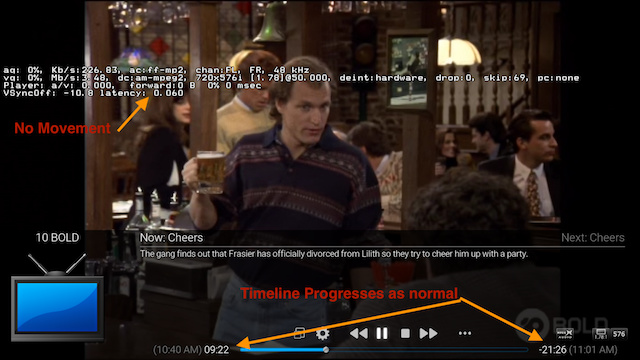
Do you have a HDR TV or are you watching HDR content on SDR TV? It was suggested that HDR to SDR is causing this color banding but we don’t see it (not at my OLED). In any case please try to disable HDR to SDR in CE system settings from auto to off.
I do have a Sundtek SkyTV 8 connected via USB to my n2. I see the USB disconnected after 6 hours of idling. It only comes back once I replug it. It also happened during livetv playback which makes me think that it might be a bug.
Another error I just got: https://justpaste.it/4bgwg
Hello, I met today a new problem with the latest version.
When I come out of standby, N2 freeze.
latest test release (CoreELEC-Amlogic-ng.arm-9.0-devel-1555851841) for me is resulting in complete lockup of the box, unresponsive to anything requiring power cycle to bring it back to life. This happened during channel switching of live tv twice in quick succession, rolling back to CoreELEC-Amlogic-ng.arm-9.0-devel-1555226781 brings back stability for me during live tv playback.